IBM Rational Quality Manager (RQM) v6.0.5 release comes with a set of new features in multiple areas such as manual testing, test execution tracking and reporting, automated test execution adapters or data spill redaction.
Let me highlight three of those new capabilities: email notifications, redlining manual tests, and manual step count.
Email notification for Execution Records and Schedules
Email notification has been available for the review and approval process workflow in RQM for quite some time now. RQM v6.0.5 adds email notifications to the execution process. Users can choose to receive notifications when specific execution events happen, such as start, completion or failure of test executions. Testers may decide to be notified for execution records of which they are the current owner or creator. They can also elect to subscribe themselves or other users to other execution records or schedules. The emails are sent in HTML format and include detailed information about the event as well as links to the related records.
Redlining Manual Tests
In the context of manual testing, redlining is the process of marking text in manual test step instructions that had to be updated during the test execution in order to complete it successfully. It happens often the first time the test is executed or when a system has been updated but not tested yet. RQM v6.0.5 has now an option to support this redlining process by enabling the tester to change the actual test script description, add or remove steps during the execution. The updated script is saved as part of the test result while the original one is not modified. Later on, users can see that the script was updated during execution, visualize the differences with the original one in a side-by-side comparison view and decide whether or not to merge in the modifications.
Manual Step Count
RQM v6.0.5 offers an additional way to track down manual test execution progress. The number of steps of manual test scripts is now shown in a step count column within the test case and test case execution record and test script table views to help with test execution planning. In the test case execution record table view, additional columns display the step count for each execution status such as pass, failed, and so forth. Additionally, a new dashboard widget shows the execution status by number of steps. This capability offers an alternative to using test case weight to track execution progress in a fine-grained way.
Many other features have been added to this new RQM v6.0.5 release, so I encourage you to read the New and Noteworthy for a complete list.
Rational Quality Manager is part of the Collaborative Lifecycle Management and IBM IoT continuous engineering solutions. New users can try Rational Quality Manager in our jazz.net Previews or in a cloud trial. More experienced users can download Rational Quality Manager here.
Christophe Telep
RQM Offering Manager
Ask questions on the Jazz.net forum. Stay connected with Jazz.net on Facebook and Twitter. Watch us on YouTube.








































































































































































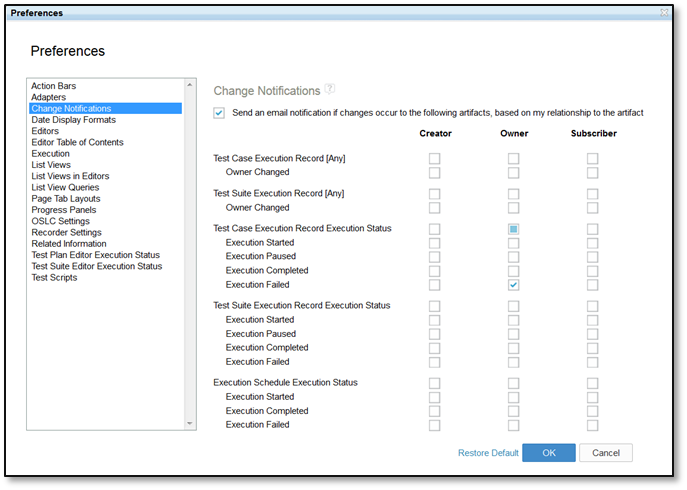
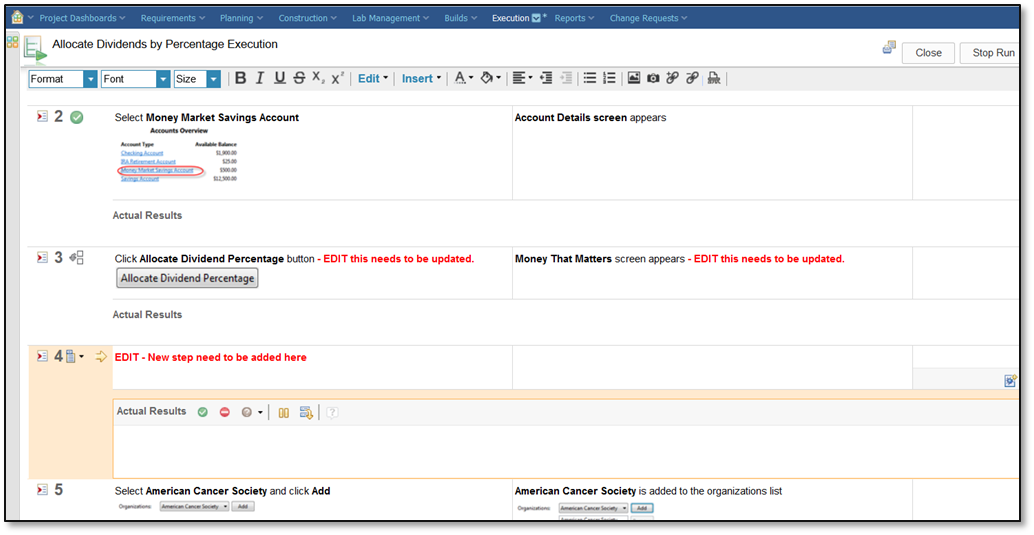
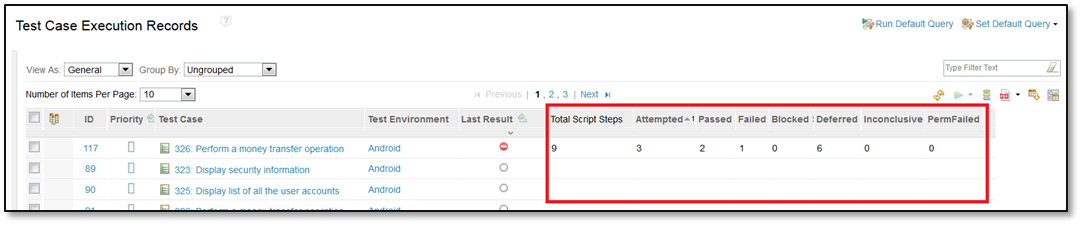

You must be logged in to post a comment.