IBM Rational Quality Manager (RQM) v6.0.4 continues the series of enhancements to the manual testing capability started with v6.0.2 and v6.0.3, and then adds a wealth of other new features such as the test result roll-up or baselines.
Manual Testing
In RQM, the description of a test is split between two main artifacts linked together: a test case and a test script. A test case answers the question, “What am I going to test?” The test script defines how to perform the test. A test script can either be manual or automated. Having two distinct artifacts offers more flexibility in terms of reuse. For example, a test case can be implemented as a manual test script at first, and then as an automated one. The same test case would be linked to the two test scripts.
RQM v6.0.4 is not changing this paradigm, but making it easier to deal with those two artifacts together when the test script is manual. A new test script section is now available in the test case artifact and gives direct access to the manual test script steps. Users can directly create a new manual test script associated with the test case from that section or edit the existing associated scripts. The step editor is the same as the one in the test script artifact. Users can also choose to synchronize the state of the associated scripts with the state of the test case automatically, making it possible to review and approve both a test case and its associated manual test script at once. Note that the keyword editor also benefits from the new test script section, making it possible to create and edit keywords including their manual test script steps in one go.
When it gets to running manual tests in RQM, testers are guided through the execution step by step and can select the verdict for each step and type in the detailed results. In v6.0.4, the tool will now also display the verdict of the previous execution of the same test for each step. This is especially useful when it is needed to run the same test multiple times to complete the execution and some steps might have been skipped or deferred in the some of the runs.
Test result roll-up
RQM v6.0.4 adds the ability for testers to consolidate multiple test results into a single one. There are three cases where this is specifically useful: manual testing, test suite, and test data.
In the case of manual testing, testers might decide that it is not necessary to run again all the steps that have passed in a previous execution, but only those steps that have failed or have been deferred. Today, however, to see the overall result after several executions of the same test, users need to look at multiple test case results. The new roll-up capability in v6.0.4 allows testers to select those results of the same test and create one consolidated test case result that gives this overall view. The verdict for each step in the last execution that has not been deferred is taken into account to build that summarized result. Note that the individual results are not modified and the roll-up result is clearly labelled as such and links to those individual results that have been used to create it.
In the case of test suites, the same idea is applied for the test cases of a test suite. When a test suite is executed, testers can decide to exclude from the run the test cases that have previously passed. This leads to the same need of an overall test suite result across multiple test suite runs. In RQM v6.0.4, users can select multiple test suite results of the same test suite and create a roll-up result for the test suite. For each test case in the test suite, the result of the last execution is taken into account and used to create the consolidated result.
Baselines
Baselines in RQM have been introduced in RQM v6.0 with the configuration management capability. Users can create baselines to capture the current state of all the artifacts in a given component and stream. For regular project area where configuration management has not been turned on, snapshots are still used to achieve a similar function. In RQM v6.0.4, a new mode can now be enabled for project areas that allows users to take baselines but without the full configuration management capability of streams and components. In this mode, RQM project areas work as if configuration management is turned off for everything else but the capability to take baselines. Once this mode is selected, no new snapshots can be created, existing snapshots can still be accessed.
Many other features have been added to this new RQM v6.0.4 release, so I encourage you to read the News and Noteworthy for a complete list.
Rational Quality Manager is part of the Collaborative Lifecycle Management solution and IBM IoT continuous engineering solution. New users can try Rational Quality Manager on the cloud by going to https://jazz.net/products/sandbox/?tag=rational-quality-manager. To download and install Rational Quality Manager, go to https://jazz.net/downloads/rational-quality-manager.
Christophe Telep
RQM Offering Manager
Ask questions on the Jazz.net forum. Stay connected with Jazz.net on Facebook and Twitter. Watch us on YouTube.








































































































































































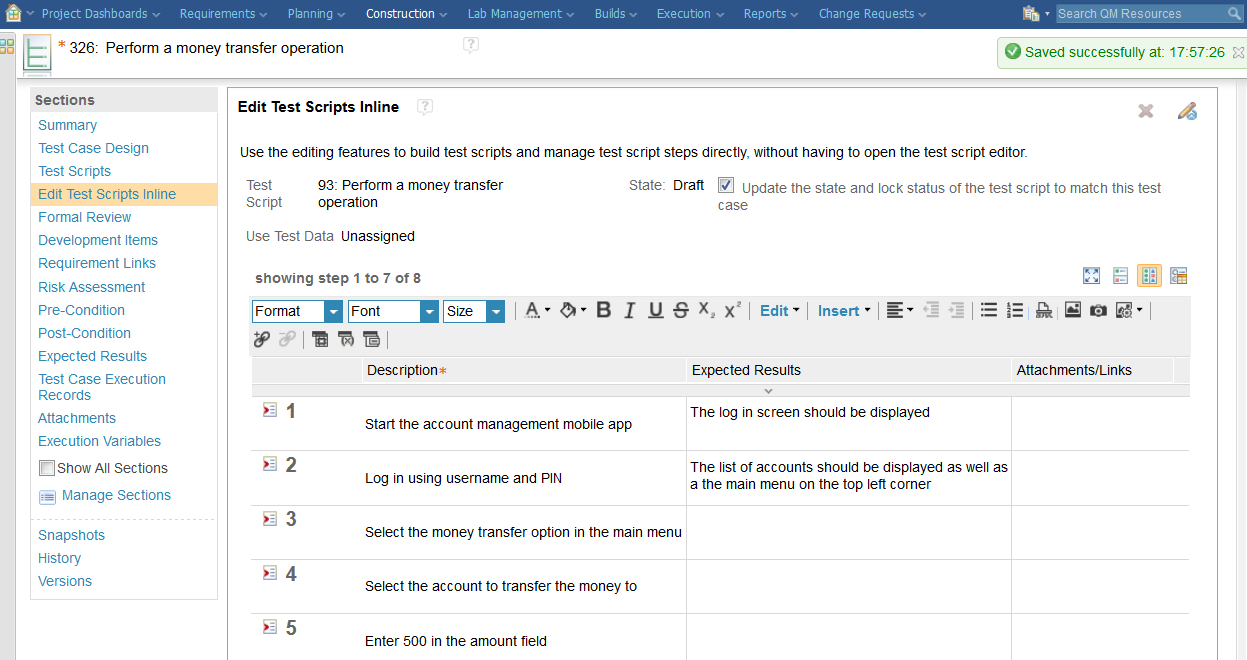
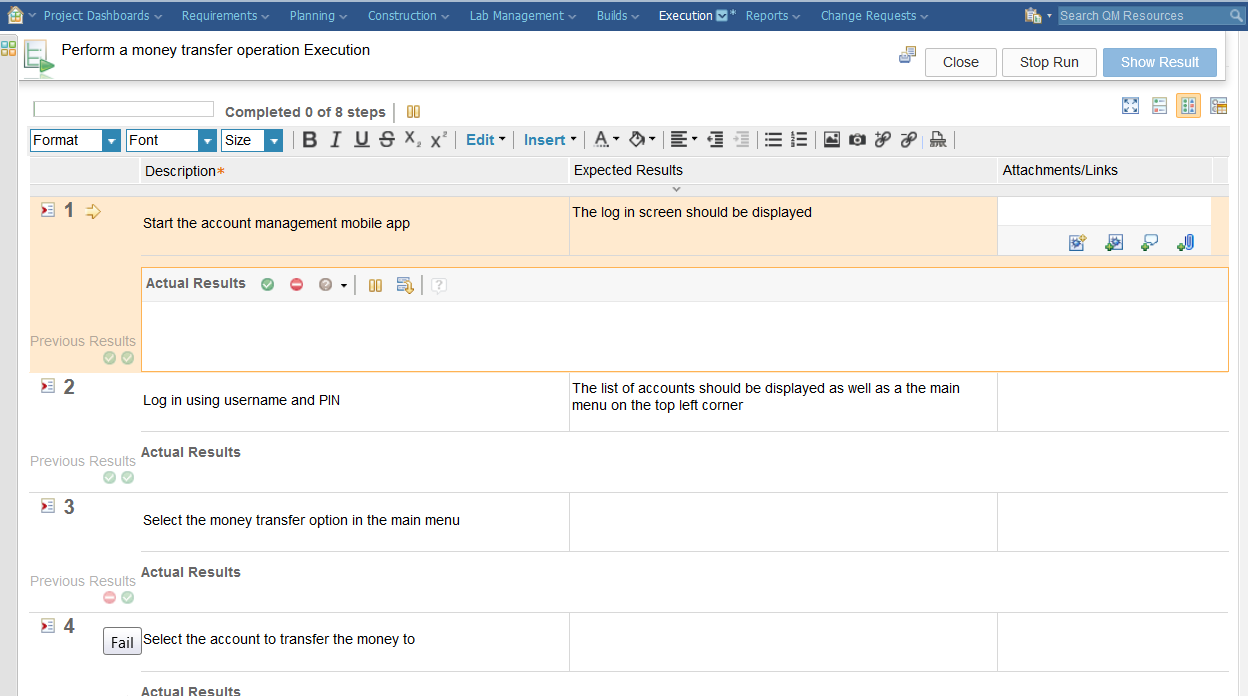

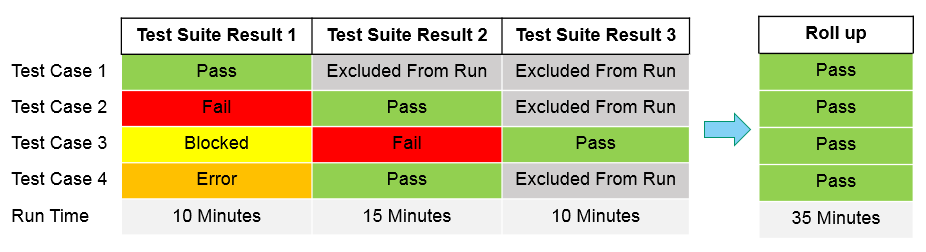
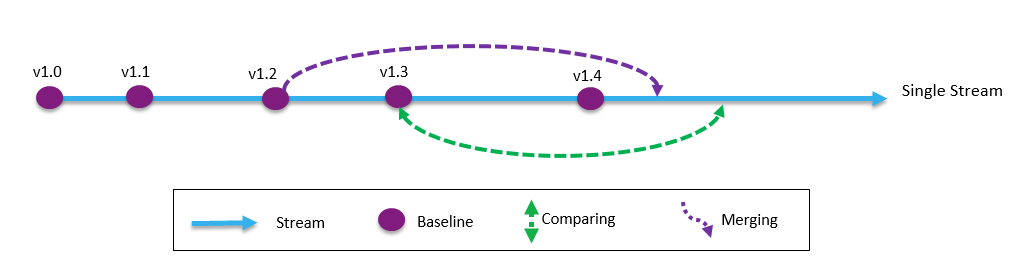

You must be logged in to post a comment.