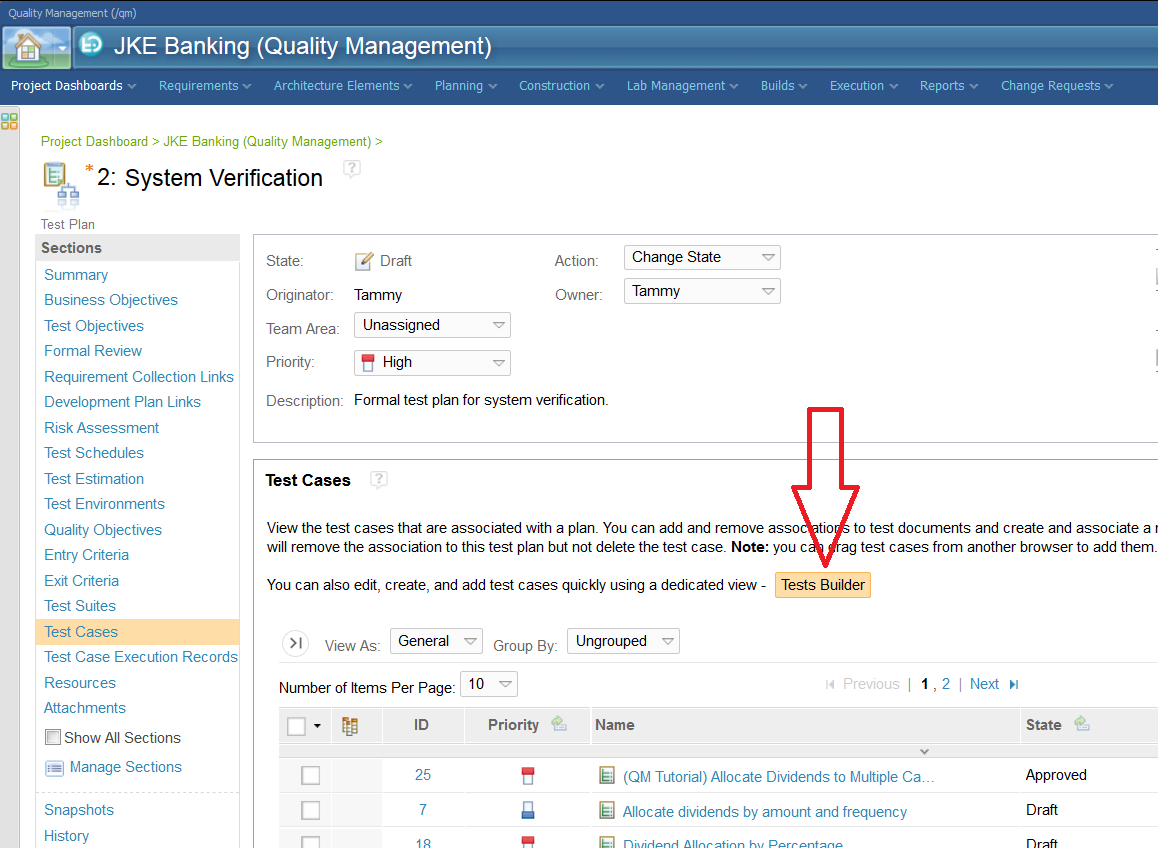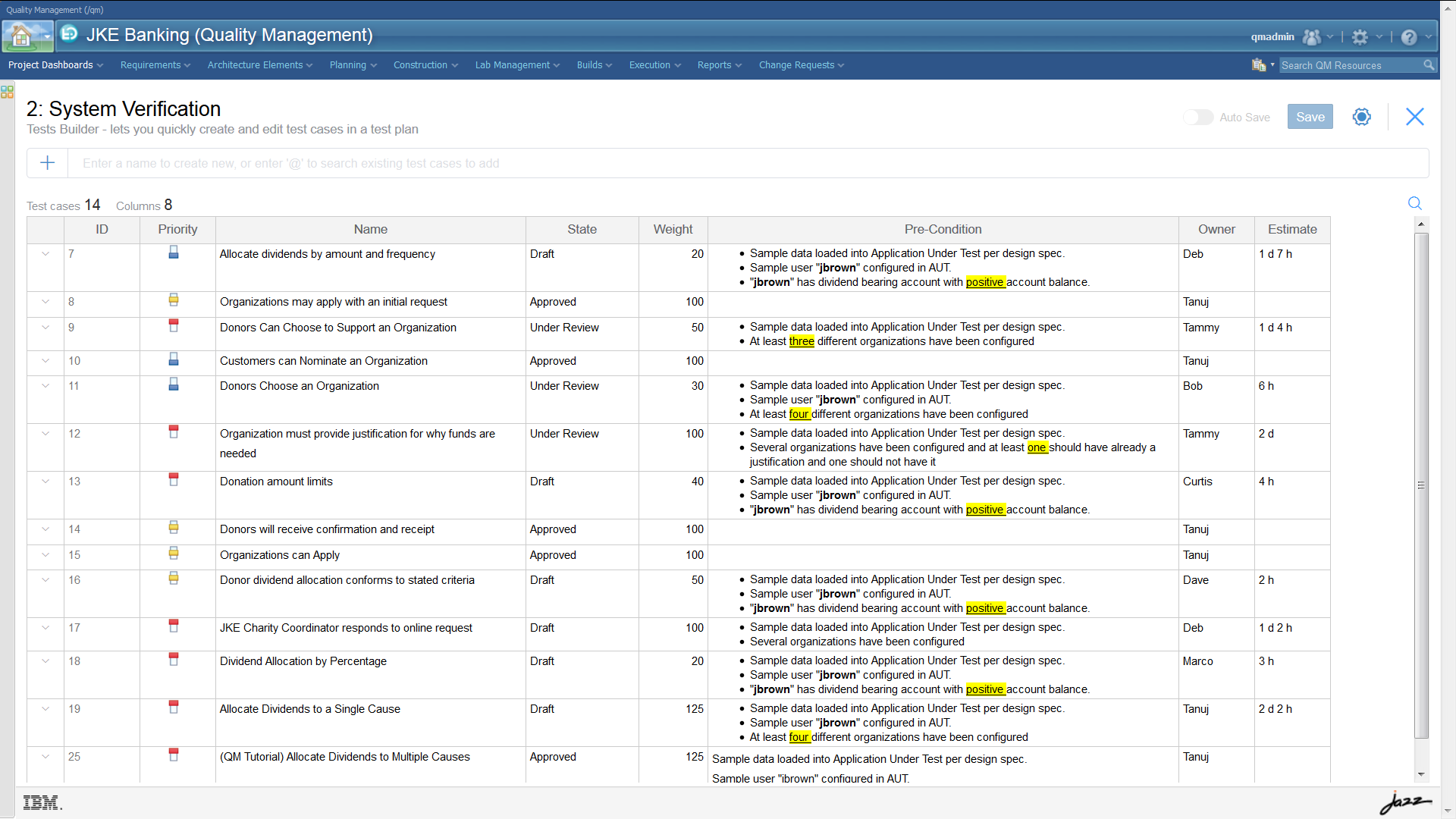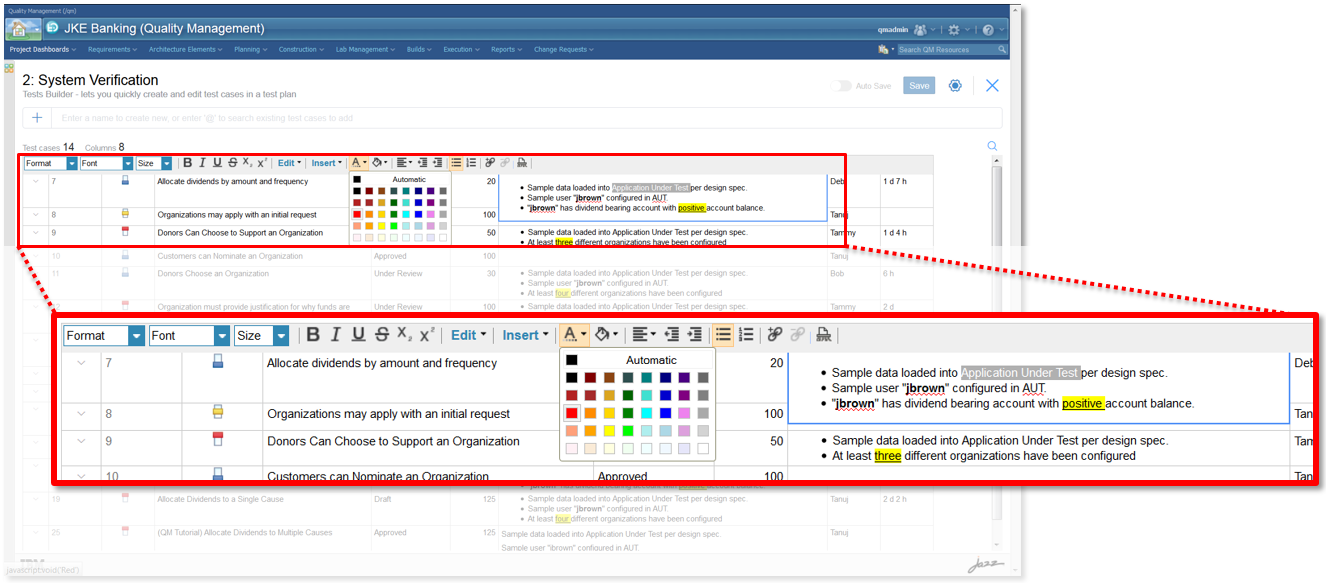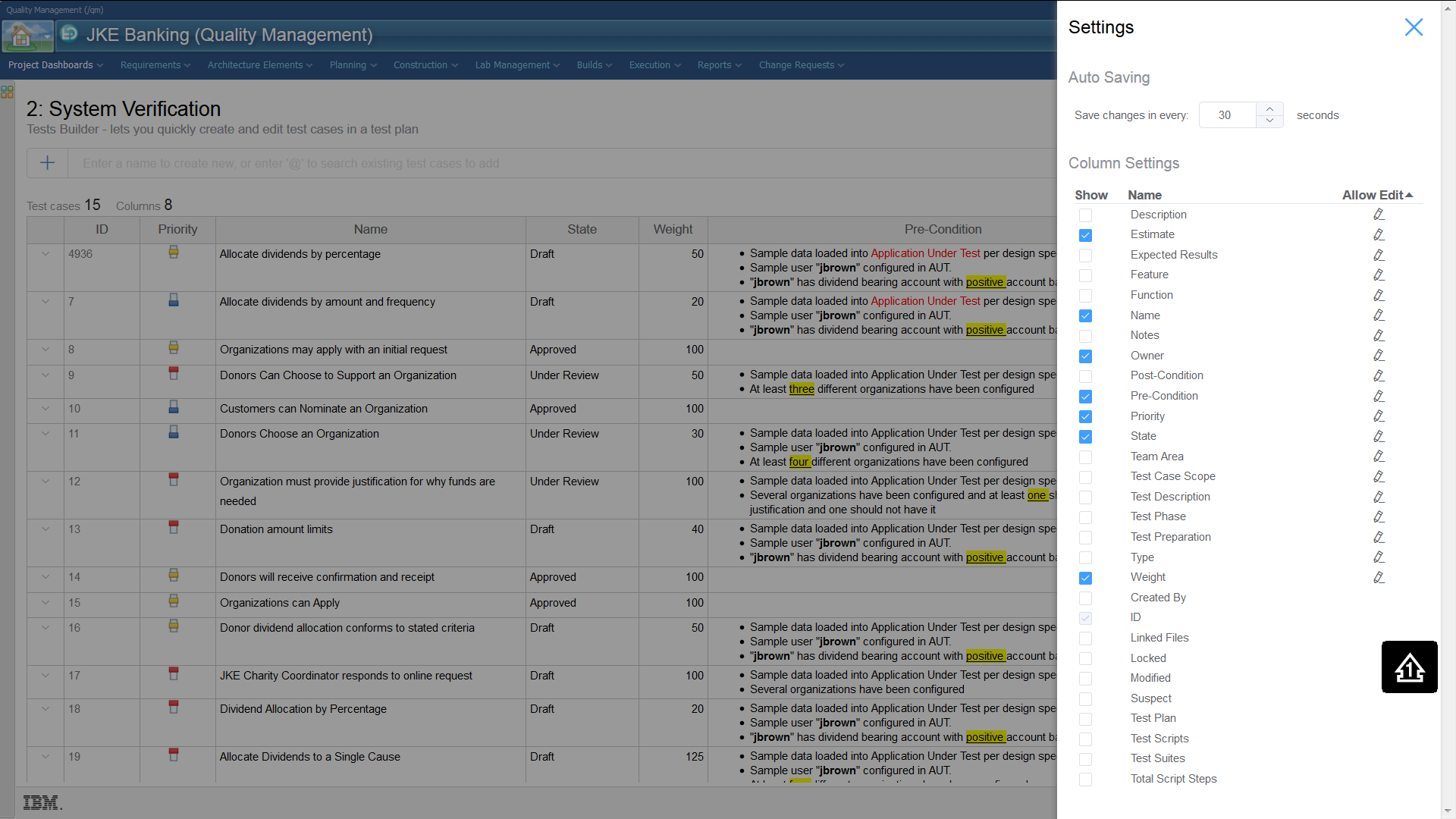IBM Rational Quality Manager (RQM) v6.0.6 brings a large set of user experience enhancements in various areas such as test execution, manual test scripts, configuration management or Excel importer. To learn more about those enhancements, I invite you to read the New & Noteworthy details. The team has also started to work on a new way to facilitate the creation and maintenance of a large set of test cases associated with a test plan.
The new Test Builder UI provides a spreadsheet-like test case editor that you can use to edit and navigate through a set of tests in a test plan by using familiar spreadsheet conventions. This new capability is delivered as a Technical Preview in RQM v6.0.6 which means that it must not be used in your production environment. However, we encourage you to try it out in your test environment and let us know what you think. Your feedback will be very valuable in making this new feature ready for prime time in a future release of RQM.
The new Test Builder can be accessed from the Test Case section of a Test Plan.
The test cases are displayed in a table format where a user can directly edit the test case attributes without having to open the test case editor.
For each cell in the table, an in-place dedicated editor for that test case attribute is available including for rich text types.
Users can quickly add existing test cases to the test plan via the type-ahead search bar. Creating new test cases in the test plan is easily done by typing in test case summary and then editing or copy/pasting the other test case attributes.
Users can either use the Save button when they are done with their modification or setup the automatic save option.
Of course, this view can be customized in terms of the attributes of the test case displayed as columns of the table. Users can choose from the list of test case properties, sections, custom attributes and custom categories.
Given this new capability is in Technical Preview, it is not enabled by default when you install RQM v6.0.6. To enable this feature, you need to download and install a specific patch from the following download page: https://jazz.net/downloads/rqm-test-builder-tech-preview/releases/6.0.6
Go ahead and try the new Test Builder and let you know what you think of it by adding your comments to the following work item: Provide feedback for Test Builder technology preview (171486).
Rational Quality Manager is part of the Collaborative Lifecycle Management and IBM IoT continuous engineering solutions. New users can try Rational Quality Manager in our jazz.net Previews or in a cloud trial. More experienced users can download Rational Quality Manager here.
Christophe Telep
Rational Quality Manager Offering Manager
Ask questions on the Jazz.net forum. Stay connected with Jazz.net on Facebook and Twitter. Watch us on YouTube.