With Rational Publishing Engine (RPE) 2.1.2, you can generate comparison documents which compare two documents of different versions. The differential document is similar to making changes to the document when “Track Changes” is enabled in Microsoft Word to track formatting changes, additions and deletions of content, comments, etc.
Some of the basic use cases include:
- Rational DOORS Next Generation (DNG) requirements across streams or baselines
- Module requirements from Rational DOORS across baselines
- Test Plans / Cases from Rational Quality Manager (RQM)
The comparison document generation solution is generic enough to compare any two documents. As such, it can be used for comparing documents from Rational Team Concert (RTC), DNG, RQM, DOORS, JIRA, and more.
The video below demonstrates how to generate comparison documents for module requirements from different configurations.
Definitions
- Base document: The document to be compared against
- Target document: The document that compares itself with base document
- Comparison document: The differential document comparing target document against base document
Generation comparison document is a two-step process
- Generate base document
- Configure and generate base document
- Let’s say DNG module for configuration 1 (See image 1 below)
- Save base document in some location
- Say c:\documents\DNG_Module_Baseline7.0.doc (See image 2 below)
- Configure and generate base document
- Generating comparison document while generating target document
- Configure document specification to DNG module for configuration 2 to generate target document (See image 1 below)
- Set base document path to be compared with target document (See image 2 below)
- Set base document path to the document generated in step #1 (c:\documents\DNG_Module_Baseline7.0.doc).
- The base document path could be a secured/unsecured HTTP path
- Comparison Document
- Comparison document is generated in the same path as target document (See image 3 below)
- Comparison document name is same as target document prefixed with “compare_” like compare_<target_document>.doc (See image 3 below)
- Comparison document format could be doc or docx or docm, which is the same format as target document.
Image 1. Base / Target document specification configured to DNG module with different configuration
Image 2. Base document configuration while generating comparison document
Image 3. Comparison document generated along with Target document
Please note:
- The document comparison feature is supported only for the Microsoft Word document format.
- The document comparison feature is supported from RPE Desktop Client Launcher and it is not supported from RPE Document Builder.
You can find more details on comparison document generation in the IBM Knowledge Center.
Kumaraswamy (Kumar) Gowda
Technical Lead and Architect – Rational Publishing Engine
kumaraswamy_gowda@in.ibm.com

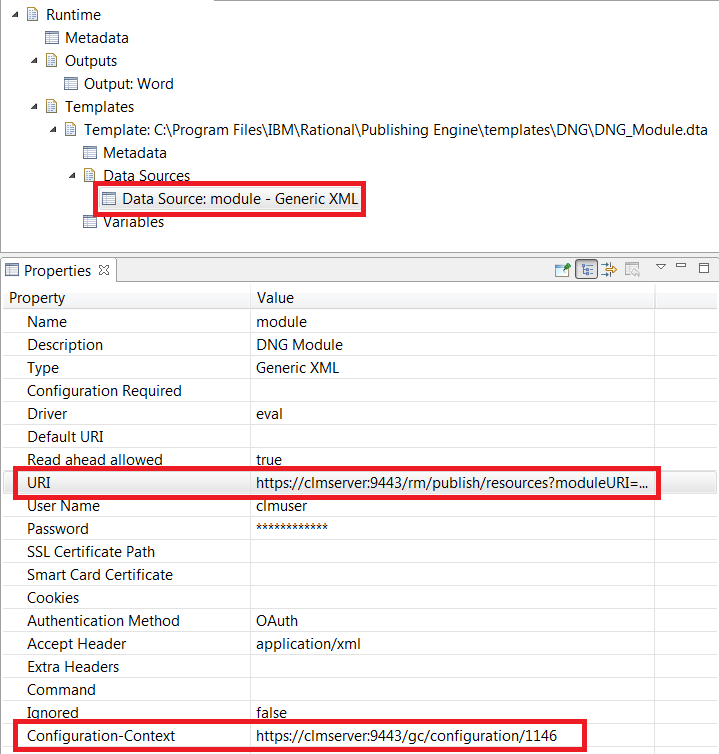
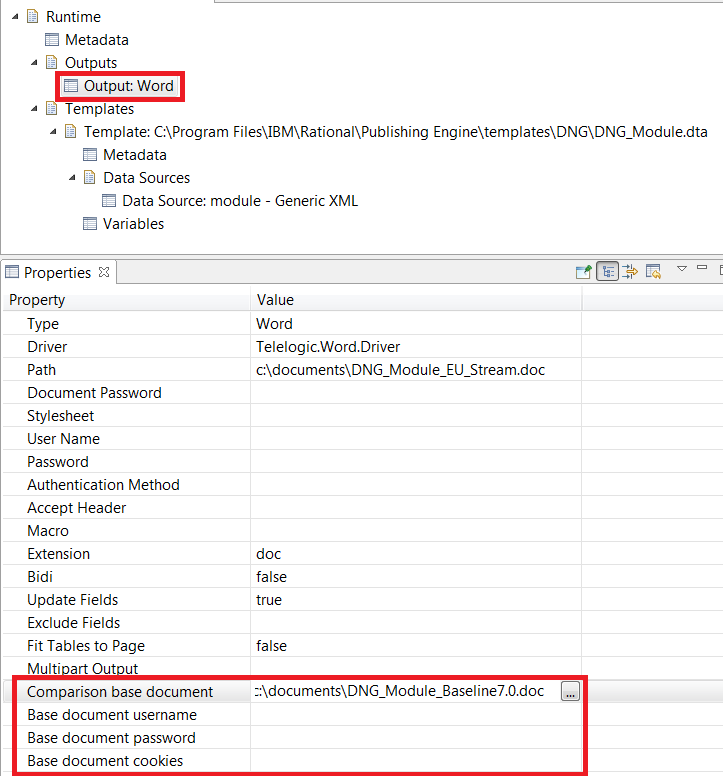
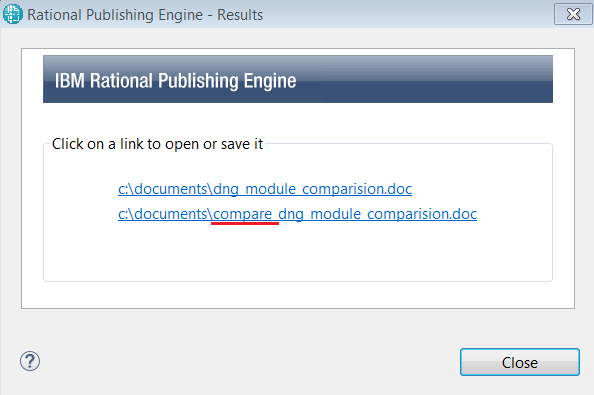









































































































































































You must be logged in to post a comment.