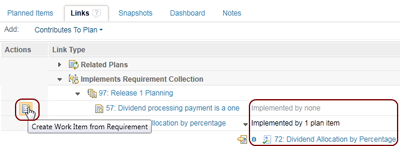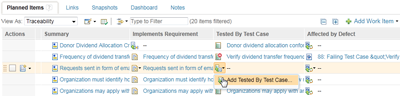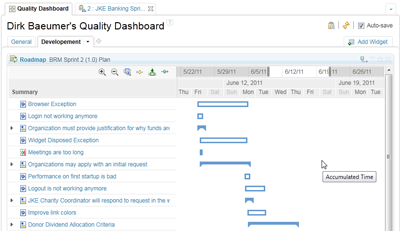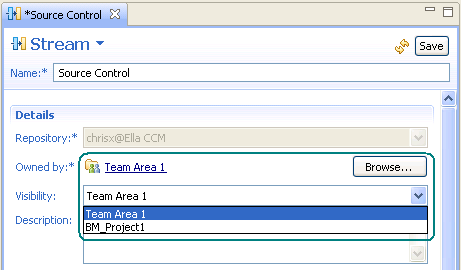With the recent availability of our CLM 2011 release, I want to dive into the new features provided by Rational Team Concert (RTC) to support Collaborative Lifecycle Management. Most notable are: the improved capabilities to “spin” and trace the lifecycle Web, new dashboard viewlets to stay on top of the resources across the lifecycle, and a common data warehouse to support reporting across the lifecycle.
Spinning the lifecycle Web
Links between resources are the backbone for almost all features provided in the context of lifecycle management. They allow for quick inspection and navigating between the resources, they make it possible to trace resources across the lifecycle, and they enable tools to report on them.
In RTC 3.0.1, we have enhanced the links between requirement collections, development plans, and test plans. Once these links are set up, a plan in RTC allows you to browse requirement collections in place. You simply select a collection to see all requirements from it. Rich hovers show details of the requirements in place. In addition all plan items are shown that implement the requirement. And if there are no plan items yet, you can create the plan items right from there.
Once the plan items are created and linked up to a test plan in RQM, the traceability view visualizes for each plan item the requirement that it implements, the test case it is covered by, and whether there are defects filed by the quality management team against the plan item. In addition, the traceability view highlights test cases that have a failing execution result (it adds a red adornment in the upper right corner of the icon).
Stay on top of the resources across the lifecyle
We have supported mashing up widgets from different applications on dashboards for a while. New in RTC 3.0.1 you can now embed plans and build queue viewlets into a project dashboard and add dashboard viewlets to a plan’s dashboard tab. In the picture below you see an RQM dashboard showing the roadmap for a sprint plan helping the quality team to better align their testing with development.
New common data warehouse for reporting
In previous releases, RTC used a data mart to store data for reporting. In 3.0.1 there is now a shared data warehouse that contains data from the CCM, RM, and QM domains allowing for reporting across the lifecycle.
In addition to these major CLM improvements, lots of new cool features were added to RTC 3.0.1. A detailed list can be found in the New & Noteworthy, and you can also read other recent blog posts, like Sreerupa’s blog post about new features in the RTC client for Microsoft Visual Studio IDE. A short description of some of the additional new features is included below in this post.
Team Area based Read Access
Read access to work items, components and streams can now be limited to members of a team area. Streams owned by a team area support two types of visibility. Visibility can either be restricted to that team area, or it can be inherited from the parent project area (defined in Access Controls tab in Project Area editor).
Enterprise Extensions
RTC 3.0.1 contains lots of improvements for enterprise development. The ISPF client now supports z/OS USS (UNIX System Services). Promotion can now be done in the scope of a work item instead of a whole component. In addition a promotion can be previewed to see the outcome of it. For a complete list look at the New & Noteworthy available for 3.0.1.
Lotus Connections Integration
The Lotus Connections Integration, which is now part of RTC itself, provides users with direct access to Lotus Connections blogs, wikis, communities, activities, profiles, and more from within the development environment. Learn more about the capabilities on the RTC social features overview page.
Dirk Bäumer
Rational Team Concert Technical Lead