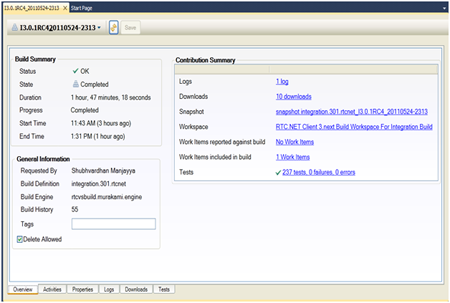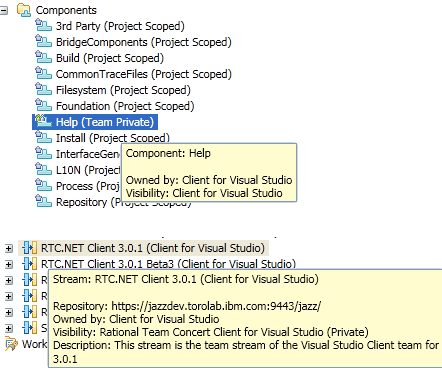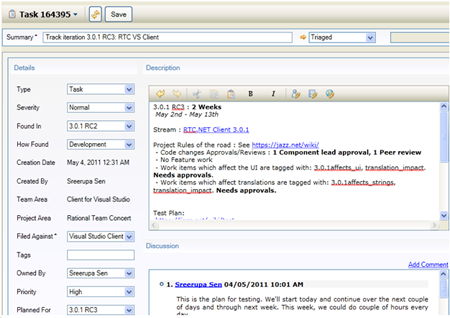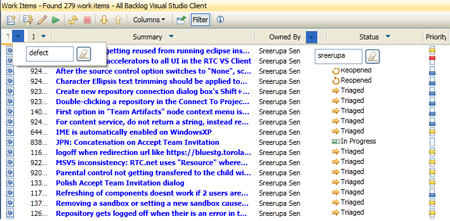With the 3.0.1 release of Rational Team Concert just round the corner on June 14, 2011, I’m really excited to tell you about all the work we did in the last six months to improve the experience for .NET developers using RTC. When we look at the features we planned for and delivered, many of the ideas originated from discussions with other Visual Studio developers using RTC – one of the great advantages of a transparent development process!
Our main focus for the upcoming release has been to make Collaborative Lifecycle Management seamless for users of the RTC client for Microsoft Visual Studio IDE, and I’ll talk about that in detail in my next blog post. In this post I’ll focus on some of the most notable enhancements we made to improve the experience of development with Microsoft Visual Studio. Many of these were enhancements we used in our own development activities for this release.
Native Build Results Editor
In this release, we’ve added one more native editor: for viewing and editing build results. Build artifacts such as test results, compile results, downloadables, build logs and so on will now show up in the native editor, which comes with a rich set of menu options.
Source Control Improvements
We’ve made a number of improvements with respect to Visual Studio projects and solutions. Sharing of websites is simpler, and we’ve added more flexibility and enhanced options for working with source code. A forthcoming Jazz.net library article “Flexible mapping of sources to Jazz components” will describe in detail the various ways in which you can map your source code to Jazz components. Most of these features were available in 3.0, but we’ve now improved the user experience and made the Sandbox Explorer richer in the options it provides.
The RTC client for Visual Studio now provides rich tooltips on the source control artifacts in the Team Artifacts Navigator. You can learn about an artifact’s visibility, ownership and description at a glance.
Rich Text Editor for Work Items
The work items editor now supports a rich toolbar in its Description field. Apart from text formatting, it also lets you insert user, work item, or external links.
Improved Process Awareness
The RTC client for Visual Studio IDE now honors client-side delivery rules that you configure in your process editor. You can now configure client-side preconditions for delivery, mandating work items and/or comments, work item approvals, clean workspace, or running a static analysis tool.
Our top picks
When I asked my teams for their favorite features, people were unanimous in voting for the multi-level filtering capability in the Work Items view, and the ability to quickly exchange arbitrary Jazz artifacts with your team member.
Multi-level Filter
The multi-level filter in the Work Items view lets you run a query and then quickly filter the results of your query based on work item attributes, such as defect type, owner, status, summary, and so on. We found it useful during iteration planning when we could run a query for the backlog and then triage work items owner-wise by defect type.
The Build Results view supports multi-level filtering as well.
Opening a Team Artifact
You can now copy the URL of any Jazz artifact and send it to a team member via chat or email. Users can open the artifact in the RTC client for Visual Studio IDE using the new Team Concert > Open Team Artifact option. We’ve found this to be a great way of doing quick code reviews in the team. Simply copy the URL of your change set using the Copy URL menu option, then paste it into your reviewer’s chat window. Your reviewer uses the Open Team Artifact option to open the change set in the Change Set Explorer.
We’ve found it very useful in exchanging change sets, but of course you can use it for any Jazz artifact such as work items, build results, and so on.
We hope you’ll enjoy using these new features as much as we do!
Sreerupa Sen, Component Lead for the Rational Team Concert client for Microsoft Visual Studio IDE