We are pleased to announce the availability of Rational Team Concert 3.0, and invite you to download it and enjoy. It’s loaded with cool features, many of which you asked for, including a few that I’ll summarize here:
Any Plan (Agile, Formal, or Hybrid)
We’ve added support in the core planning component for more traditional planning capabilities that are exposed in our new Formal Project Template. Out of the box, we now provide both complete agile and formal process templates and each can be customized to suit your specific needs. You can also customize a hybrid process using elements from both agile and formal. For example, our new “risk” work item types and “risk” actions could be used by a Scrum team. Or, a more traditional waterfall team could flirt with agile methods while retaining a more formal change review process. Take a look at the new schedule views that map a time line to a series of work items and show Gantt charts for formal teams and roadmap views for agile teams. To learn more about the new planning features see: Part I – Planning Enhancements
Distributed SCM
Ever wish you could share your code changes with another team on another repository? Ever need to work with outside suppliers or contractors on a joint development effort? Distributed SCM makes it possible. Distributed SCM allows teams to perform source code operations across projects located on two different Rational Team Concert servers. You can read more about our approach here: Part II – Source control enhancements.
Advanced Work Item Customization
We’ve been busy adding new work item customization features. You can now validate data entry with regular expressions or number ranges, configure enumerations whose value depends on the value of another enumeration, and configure default values for any attribute. We’ve made work item customization available in the Web interface, and added productivity features such as category editing. We’ve also implemented the OSLC Change Management Specification v2.0 so RTC work items can form the hub of your application development lifecycle.
Open Integrations and OpenSocial Dashboards
We’ve also been delivering new open integrations using Open Services for Lifecycle Collaboration to enable Rational Team Concert to work with the tools you use today. For example, we have a new Rational DOORS integration with Rational Team Concert that provides round-trip traceability from formal requirements to work items, complete with rich hover support.
Rich hover in Rational DOORS showing a related Work Item
Integrations with Rational ClearCase, Rational ClearQuest, Rational Synergy, and Rational Change have all been enhanced. Existing users of these products can deploy Rational Team Concert to add planning and collaboration to your existing tools without having to incur switching costs or moving your data. And speaking of open standards, we’ve embraced the OpenSocial standard in our dashboard format. Now any tool that supports OpenSocial can be displayed in an RTC 3.0 dashboard, and tools like GmailTM webmail service or iGoogleTM personalized homepage can now display RTC dashboard gadgets.
Rational Team Concert OpenSocial gadget in iGoogleTM personalized homepage
Enhanced Platform and IDE Support
Many of our customers use Rational Team Concert to provide a common collaboration platform for development across a diverse set of platforms and development IDE’s. RTC 3.0 now provides a single release for all platforms including z/OS and IBM i development teams, and we have added an ISPF client, advanced build, impact analysis, and deployment capabilities for these teams. Read more about our new capabilities for z/OS and IBM i developers here.
The Rational Team Concert Client for Microsoft Visual Studio IDE has lots of cool new features to enable Visual Studio developers to achieve many of the same advanced features that our Eclipse developers enjoy. To learn more about these enhancements see: Part IV: RTC Client for Microsoft Visual Studio IDE Features.
Packaging and Licensing Changes
And finally, we’ve been listening to our customers who have been expanding their deployment of Rational Team Concert. We’ve made some important changes in the packaging and licensing to make it easier to adopt and grow deployments.
Eliminated server pricing
A server license is now included with each RTC 3.0 client license. This gives you much more flexibility in how you deploy RTC 3.0. You can now install as many servers as RTC 3.0 client licenses that you own. There is only one server in RTC 3.0, and it will run on any platform that RTC 3.0 supports. So if you need more servers for high availability or you need a second server as a test sandbox before you roll out changes into your production environment you can just do it.
Simple role-based user licensing
There are five client licenses in RTC 3.0. Each client license enables a set of capabilities in Rational Team Concert. RTC Stakeholder licenses are new and allow you to modify work items and read plans, while RTC Contributor licenses add the ability to modify plans and read SCM and build artifacts and RTC Developer licenses add the ability to modify source code and builds.
We have three variants of the Developer license. RTC Developer for Workgroups is targeted at departmental teams. RTC Developer adds support for the new distributed SCM feature and adds support for floating and token license models. RTC Developer for IBM Enterprise Platforms adds advanced features for developers on z/OS or IBM i platforms. You simply buy the user license you need depending on your role. To see a complete list of capabilities enabled by each user license see our editions table here.
Perpetual, Term, or Token licenses
In addition to today’s perpetual license type, we’ve added two new ways to buy RTC 3.0. Term licenses provide access to licenses for a fixed period of time and are good for teams that have variable needs from year to year. Token licenses are a form of fixed term floating license, but they can float across multiple Rational products.
Mix and match licenses
In RTC 3.0 you can mix and match any of the five client licenses. This means that if you start with RTC Developer for Workgroups, which has a limit of fifty licenses on a single JTS server, and you want to grow beyond fifty developers, you can just add one of the other RTC Developer licenses to grow in an incremental way. You won’t get the new distributed SCM feature, but you now have a simple way to grow beyond fifty developers.
And, of course, we offer community-supported 10-free licenses for RTC 3.0, so you can download and use RTC 3.0 without charge or hassle. Any team can experience the unique development transparency, open collaboration, and automated traceability of Rational Team Concert. Let us know how you like Rational Team Concert 3.0 so we can continue to make it even better.
Rolf Nelson
Rational Team Concert Product Manager
You must be logged in to post a comment.

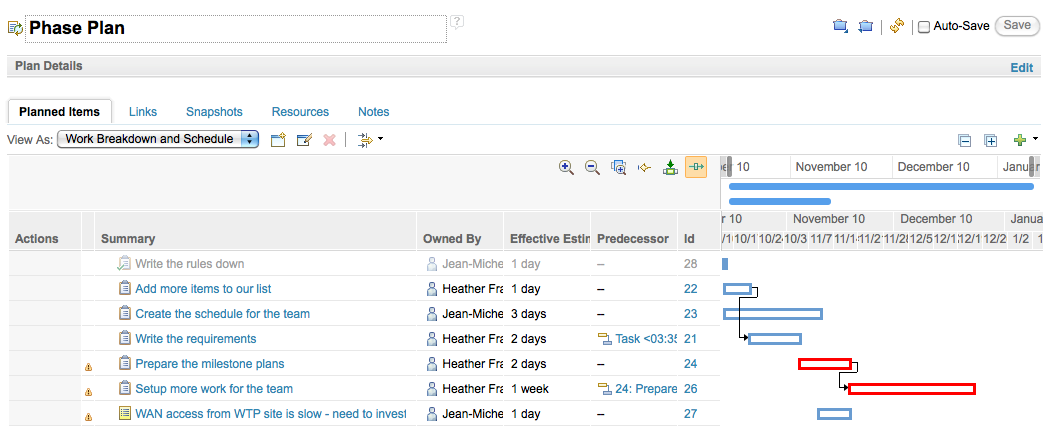
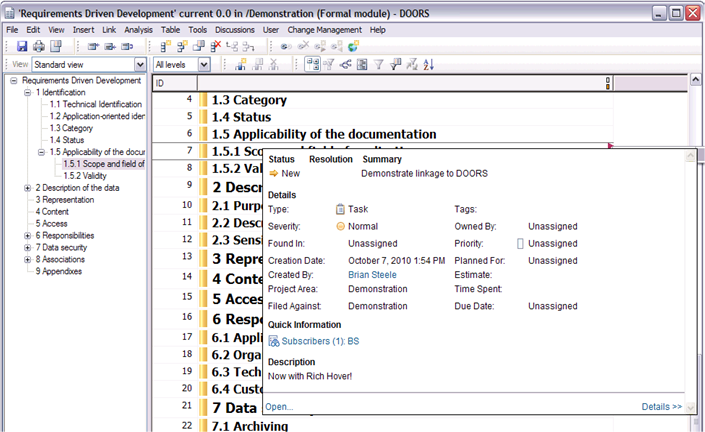
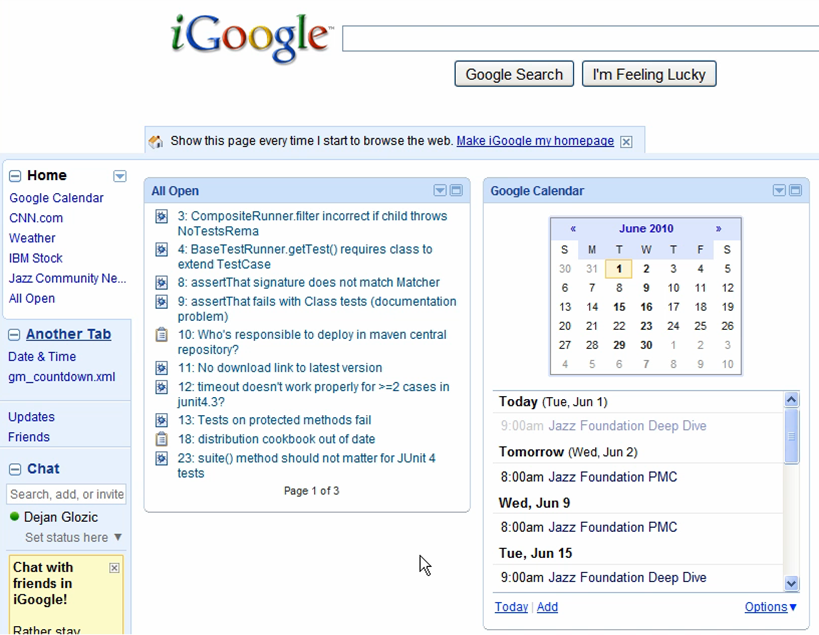

 (19 votes, average: 4.79 out of 5)
(19 votes, average: 4.79 out of 5)







































































































































































Wow, now I know what I’m thankful for this Thanksgiving!
Where can I find the new CQ-RTC Entitlement for RTC 3.0 and CQ 7.1.2?
Congrads to the Jazz and RTC team. This new release is going to be a winner!
Jim D’Anjou
Hello Eric,
The new CQ entitlement to RTC 3.0 license keys have been sent out for translation and I am told they will be available in early January. The good news is they will map 1:1 from CQ to RTC’s capabilities (minus SCM and Build) and will not have any server restrictions with RTC 3.0. You will have entitlement to the server just like other client licenses.
I like the new licensing model but I’m a bit confused…. I have a team of 5 developer and 25 stakeholders. If I buy the stakeholder licenses can I still license the developers for free even though that takes me over the magic 10 user limit? Would I be entitled to use SQL server in this configuration also?
Thanks, great post.
Hello Nick, in RTC 3.0 if you want IBM support (24×7, support line) you must purchase the licenses, including seats 1-10. If you are fine with community support then we have up to 10-free developer licenses to use RTC 3.0. To obtain full IBM customer support for 10 developers and 5 stakeholders you would buy 10 RTC Developer for Workgroups and 5 RTC Stakeholder licenses. You can’t mix free and purchased licenses and qualify for IBM support for all of them. You can run any DB on the paid licenses. See https://jazz.net/downloads/rational-team-concert/releases/3.0
What is the scope of functionality of RTC 3.0 compared to MS Project? From a project management perspective? Who would know about more about this comparison? Because I am trying to get members of my team to shift from MS Project to RTC 3.0
Hello Adediran,
The added planning capabilities delivered with RTC 3.0 provide some of the functionality of Microsoft Project. With the Formal Project Management template RTC now includes a traditional Work Breakdown Structure view, A Gantt view, scheduling dependencies (FS) and scheduling constraints (ASAP, SNET, FNLT). The big difference is that RTC applies these capabilities to work items that developers are working on. This gives you a dynamic view of project status without having to synchronize back to an external planning tool.
Where can I find details on what opensocial gadgets RTC 3 provides? How do I find the URL that iGoogle, for example, needs?
I am interested in understanding more about DOORs and RTC integration. I understand that using OSLC, we can link Requirements in DOORs to Work-Items in RTC eith rich-hover capability. I have a client who is using Test Management package(or something like that) within DOORs for Test Management. Does the integration allow the user to link Test Case (Whatever it is called in DOORs) to Work Item (Defect) in RTC? or Submit a Defect (Work Item) in RTC when a test case fails? This will allow us to provide CLM using DOORs and RTC…
Kevin,
For RTC Open Social gadgets being exposed in other tools. I believe the only Open Social gadget we expose is found here.
https://jazz.net/jazz/gadgets/com.ibm.team.workitem/WorkItemList.xml
For dashboards accepting Open Social Gadgets:
Our support for Open Social is the version 1.0 specification. Many of the legacy gadgets on Google store aren’t up to the 1.0 specification (they use a lot of old Google JavaScript code). As a result, they cannot run in Dashboards. There are very few gadgets that do not use this code.
So you can for example add our work item gadget to an IGoogle page or embed the work item query chooser within the gadget area.
[…] בעבודה עם Work items, שיפורים בדשבורד ועוד. מידע נוסף ניתן לקרוא כאן וכן לפנות […]