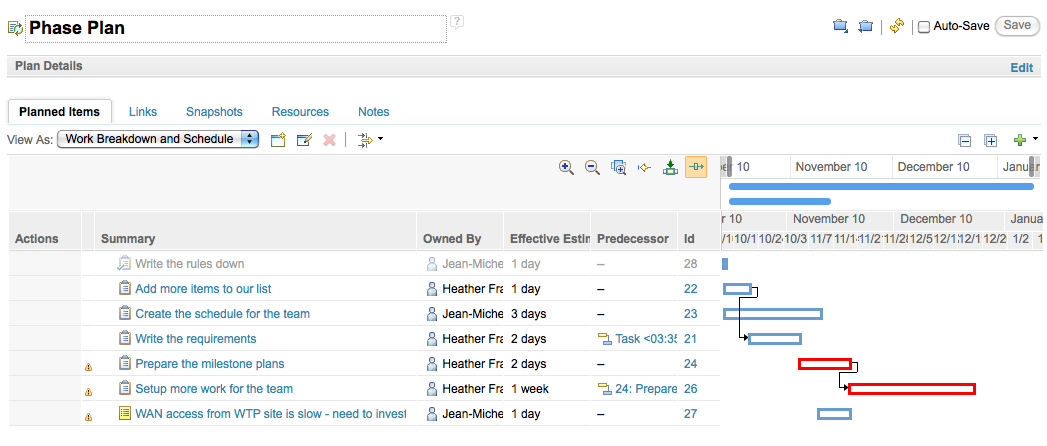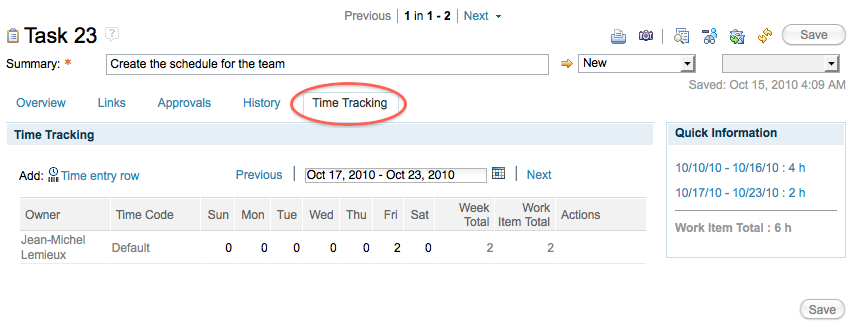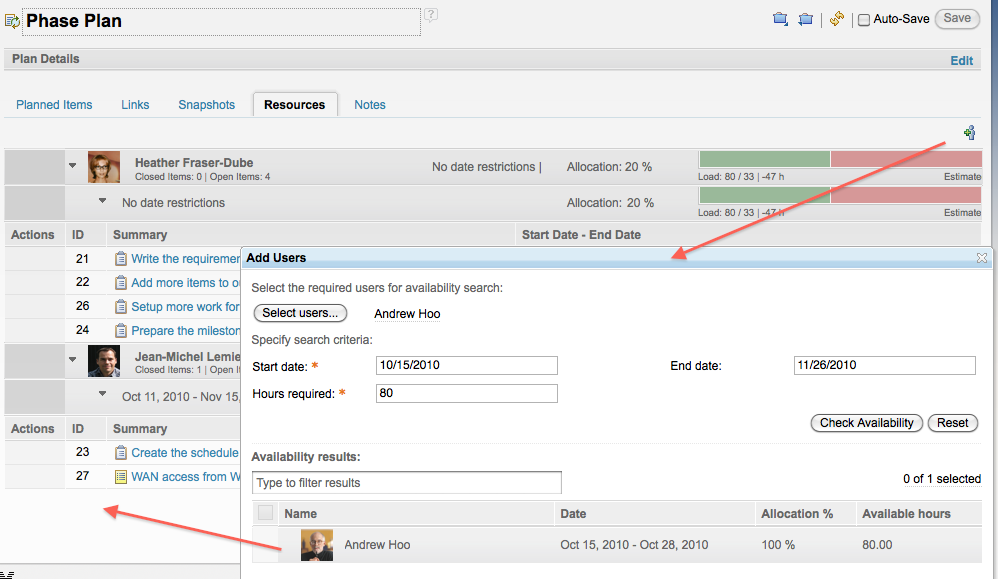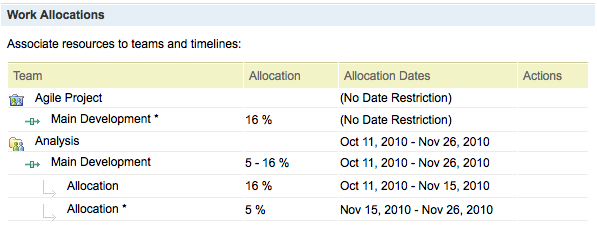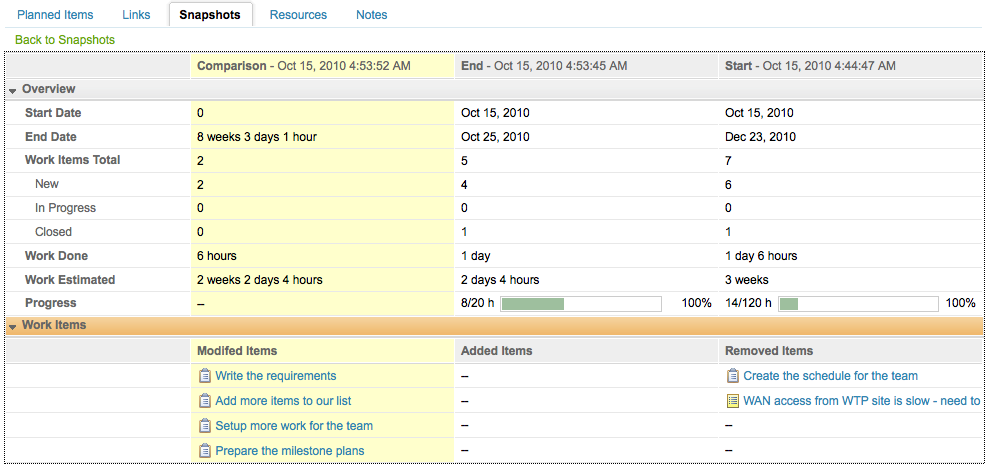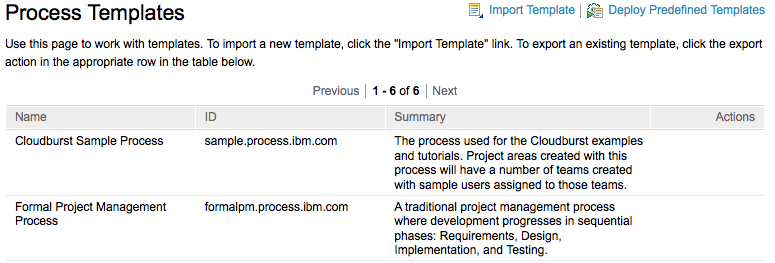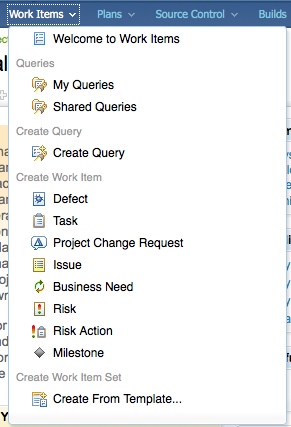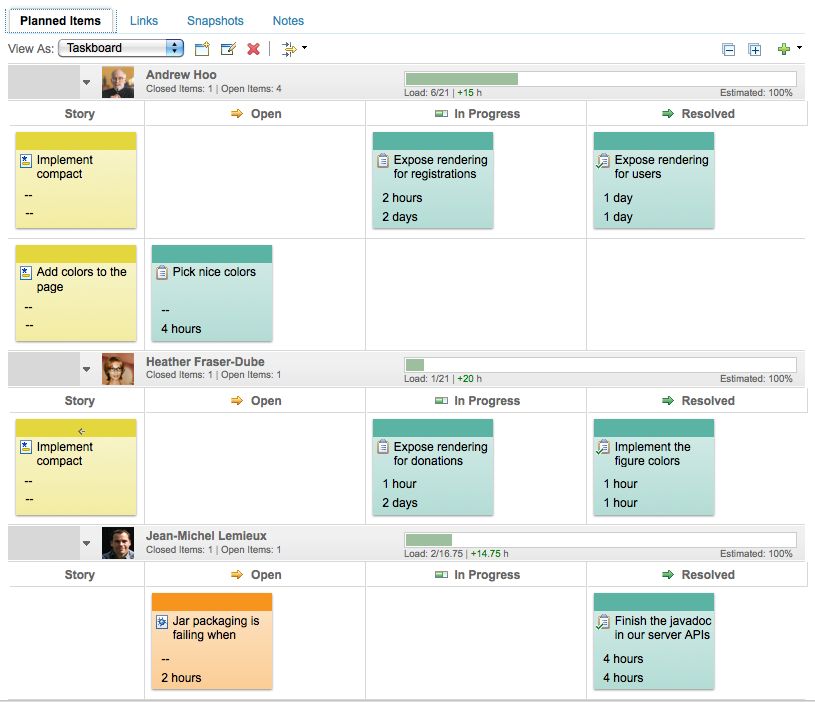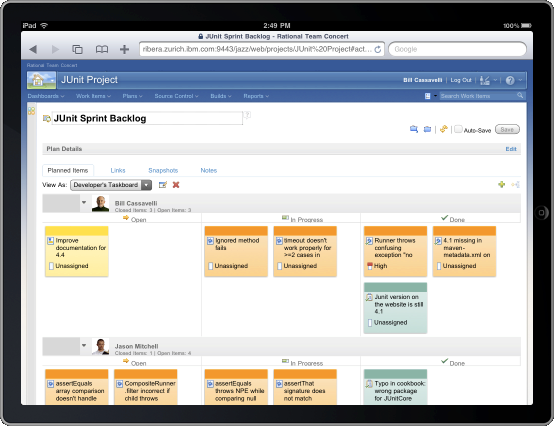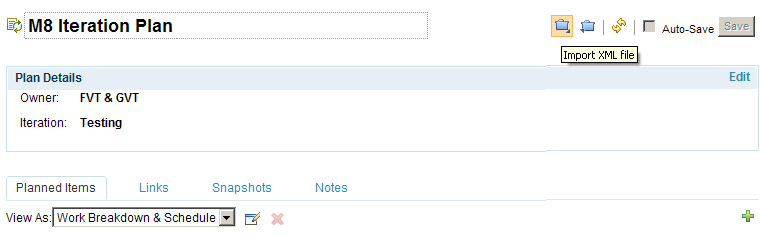In preparation for our upcoming release of Rational Team Concert, this is the first in a series of blog posts that will dive into some of the more noteworthy features*:
- Enterprise administration and process tooling – Shared master project areas, CAC card auth support, LDAP wizard, and extra process extensions in SCM and Work Items
- Integration of Z and P enterprise platform support – ISPF client, dependency based builds, context-aware remote code search, promotion support, dependency and impact analysis
- Extended planning support for traditional and agile teams – Traditional process, scheduling and timelines, taskboard updates, resource availability, time tracking
- Distributed source control – Sharing source code between servers, accept and deliver between different repositories, comparing snapshots in the web
- Work Item customizations and configuration – Many new features in the web such as category editing, work item customization editing, WYSIWYG presentation editing, OSLC V2 change management implementation
- Enhancements to RTC client for Visual Studio IDE – Native work item, stream, and workspace editors, sandbox explorer, annotate, MSBuild build templates
- Extended ClearCase bridge support – Performance improvements and support for dynamic views
- Out of the box integration with Rational BuildForge and pluggable build engines – BuildForge integration out of the box, tight integration, build types can target different agents
The first deep dive in this blog series will highlight the planning features. The other areas will be covered in further blogs, but if you are impatient you can always jump ahead and refer to our Beta 2 task guide for a preview. Whereas the task guides were primarily for users to experiment with new features without necessarily having a detailed tutorial, I’ll try to provide more practical details in the blog series
“One size planning” doesn’t fit all
We heard loud and clear that it’s not just agile teams that want the richly integrated experience that Rational Team Concert provides. We never intended that Rational Team Concert should favor a specific process or methodology. However, in our documentation, demos, and tooling we have been a bit biased towards agile teams. Well, that is no longer the case, and we want to prove that at the core we shouldn’t care about the details of your process as much as the fact that we encourage transparency, traceability, and one place to get your work done. To this end, we have added support in the core planning component for more traditional type planning capabilities that are exposed in our new Formal Project Template.
Some of the traditional planning function is quite useful for agile teams as well, as a result although the traditional features are all preconfigured in the Formal Process Template, you can configure existing projects to use many of these as well.
Schedule View
The main enhancement that benefits both traditional and agile planning is the ability to visualize a plan based on a timeline. The screenshot below shows this in action: the schedule view shows the iterations and a time-based view of the tasks. You can use this view on existing agile and traditional plans. In agile projects we call these time projections a roadmap to make it more clear that we don’t have schedule constraints and schedule dependencies but rather iterations to do the sequencing. In traditional processes the time projection is called a Gantt chart.
Although you can show the roadmap view in agile and traditional plans, the scheduling logic is specific to a process and differs between agile and traditional projects. In agile teams, the scheduling is based on personal sequencing, ranking order, and iteration dates (“depends on” and “blocks” doesn’t effect the scheduler. The plan issues a warning if the “depends/blocks” is violated by the scheduler), whereas in traditional projects, it’s based on schedule constraints on the work items end schedule dependencies between work items.
The main advantage of the schedule view is that it can show when stakeholders can expect certain things to be complete and it can help coordinate some planning activities. You can also see the iteration overlays at the top of the roadmap view to quickly see which tasks fit into the iteration and release timeframe.
Finer grain time tracking
We added extra traditional resource time tracking and scheduling in three main areas:
- A Time Tracking tab has been added to the formal project template. This allows you to move a task between people and track time towards different time codes. The time codes are configurable in the process specification. The time tracking function is not limited to the formal project template and can be added to any work item type presentation. You can use our REST APIs to extract time tracking data for integration into an existing time tracking or billing system**.
- A Resources allocation tab is available in the planning editor using the formal project management template. This allows you to search and add a resource to your plan based on their availability.
- You can allocate ranges of availability to a project or team. This allows people to transition in and out of different teams over an iteration or release with different allocations to different time periods.
Plan snapshots
It is a bit too easy to cheat with your planning. After a release your iterations may look green and your team feels good. However, what really happened is that you moved a lot of items to other iterations, made invalid estimates but changed them. Plan snapshots is a tool that helps you reflect on the quality of your planning. You can compare snapshots and see how your plan has changed over time.
The Formal Project Management Process Template
The new Formal Project Management Process template has many of the new features for scheduling and tracking configured by default. It also includes a new custom attribute for configuring and editing risks, a different iteration structure, and a specific set of work item types.
Scrum Boards
We received a lot of feedback on the taskboards and have redesigned them with a couple of key usability goals in mind. First, we made the board look a lot closer to what you see on a Scrum whiteboard with column headings for each item, tasks that look like sticky notes with proper drag handles. We simplified the story to task organization, made the layout a lot more flexible (requiring a lot less screen real estate), and the work item state groups can now be configured.
Another cool feature is that you now configure which kinds of overview bars to show for users by editing the view, or you can click on the bar to toggle between them. The “load” view is good for workload balancing on the team, whereas the progress shows information about the likely hood of planned work being completed given the time available.
The bonus is that it works well on the iPad as well:
Microsoft Project Import and Export
A project plan from Microsoft Project 2007 can be imported into Rational Team Concert and a plan from Rational Team Concert exported into a Microsoft Project 2007 compatible format. This allows existing project plans to be synchronized with the development plans and likewise, update a project plan with data from the development plans.
Jean-Michel Lemieux
Chief Architect for Rational Team Concert
*Our lawyers would like me to remind you that these are not finalized plans or commitments … just work-in-progress, and plans are subject to change without notice. See the Terms of Use.
** This is an example of using REST APIs for accessing time tracking data in a work item. Start by fetching the work item, then find the time sheet attribute, then fetch the time sheet entries. If you are not familiar with the OSLC APIs, there is a tutorial in our library that can help.
=>GET https://server:9443/jazz/resource/itemName/com.ibm.team.workitem.WorkItem/11 Accept: application/rdf+xml OSLC-Core-Version: 2.0 =>GET https://server:9443/jazz/oslc/workitems/_ymI3YNxGEd-jbZS6VQOt6g/rtc_cm:timeSheet Accept: application/rdf+xml OSLC-Core-Version: 2.0 =>GET https://server:9443/jazz/resource/itemOid/com.ibm.team.workitem.TimeSheetEntry/_nfdroNxLEd-jbZS6VQOt6g Accept: application/rdf+xml OSLC-Core-Version: 2.0