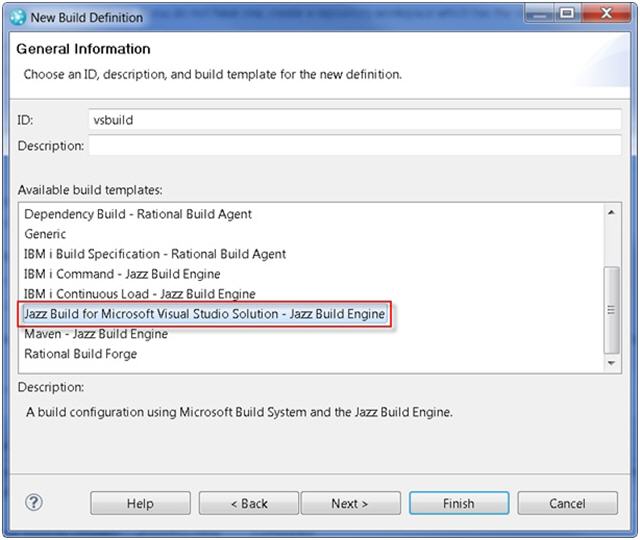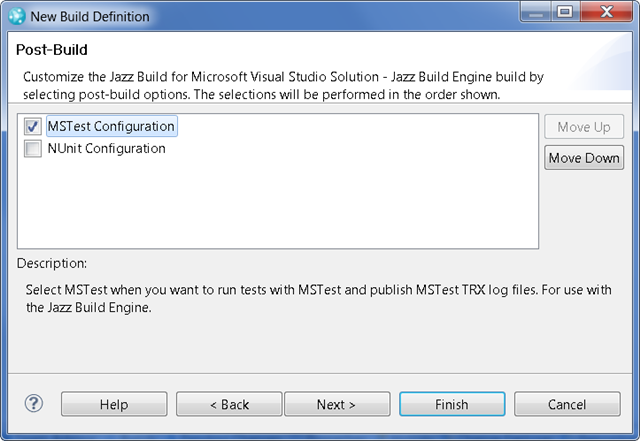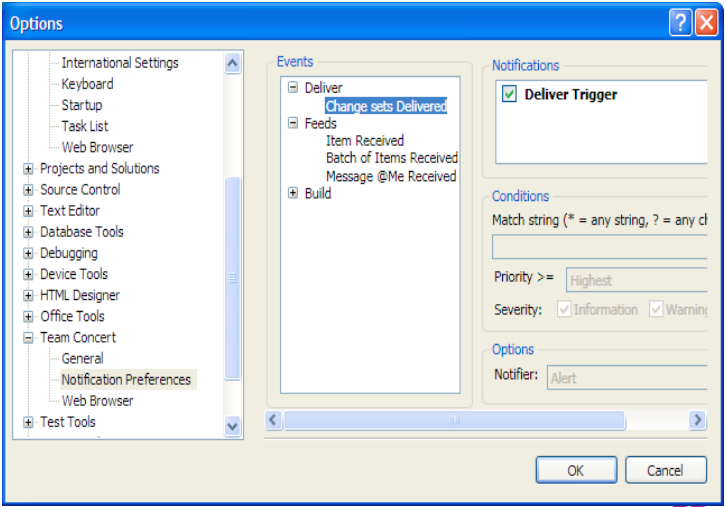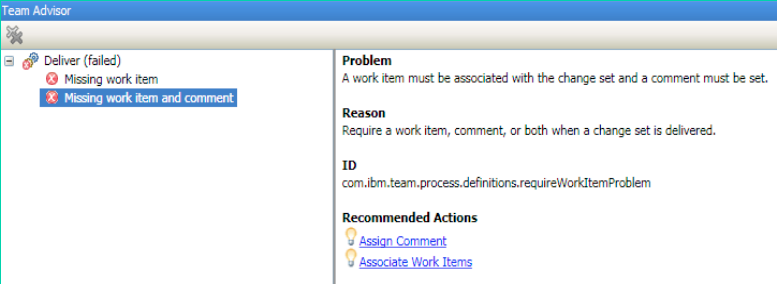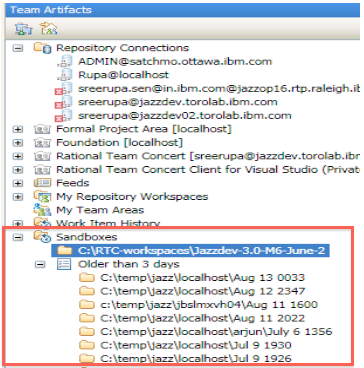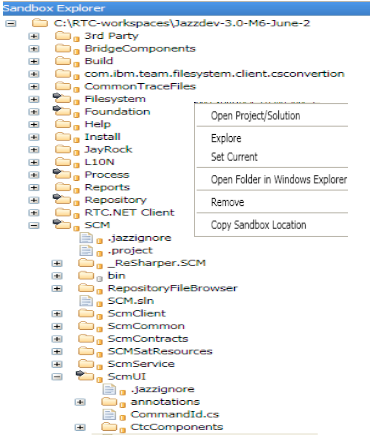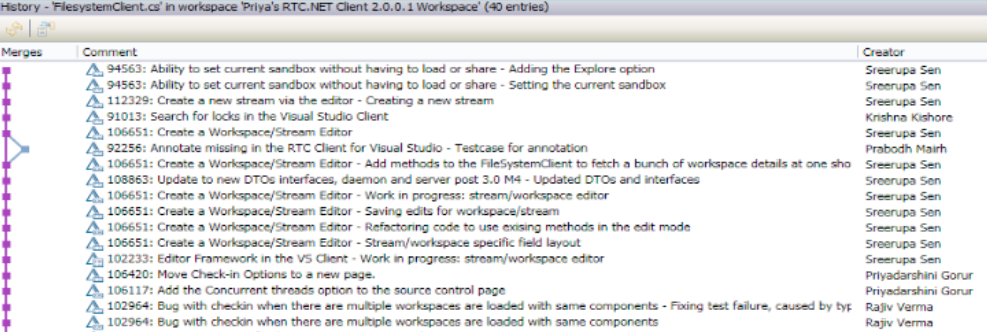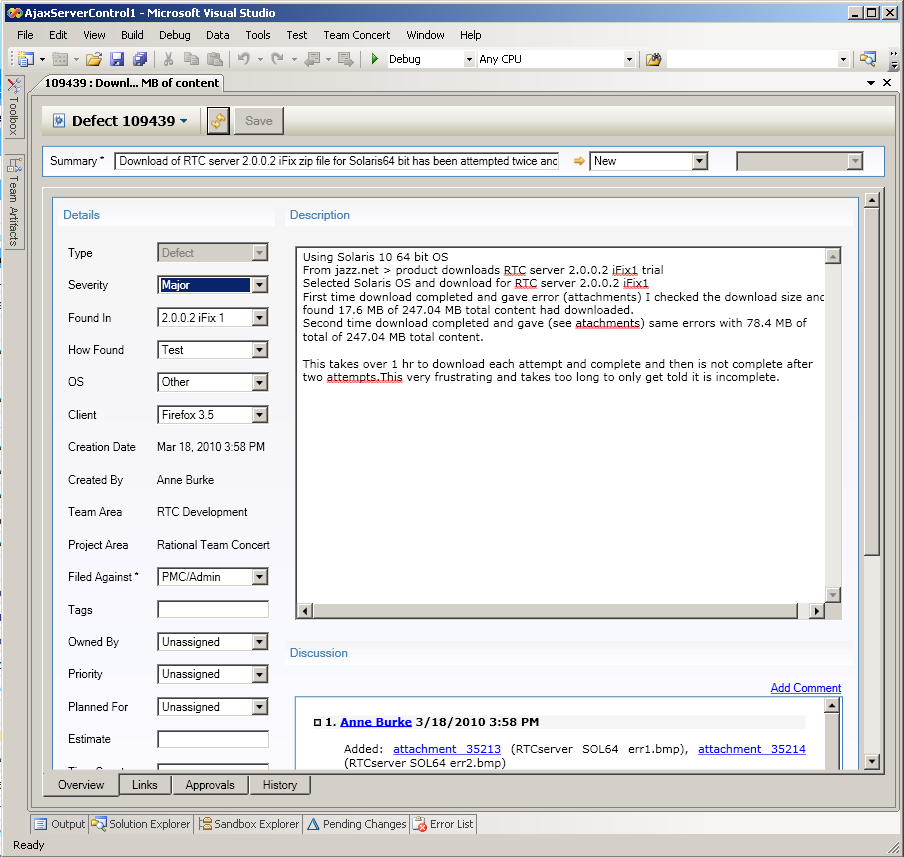In Part II of this blog series, I included a couple of sneak peaks into how Team Concert is continuing to be used everywhere with the new clients for z/OS. We’ve always investment heavily in supporting different client environments, and this year we’ve raised the bar with a lot of new coolness in the client for Microsoft Visual Studio IDE. In fact, it even has features that the client for Eclipse doesn’t yet have. It’s nice to see a bit of friendly competition in our teams!*
Build Integration
There is a great article that goes into the details of how to use all the new Microsoft Visual Studio specific build functions in 3.0. The main theme for 3.0 was to add rich support for defining, building, and reporting on MSBuild and devenv specific builds. To make this work, the Team Concert build engine and toolkits now support publishing compile and test results from different languages, such as NUnit, MSTest. There is a new build template for Microsoft Visual Studio builds as shown below:
Once the build definition is created, you can add Microsoft Visual Studio specific configurations to the definition, such as which kind of tests are going to run and the settings for your solution and projects to be built.
Team First
We’ve also added a couple of features that enhance the team awareness in the IDE: Event popups and the Team Advisor have both been added to the client for Microsoft Visual Studio IDE.
The Team Advisor shows advice when certain operations fail, and it includes an explanation and links that help resolve the problem. Additionally, it is non-modal, so you can navigate to other views to track down or correct the problem.
Source Control
When we first created the client for Microsoft Visual Studio IDE a couple of years ago, we focused on much of the day to day integrations and not as much on the administrative or less common tasks. We’ve received a lot of feedback from our users: you don’t want to leave the IDE for much!
One of the most substantial enhancements is the introduction of the Sandbox Explorer, which helps you work with files you’ve loaded that aren’t captured by the current solution file opened in the Solution Explorer. In addition, it helps track the repository workspaces that you’ve loaded to disk, making it easy to find either your solution files or other documents.
From the Team Artifact Navigator you can navigate the history of loaded sandboxes, then browse them in more detail from the Sandbox Explorer.
Besides the new Sandbox Explorer, we’ve focused on parity with the other clients and added support for stream and repository editors, “annotate”, versionable file properties, and the merge graph in the History view, as you can see below.
And I can’t forget to mention that there is also complete support for distributed source control and the ability to link change sets to work items in other repositories.
Work Items
A native work item editor has arrived! You can edit and create new work items directly in the IDE. In addition we’ve added support for a “current work item” that is automatically associated to the active change set. This complements the existing support for running queries, bulk editing, and the work item creation dialog.
Conclusion
For those who are curious when I mentioned that there are features in the client for Microsoft Visual Studio IDE that aren’t in the client for Eclipse, here are two of my current favorites:
- You can comment on a work item in the Events view. This is great when you see an RSS feed for a work item and want to add a quick comment without having to open the entire work item:
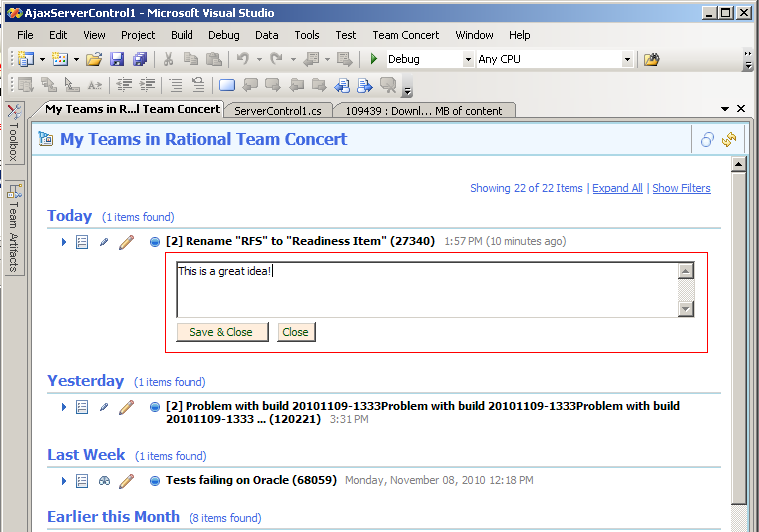
I hope this makes it obvious that our investment in bringing Team Concert to everyone is real. Stay tuned for more blog entries on the new Web navigation and enterprise platform features.
Jean-Michel Lemieux
Chief Architect for Rational Team Concert
* Our lawyers would like me to remind you that these are not finalized plans or commitments … just work in progress and plans are subject to change without notice. See the Terms of Use.