In case you missed last year’s announcement, IBM Engineering Test Management (ETM) is the new name of IBM Rational Quality Manager (RQM). For more details, please see: Renaming the IBM Continuous Engineering Portfolio. And in the new v7.0 release, renaming will be implemented as well as the modernization of the user interface look and feel.
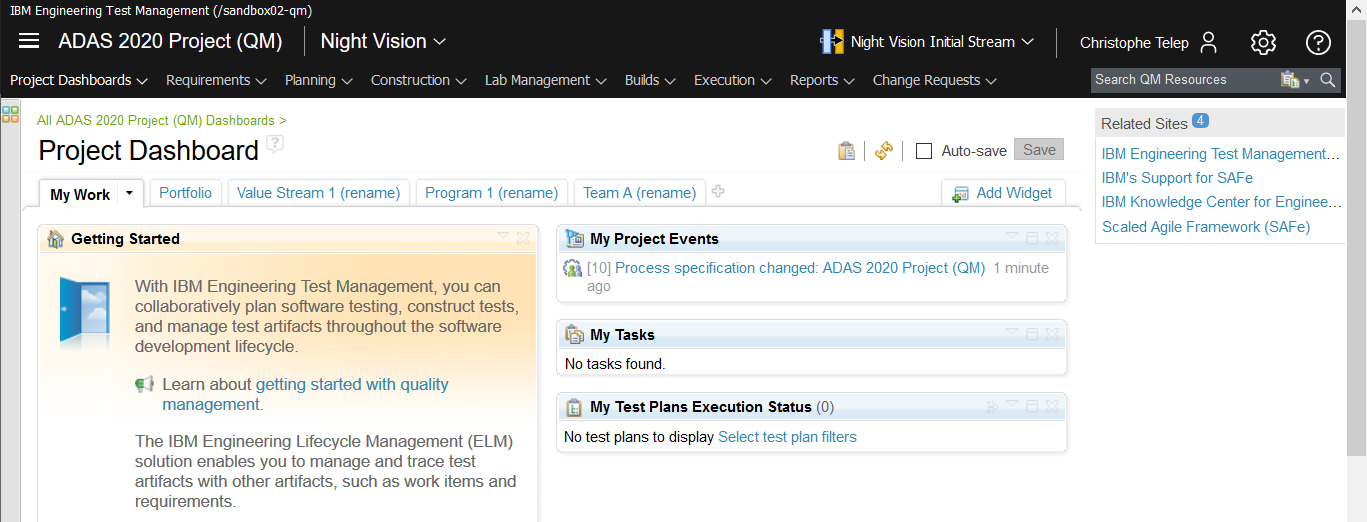
IBM Engineering Test Management v7.0 new look and feel
This new release of ETM offers more options to get notified via email for specific events, such as editing a test artifact content, modification of a test artifact state or adding a test case to a test plan. There is a total of 26 new event types across Test Plan, Test Case, Test Suite and Test Script artifact types to which users can subscribe if they want to get notified or to which they can subscribe other users. They can also choose to receive a notification if they are either the creator or the owner of an artifact.
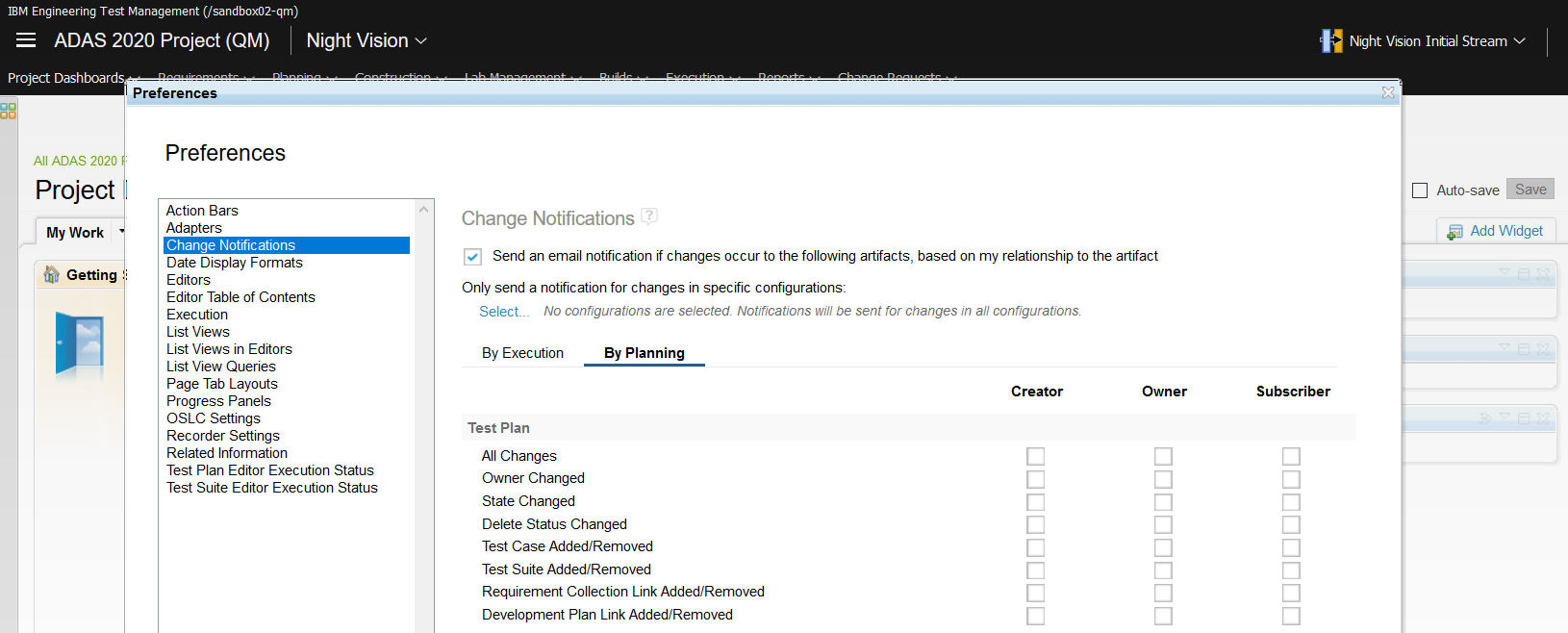
Email notification user preferences
ETM v7.0 offers 3 new custom attribute types which can be used to further configure test artifacts to meet your specific team needs:
- Text (large) available for all test artifact types that support custom attributes (including Manual Step Attribute). This custom attribute type is limited to 32,768 bytes.
- Link for all test artifact types that support custom attributes (including Manual Step Attribute). This custom attribute type supports a link label (or display text) and URL.
- Rich text for the Manual Step attribute only. This custom attribute has the same rich text (XHTML) editing/viewing capabilities as the Description/Expected Results manual step properties. This custom attribute type is unlimited in size.
The support for offline execution of manual tests has been improved in ETM v7.0. Testers can now run offline a complete test suite or multiple test cases execution records at once. A single exported file to take offline is generated from the selection. The release also adds the capability to execute script-less test cases as well to include the test case pre-condition and post-condition sections in the exported file. Testers can also now start the offline test execution from the Test Cases section of the test plan or the Test Suite editor.
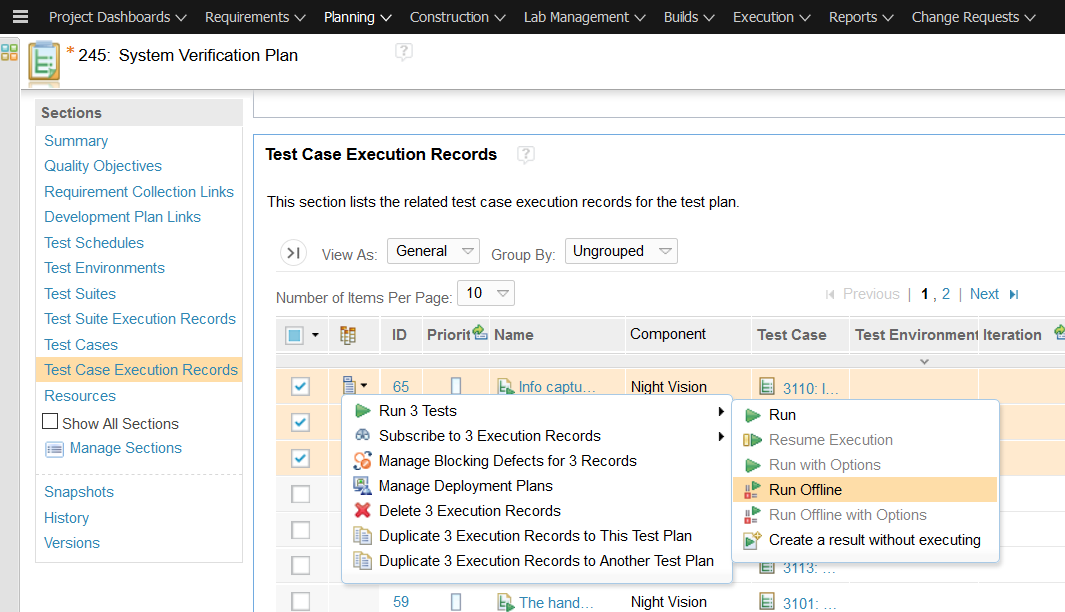
Running multiple test cases offline
ETM v7.0 provides optimized scheduling and distribution of automated tests among the available adapters. In previous releases, ETM distributes test cases in a parallel test suite to the available adapters in advance, before the execution of the first test case starts. The scheduling is based on a round-robin algorithm and doesn’t consider the length of each test case. Three new project properties in the Automated Test Preference section help you optimize adapter utilization, for example, selecting the adapter for an automated test case execution based on the estimate of the associated automated test case execution record and work allocated to the adapter.
To scale up the deployment of ETM and support more concurrent users, you can now set up a clustered environment to host a Jazz™ Team Server and multiple Quality Management (QM) WebSphere Liberty nodes. The QM applications must be installed on multiple WebSphere Liberty servers and connected by using an MQTT broker, which enables synchronization across the nodes. A load balancer is used as a front-end URL, which accepts connections and distributes the requests to one of the back-end QM nodes.
IBM Engineering Test Management is part of the IBM Engineering Lifecycle Management solution. New users can try Engineering Test Management in our jazz.net Previews or in a cloud trial. More experienced users can download Engineering Test Management here.
Christophe Telep
ELM Offering Management
Ask questions on the Jazz.net forum. Stay connected with Jazz.net on Facebook and Twitter. Watch us on YouTube.









































































































































































 (1 votes, average: 4.00 out of 5)
(1 votes, average: 4.00 out of 5)