We’ve been busy working on three themes in IBM Rational Publishing Engine (RPE) v2.1.2 :
- Extend the reach to allow non-Rational applications to be used in the document generation ecosystem.
- Support customers interested in providing access to document generation to everyday users via RPE Document Builder.
- Invest in ease of use for everyday users, as well as for the report designers and administrators.
1. Extend the reach to allow non-Rational applications to be used in the document generation ecosystem
Users can now generate documents from Atlassian JIRA using JSON data. A sample template is also available to help get you started quickly. You can watch a JIRA document generation video
And for additional information see Integrating JIRA with Rational Publishing Engine.
2. Support customers interested in providing access to document generation to everyday users via RPE Document Builder
Document generation used to be a capability in the hands of a few “power users”, but business demands that everyday users have access to such capabilities. Therefore, we have invested in providing access to document generation to everyday users. In this release, report visibility and access control have been introduced to the assets in Document Builder. Existing owners can assign asset ownership to other users, and make assets public or private. The video on report permissions
demonstrates this new feature. For additional information, see Setting permissions on assets and User roles for Document Builder.
In previous releases, when Document Builder was configured to use Jazz™ Team Server (JTS) authentication, the administrator had the manual task of marking JTS users as Rational Publishing Engine administrators or report designers. Now, the roles can be mapped automatically, eliminating the need for administrators to manually add users as admins or report designers. Administrators can change the mapping for the default roles, add, or delete new roles. See Mapping Jazz Team Server roles to Document Builder roles and User roles for Document Builder for details, or watch the JTS authentication and role mapping video
Administrative variables are now categorized into groups to provide an easy way to look into a particular group. You can expand and collapse the groups to see the default values of the variables. See Administering Document Builder for details or watch the runtime variable video
3. Invest in ease of use for everyday users, as well as for the report designers and administrators
In every release, we are looking to make RPE usage simpler. In this release we provided a number of improvements:
- Connecting to the REST data source: Simplified data source configuration allows you to configure data sources in the document specification in a simpler way than before. Users can find a data source URL using a web resource. For details see Connecting to the REST data source.
- Document Comparison: As we see wider configuration management adoption, users have been asking how they can compare requirements for different streams, different versions of Rational DOORS Next Generation modules, and so on. Users can now generate comparison documents, for example two versions of an artifact in Rational DOORS Next Generation. For details see creating a comparison document.
Please watch the following demo to see this in action:
-
- Studio zoom editor: Ability to zoom in and out of a template in the template editor. There is also support for the keyboard shortcuts and mouse wheel for zooming.
- Scalability improvements: A number of scalability improvements were made for large documents and concurrent document generation in RPE Document Builder, allowing users to generate large document while running them concurrently.
- Tag support for connections: Users can now tag connections, group connections by tags, search for connections by tag, as well as group schedules by tag. When entering tags, there is auto-complete which displays matching tags, so that you do not have to remember the full tag name. You can also reuse existing tag names. See Organizing and finding assets or documents or watch the tagging connections video.
- Platform enhancements: Support for additional platform like SUSE Linux Enterprise Server 11, MS SQL Server 2012 and future fix packs, and Microsoft Edge 25 browser, as well as updates to the currently supported platforms.
- Other enhancements: To enable wider adoption of RPE, RPE allows Collaborative Lifecycle Management (CLM) applications enabled with SSO (single sign-on) authentication to use Jazz Security Architecture. In addition, document generation from the Launcher and Document Builder also continues to work in such cases. However, you must set the authentication method to Basic when configuring the data source for the CLM applications in Launcher or in Document Builder.
We are excited to deliver this release as it contains many of the things our customers have been asking for. Let us know how we are doing.
Fariz Saracevic
IBM Rational Publishing Engine and Jazz Reporting Service Offering Manager
Rational Publishing Engine works with the IBM IoT continuous engineering solution. To download and install Rational Publishing Engine, go to https://jazz.net/downloads/rational-publishing-engine.
Ask questions on the Jazz.net forum.








































































































































































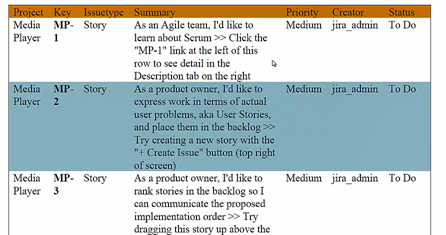
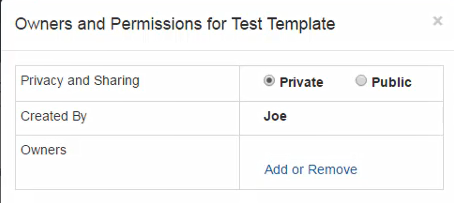
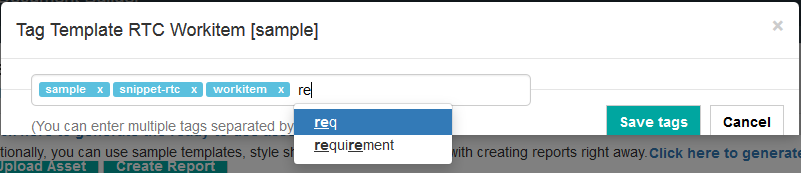

You must be logged in to post a comment.