We’ve been busy working on three themes in IBM Rational Team Concert v6.0.4 :
- Enable horizontal scaling so deployments can expand and load balance thousands of users.
- Support the rigor of complex mission critical software development where reuse, traceability and the ability to ensure exactly what goes into a release is paramount.
- Invest in ease of use with a new RTC Quick Planner Next, which is available as a technical preview in v6.0.4 to gather early feedback from you.
1. Horizontal Scaling For Performance of Super-Sized RTC Deployments
To support horizontal scaling and high availability, Rational Team Concert can now be clustered. Multiple backend nodes that run Change and Configuration Management (CCM) servers can be provisioned as nodes of a cluster. Client traffic to these nodes is load-balanced by a front-end proxy, or load balancer, such as HAProxy. A clustered application maintains high efficiency by making nodes communicate via MQTT Broker, such as IBM MessageSight.
The Change and Configuration Management applications must be installed on multiple servers and tied together by using an MQTT broker to enable synchronization across the nodes. A load balancer is used as a front end URL, accepting connections and distributing the requests to one of the backend CCM nodes. The hostname of the Load Balancer is used as public URL for the CCM during setup.
The following diagram illustrates the approach to clustering for RTC and the Jazz Team Server. Only RTC is supported to use clustering in v6.0.4.
Note that you can use Windows servers in your environment for CCM clustering but the HAProxy load balancer and the IBM IoT MessageSight must be installed on a Linux platform. Also it is important to note that the only application server supported with RTC Clustering is the WebSphere Liberty Profile. To assess if the WAS Liberty Profile meets your deployment needs, this public document provides a detailed comparison of Traditional WAS and WAS Liberty 16.0.0.4: Choosing between traditional WebSphere and Liberty.
Scaling Agile with SAFe®:
We’ve been continuing to support scaling out agile teams with our enhanced Scaled Agile Framework support and advanced reports. You can read a detailed blog about SAFe® enhancement in RTC and CLM here. Some of the highlights in this release for RTC include; the predefined Scaled Agile Framework SAFe® 4.0 Process (Program) and SAFe 4.0 Process (Portfolio) templates have been improved to support the notion of Stretch Objective for the Program Increment (PI) Objective work item type and the notion of Minimal Viable Product (MVP) for the Capability, Feature and Story work item types. Additionally the plan view can now be sorted using the WSJF decimal attribute and iteration types such as the Proposed attribute can be edited in-line in plan views. There are many new advanced reports to take advantage of as well on our www.jazz.net/safe landing page where even more reports are available. See the bottom of that page where there is a link called “SAFe Reports”.
We’ve also made general usability enhancements for work item and planning in this release. The web based plan editor has been enhanced to edit the planned for and proposed attributes directly in plans. The dialog box filters in <Add Link> and <Select Work Item> dialogs now allow you to filter by keyword on project name selection. This is useful if you have many project names to navigate through. Finally, in the taskboard view in the web based plan editor it is now possibly to rename the first column of the taskboard to something other than “Story”.
2. Advanced, Centralized SCM for Review, Rollback and Control
RTC SCM – Use Operation History for Review and Rollback: In the Rational Team Concert 6.0.4 release a new “Operation History” feature was added to Jazz source control. The Operation History view shows the history of all actions that resulted in a change to the contents of a repository workspace or stream. The Operation History view can be a powerful tool that allows reviewing the set of changes involved in a delivery across all components in a stream, comparing stream contents as they were at different points in time, or even rolling back an entire stream to the state it was in at some previous point in time. The driving force for implementing Operation History was the value provided by a rollback operation. After viewing the list of operations in the history of a workspace, users can select an operation and use the context menu to select Rollback. This will restore the workspace or stream to the same state it was in at that point in time.
To reverse a delivery, simply select the previous operation and rollback to that point. This is an easy way to undo a mistake or get your workspace back to a previously sane state. The rollback operation is also available when you are looking at the operation history of a single component. Performing a rollback in this case will only rollback that particular component in the workspace or stream.
The new Operation History feature available in RTC 6.0.4 not only provides an alternative means to see the history of your workspaces and streams, but it provides the user with a powerful mechanism to backup and recover from errors that inevitably happen during the normal cycle of development.
RTC SCM – Control What Gets Released with Check-in Advisors:
IBM Rational Team Concert has new source control preconditions that you can use to customize processes for your team. An extension point for check-in operations is also available so that you can write your own preconditions. For example you could add your own pre-condition to not allow check in with windows only encoding or to control export regulated code from being checked in. The following new server-side preconditions are available out of the box for source control check-in operations, and you can set them in either the Eclipse client or web client:
Restrict File Size: This precondition prevents users from checking in files that exceed a specified size limit.
Restrict Check-in of Resources with the Same Name: This precondition prevents users from checking in a resource if another resource in the same location has the same name, even when the capitalization differs. Because Windows systems ignore capitalization and Linux systems do not, this precondition can help avoid conflicts in projects where developers use both platforms.
Restrict Check-in Based on Specified MIME Types and Encodings: This precondition prevents users from checking in files if the MIME type or encoding is not permitted for the project area. Currently, you can only set this precondition by using the Eclipse client.
Restrict Change Set Size precondition: This precondition ensures that the number of changes in each change set does not exceed the value that you specify.
CLM Link Validity: File traceability links in RTC now have the ability to see or change the file validity status of links. When used with other applications such as RDNG and RQM it is now possible that a change in a link validity status in one CLM application will be visible from other CLM applications.
Support for Microsoft Visual Studio 2017: You can now install the Rational Team Concert integration into the Microsoft Visual Studio 2017 IDE. Unlike previous versions, Microsoft Visual Studio 2017 allows multiple instances of the IDE (such as Professional and Enterprise) to co-exist. IBM Installation Manager detects the instances of Microsoft Visual Studio 2017 on the system and lets you install the RTC integration into all of them. Read more about RTC support for Microsoft Visual Studio 2017 in this blog post.
Enterprise Extensions for z Systems – Focus on usability and convenience: These improvements include: Validating the imports against existing definitions. Improvements to the ISPF client install. Enhancements to UrbanCode package management with new merging and verbose reporting options and better handling of contention. New build options to allow builds to stop/continue on errors.
3. Ease of Use – RTC Quick Planner Next (Technical Preview)
Our goal is simple. Imagine you just graduated and you’re excited to start your first programming job. In school you used open source tools and for agile you had the freedom to create physical agile task-boards on a white board with sticky notes. Or maybe you used simple tag based tools that made it easy to create the board you wanted without worrying if your changes affected another teams workflow. But, now you are in the real world, where critical software defects translate into liabilities for your employer. How do we give the new developer the freedom to experiment while at the same time manage the consistent workflow that teams need to follow in order to report on project status or avoid accidental errors when delivering software?
RTC is known for it’s best in class customization and process sharing and control. With RTC Quick Planner Next you can now balance the flexibility to create boards freely while not losing site of the need for all your projects to control workflow. This feature is in technical preview in this release and we want your feedback as we enhance it and make it production ready. Technical preview means that you cannot use it in production. It also means defects won’t be fixed on a v6.0.4 base (in iFixes). It can however, co-exist with the current Quick Planner and, should you decide to try it, you will have access to both the existing RTC Quick Planner as well as RTC Quick Planner Next from the web UI and <plans> menu drop down.
You can watch the following demo for a preview of RTC Quick Planner Next (Technical Preview):
The main feature of this new RTC Quick Planner Next is to support flexible tag based work boards and planning boards. In the existing RTC Quick Planner each swim lane in a board must be associated with a process state or state group. In RTC QP Next, it is possible to create swim lanes that display one or more states of your choice but now you can also display work items in a lane based on work item tags.
How would one use this? You can now have a full tag based board like simple tools do. Or a fully process based board (like RTC does prior to v6.0.4). Or you can mix process and tags in the same board or even the same lane. Why is this cool? Because it gives developers the freedom to experiment without violating required workflow. For example, you might decide to have four required states in all of your company’s projects, so you can report consistently on project status. Those four states will be available to be displayed in all boards that share process. But now, you can add new swim lanes to the board without having to change the XML process template or get everyone to agree to the change. Just use a tag based swim lane and add it to your existing board! For example you might have tags for “important customer A” +”severity 1” in a swim lane on your board. The freedom to create boards any way your team finds most productive! Yeah!
In addition, with RTC QP Next you can display up to 8 lanes on large screen monitors and you can pin down more than one lane. The new RTC QP Next is also built using React technology which allows modular refresh of the UI and also supports deferred execution so developers don’t wait for a task to complete before moving to the next task in the UI. RTC QP Next has a fast and fluid UI experience with no spinners or wait time! Try out this technical preview and let us know what you think!
Q. How do I get a hold of it to try out as a technical preview?
- In the RTC 6.0.4 All Downloads tab, under the Technical Previews section, we will have an entry for RTC Quick Planner Next to download the README.txt You must agree to the special license terms and then you will receive information about how to enable it.
Try it and give us your feedback so we can improve it. Please add it here: https://jazz.net/jazz/resource/itemName/com.ibm.team.workitem.WorkItem/417753 You can also read more about RTC Quick Planner Next (Technical Preview) in this blog.
We are excited to deliver this release as it contains many of the things our customers have been asking for. Let us know how we are doing.
Rolf Nelson
IBM Rational Team Concert Offering Manager
Rational Team Concert is part of the Rational solution for Collaborative Lifecycle Management and IBM IoT continuous engineering solution. New users can try Rational Team Concert on the cloud by going to https://jazz.net/products/sandbox/?tag=rational-team-concert. To download and install Rational Team Concert, go to https://jazz.net/downloads/rational-team-concert/.
Ask questions on the Jazz.net forum.








































































































































































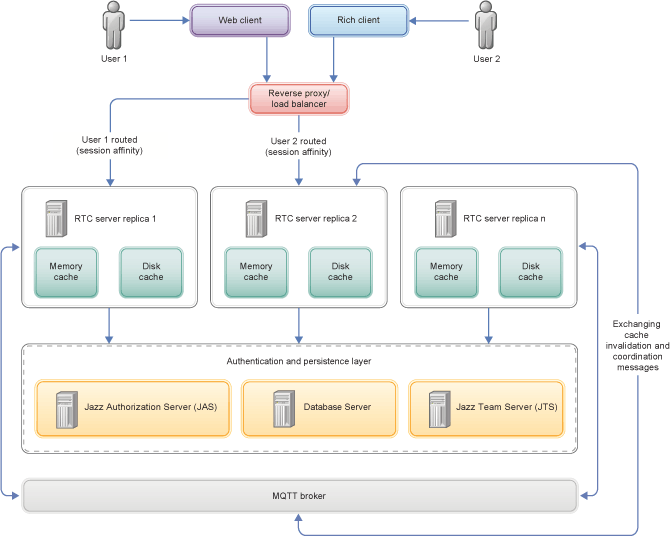
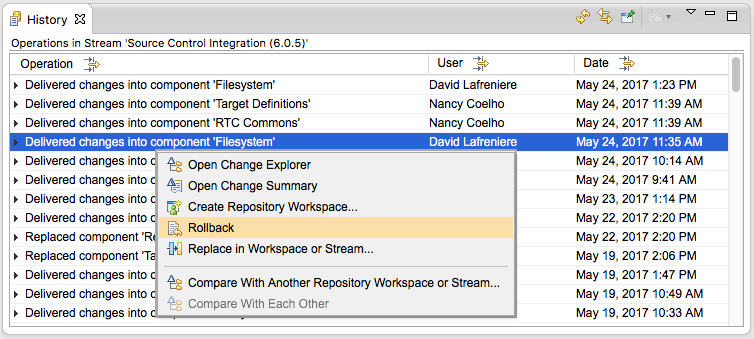
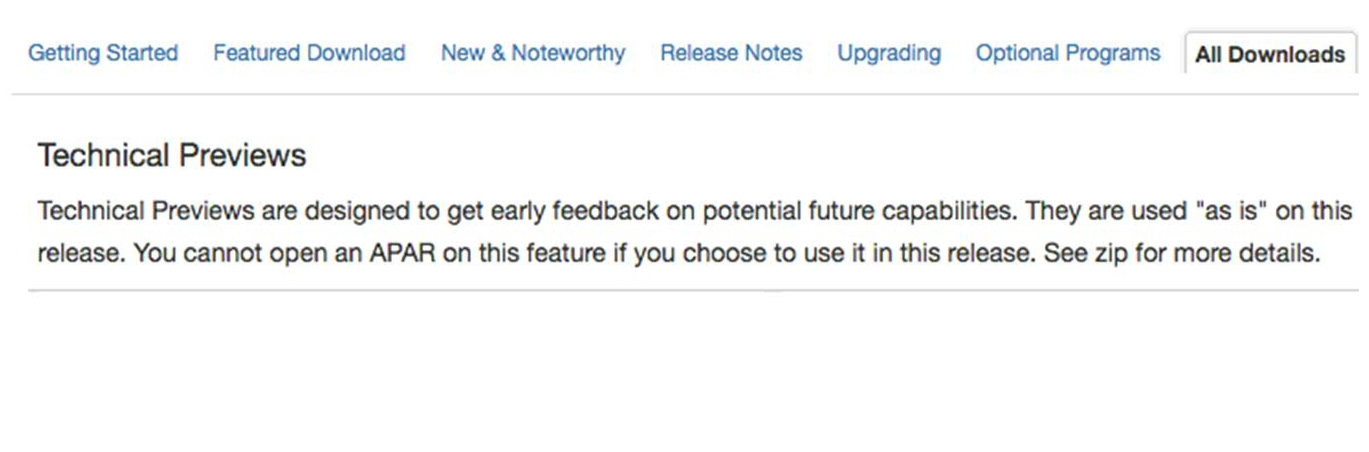

You must be logged in to post a comment.