Since the initial delivery of IBM’s support for scaled agile methodology based on Scaled Agile Framework® (SAFe) 4.0 in Collaborative Lifecycle Management (CLM) 6.0.3, we’ve been working to improve some of the capabilities and build great reports so that your scaled agile transformation can progress as smoothly as possible. Some of the changes come directly from my own team’s SAFe adoption and the issues and requirements we’ve raised as a result. Here are the highlights…
Changes in Rational Team Concert
A combination of changes in the process templates as well as in planning capabilities are among the 6.0.4 improvements specifically for enterprise scaled agile. Let’s explore each of these in a little detail.
Updates to the SAFe templates
We added the Learning Milestone work item type to the SAFe Program template. It is the very same artifact as the one in the SAFe Portfolio template. In addition, there are two important attributes that have been added to work items to support the scaled agile methodology:
- MVP: This is a Boolean attribute on Capability, Feature and Story work item types that allows you to specifically identify those capabilities considered minimum viable for delivery as part of a broader Epic. The idea behind MVP is that you want to deliver just enough to get feedback from consumers without investing too much or over-engineering a solution.
- Stretch: This is a Boolean attribute on PI Objective work item types that allows you to distinguish between committed and stretch objectives. This information is used to better calculate Team PI Performance prescribed by SAFe and Release Predictability reports prescribed by SAFe.
Updates in RTC planning
In 6.0.4, we have added the ability to sort in plan views by decimal data types, specifically the WSJF decimal attribute. We did not remove the integer version of WSJF so now you can choose whichever data type you wish to use for applying economic ranking.
Additionally, should you choose to use the Proposed attribute for planning purposes along with Planned For, you can now directly edit the Proposed attribute value within plan views. This is a great time saver!
Finally, I urge you to explore the new Quick Planner Technical Preview. You can read more about that in this blog: Next Generation Quick Planner – Tag based boards – Technical Preview. Stay tuned for guidance and best practices on how you can use Quick Planner effectively within the context of a scaled agile planning and execution process.
Changes in Rational DOORS Next Generation
One important aspect of our support for enterprise scaled agile in the CLM solution is built-in process guidance. To that end, we have added a Type Description link to each of the SAFe artifact templates in RDNG, similar to the link that already exists on SAFe work item types in RTC. If you create a SAFe artifact in RDNG using the artifact template, you will automatically get this new link, which points to details about that artifact, including its purpose, attributes and traceability to other artifacts. Note that you have access to this guidance even without having the Type Description links in your artifacts here: SAFe portfolio requirements artifact types. Each artifact type has its own type description page. Take a look!
Changes in Rational Quality Manager
There is only a minor change to the SAFe RQM template, the addition of a new Test Administrator role. We added this role as a result of feedback on usage models involving RQM in the end-to-end SAFe planning scenario.
New Reports
For those of you following updates to the SAFe 4.0 Assets page, you may have already noticed that we posted new and updated reports for CLM 6.0.3 back in February. These reports take advantage not only of some awesome updates in Report Builder in 6.0.3 but also include more advanced reports built with Advanced SQL. We’re especially proud of these reports because they begin to close the gap in some key areas around progress, status, and estimation. The SAFe Reporting Guidelines document contains all of the details, but let me just cover a few of the coolest ones here.
Team PI Progress Report
Team PI Progress, and the aggregation at the Program and Value Stream levels to indicate Release Predictability, are based on the PI Objective and how well a team is doing at achieving value. It is this report and will ultimately take advantage of the new Stretch attribute starting in 6.0.4.
Progress Measure & Effort Reports
Progress Measure reports are those that look at story points achieved, in progress and not started as compared to the original estimated effort. These reports are delivered for all Epic work item types as well as for the Capability and Feature work item types.
Sunset Graphs
Sunset Graphs look at progress and status from the perspective of what is considered mandatory, important or optional (nice-to-have). We use the PI Objective for this report and categorize work based on the Business Value (planned) attribute: 7-10 (Mandatory), 4-6 (Important), 1-3 (Optional).
Velocity Reports
Velocity reports describe not only the number of story points achieved, but also the number of Features a Program is delivering. Both kinds of reports give some sense of overall velocity.
These reports are being updated for 6.0.4, so watch for new report archives posted in the next month or so, and may also include some of the even more advanced reports for the Program, Value Stream and Portfolio levels, such as:
- Cumulative Flow
- Burnup/Burndown
- Iteration Health
- Days in State
- Cycle Time
As always, I love to get your feedback not only on the reports that have been delivered but also some of interest to you that we do not yet deliver. Happy to help with your reporting needs, just ask!
Please visit our SAFe landing page on jazz.net for all things “SAFe”! As always, we are here to help you with your SAFe transformation, so don’t hesitate to reach out.
The IBM SAFe Team (safeinfo@bg.vnet.ibm.com)
Ask questions on the Jazz.net forum. Stay connected with Jazz.net on Facebook and Twitter. Watch us on YouTube.








































































































































































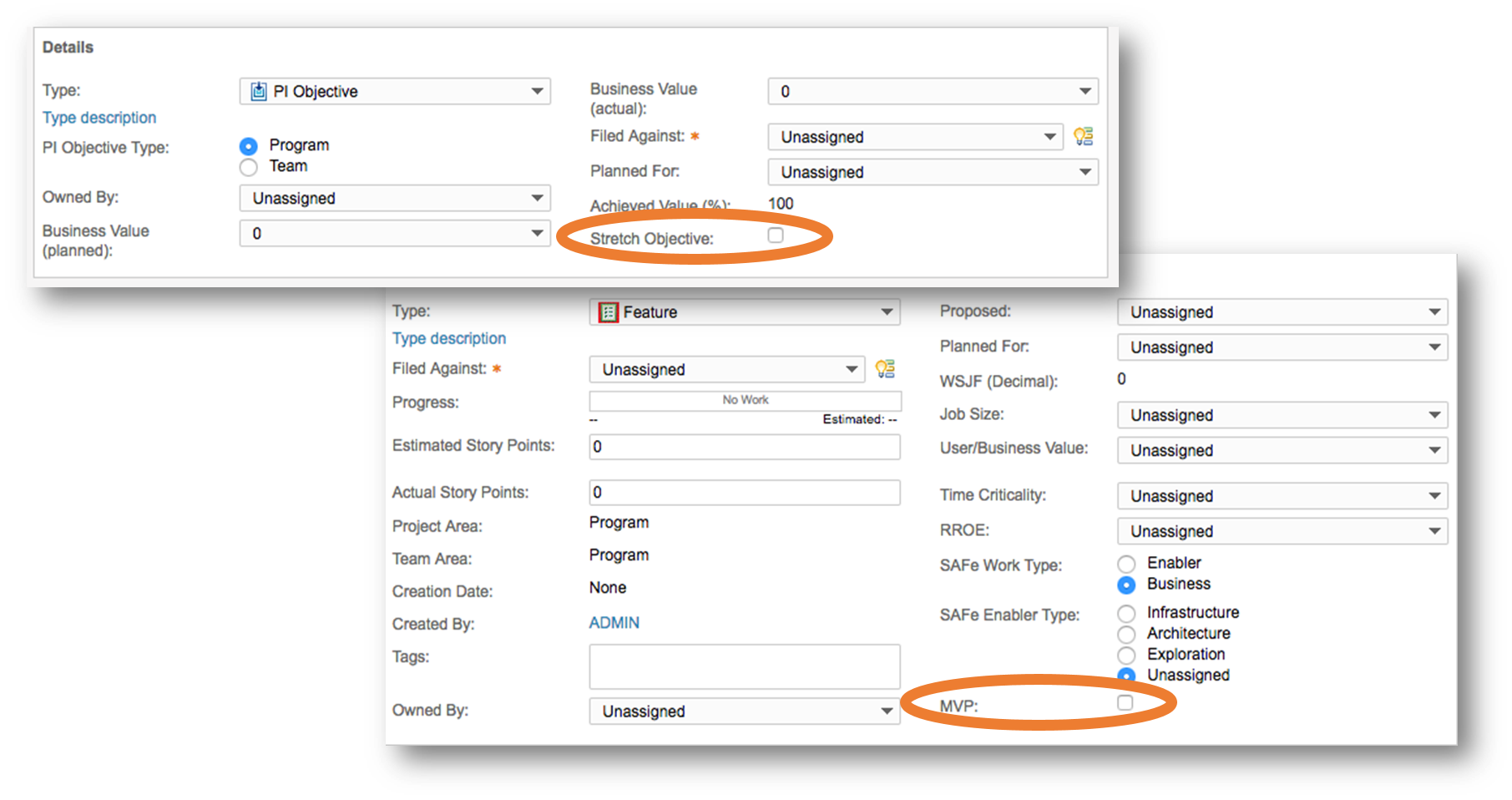
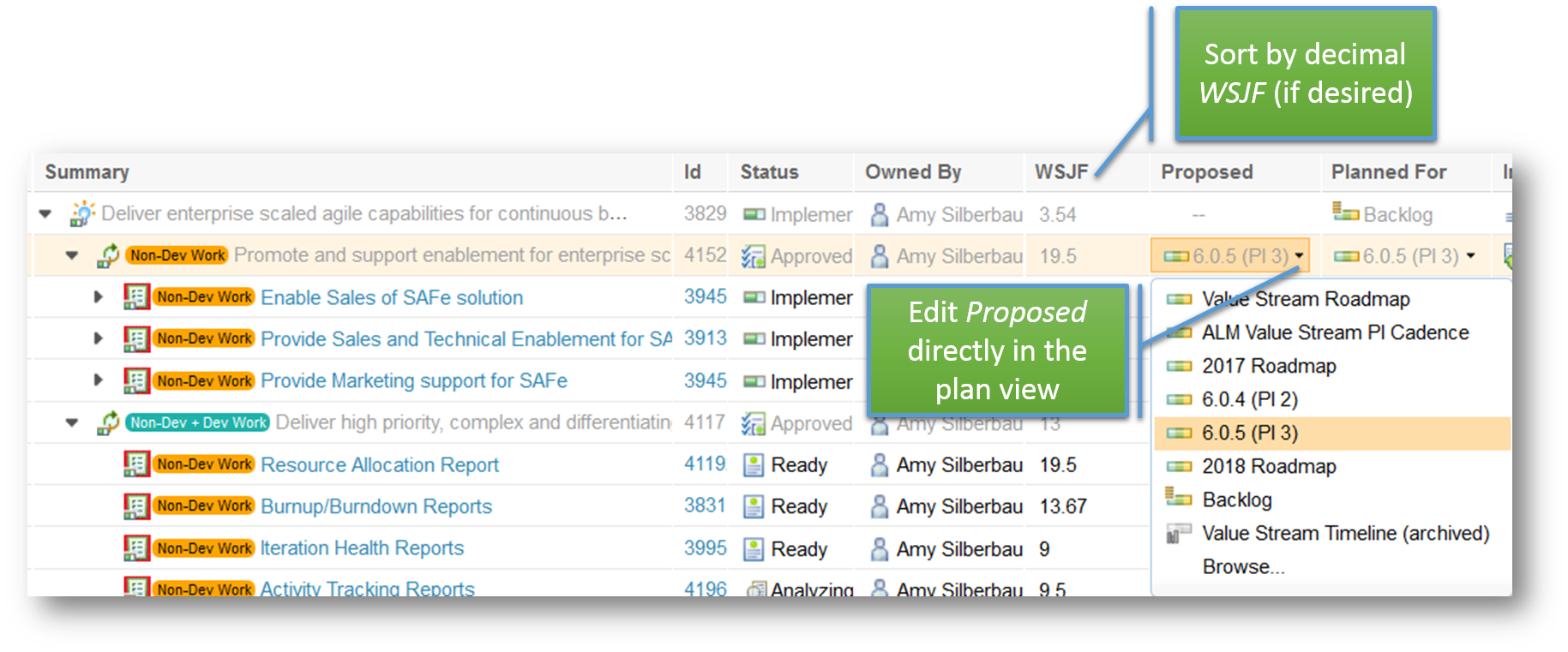
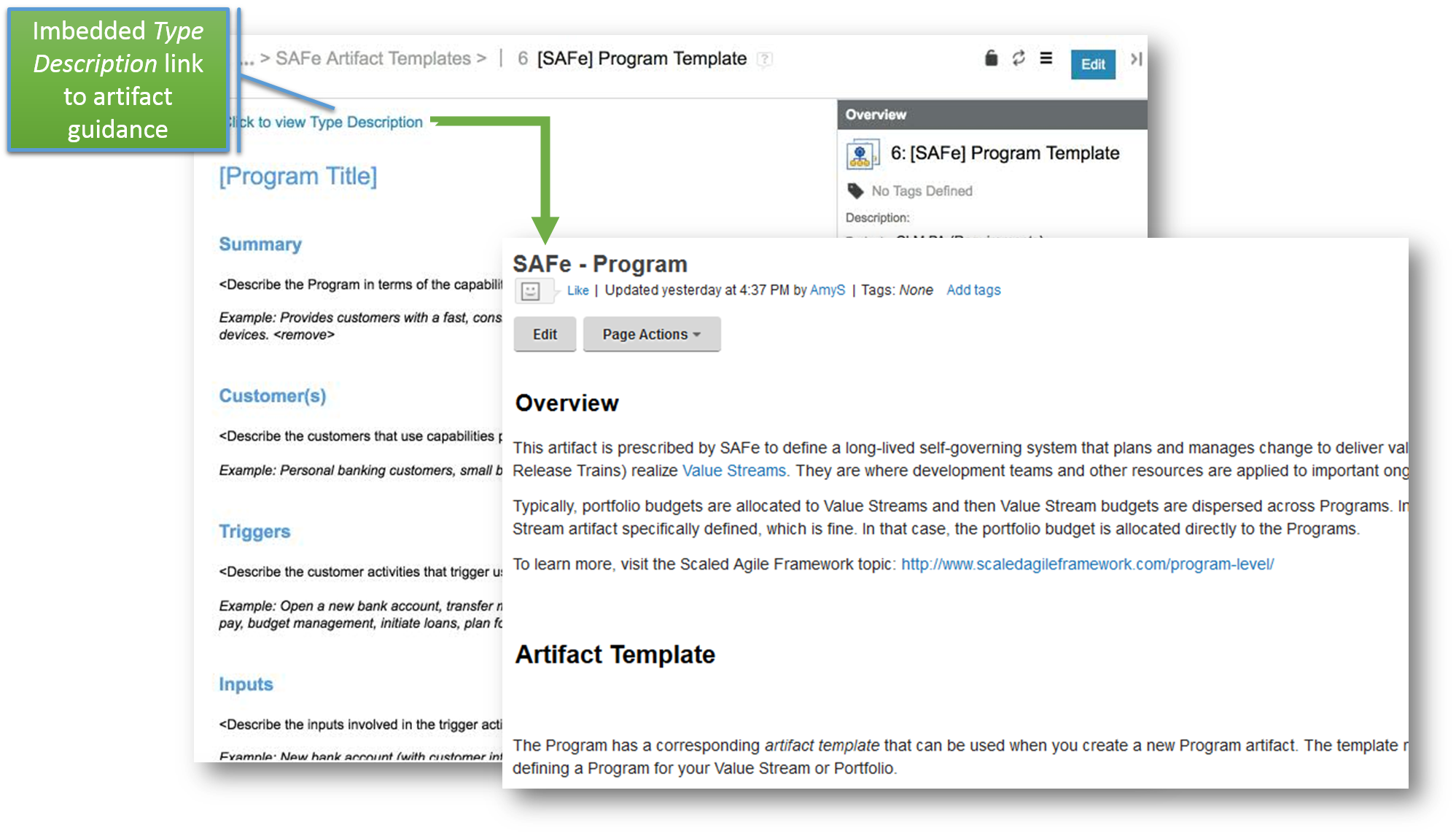
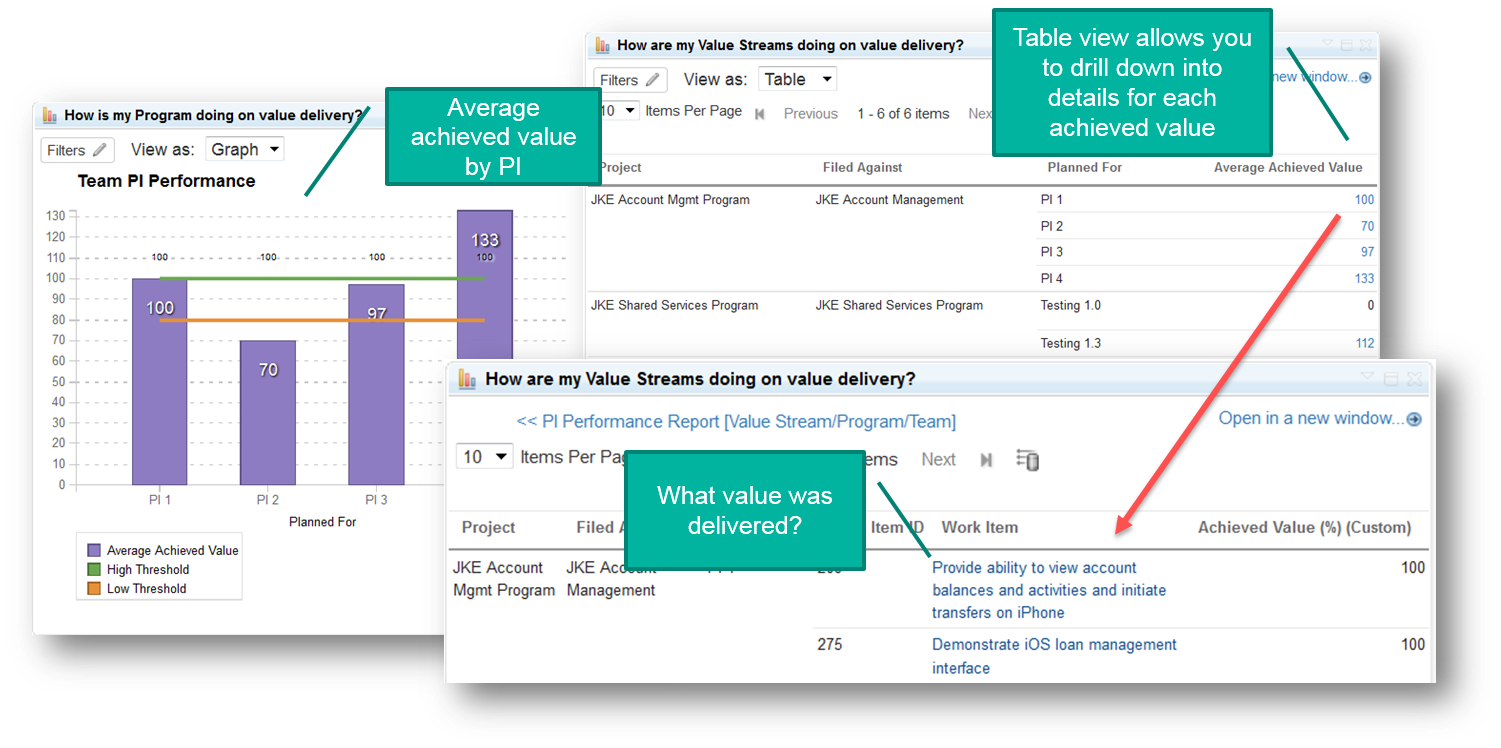
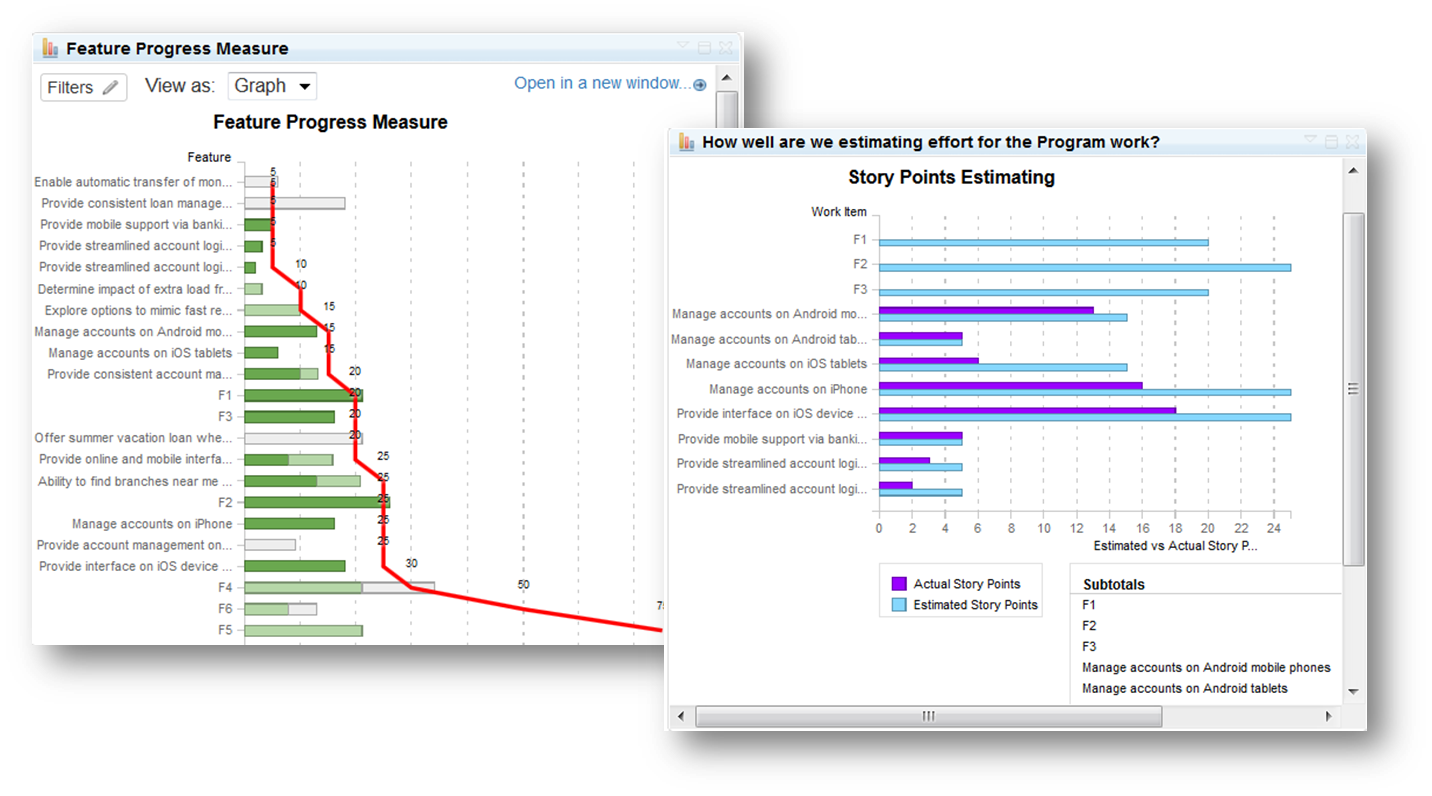
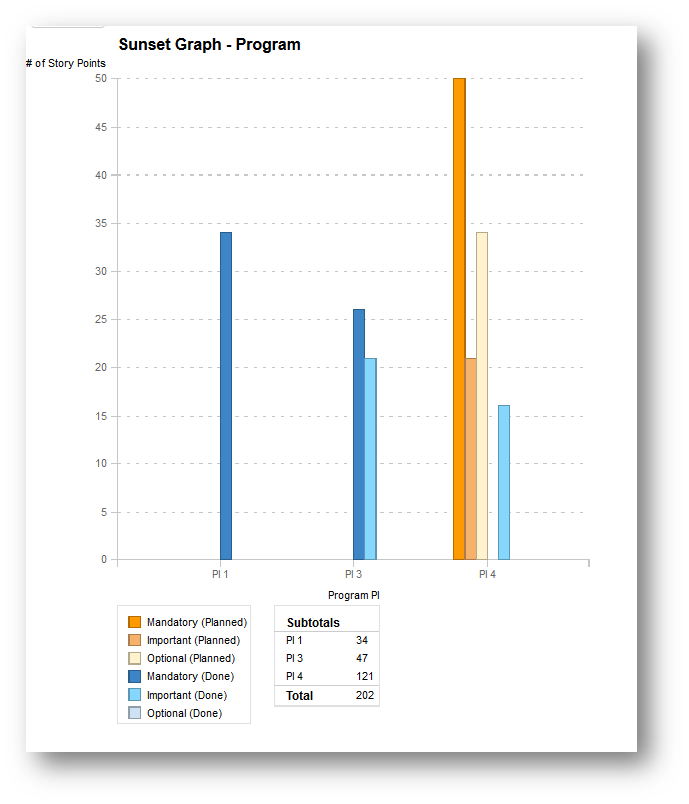
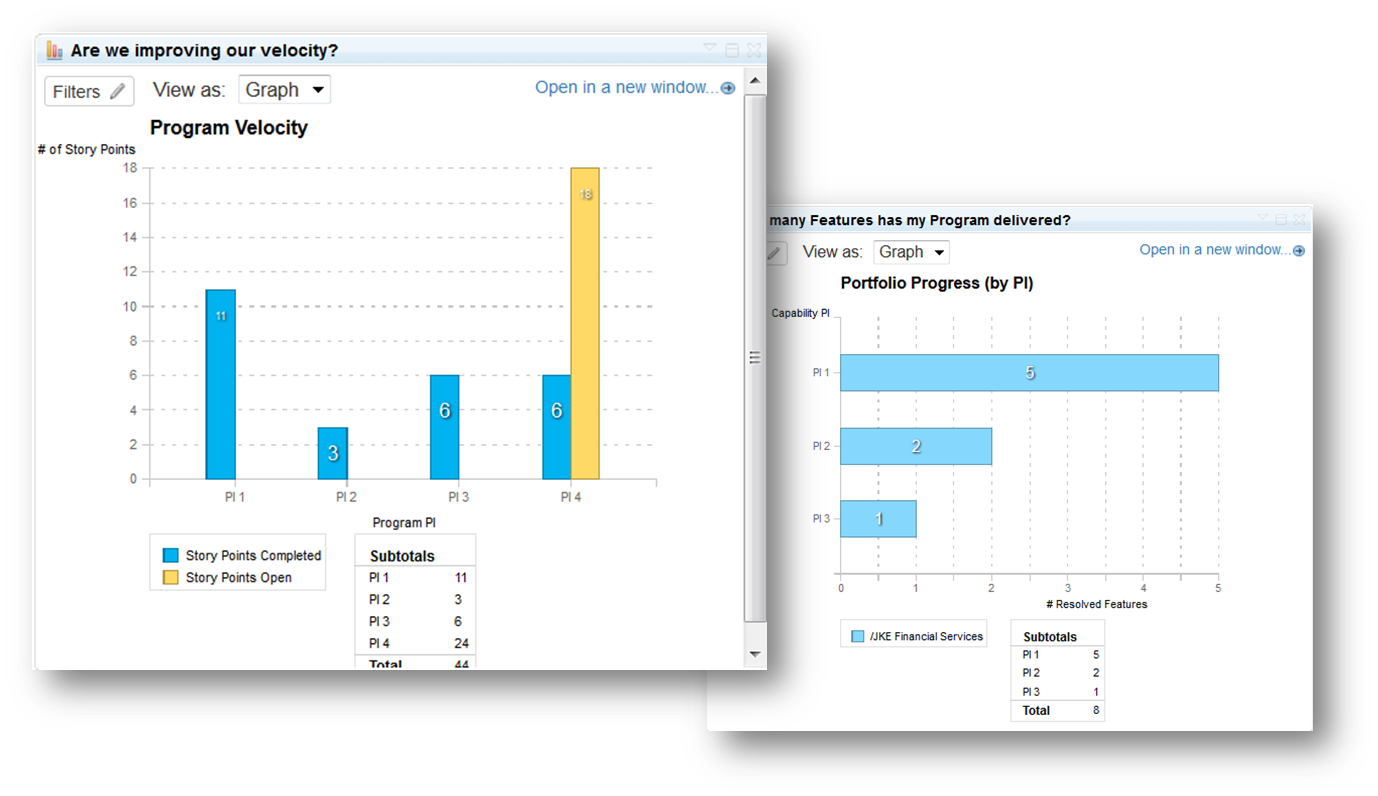

You must be logged in to post a comment.