- Download the Community Preview
- Access a Lotus Connections Server (or use My developerWorks if you donot have one)
- Provide feedback in the forums
I am thrilled to announce the community preview of Social Connector for Rational Team Concert. Developed by Mainsoft in collaboration with IBM Rational, the Social Connector brings enterprise social networks to your projects. Rational Team Concert developers get direct access to Lotus Connections blogs, wikis, communities, activities, profiles, and more from within the development environment. This Social Connector is also being tested with other Jazz-based products so you can leverage your social network while staying in your primary work environment.
To show you what you can do with the community preview of the Social Connector, we recorded a video that explains the integration areas.
Build a Community around Your Project
Growing a social network around a software project brings developers up to speed faster. New hires and teams that are added to a core team will find all the information they need in a central Lotus Connections community, including blogs, forums, wikis, file repositories, and bookmarks. These collaboration systems offer a broad teamwork base for any software project. For example, wikis can hold product specifications, blogs can be used to publish roadmaps to a wider audience, forums can be used to gather feedback from beta testers, and a file repository hosts nightly builds with download statistics and commentary features.
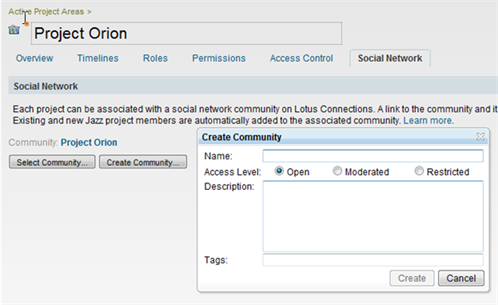
Creating a new Lotus Connections community, or linking to an existing one, only takes a couple of clicks. The administrator sets the Lotus Connections community in the Social Network tab under project management.
Once the project community is created, all project members are added to it and as new developers join the project, they automatically become members of the project community.
Search for People & Knowledge in Your Organization
Find people across the enterprise based on experience, skills, or keywords.
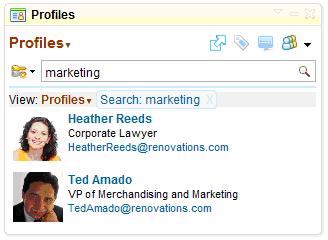
Find people by expertise.
Hovering a user in the Rational Team Concert web interface shows a rich tooltip with the user’s business card, including profile information from both Rational Team Concert and social networks.

The business card shows photo, contact details, time zone, background, and more. You can directly invite people to grow your network.
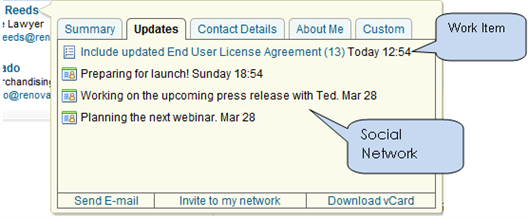
View recent updates and activities from both Rational Team Concert and the social server.
In addition to the standard information, the administrator has the option to add custom tabs to the business card to connect with other social networks using HTML and JavaScript.
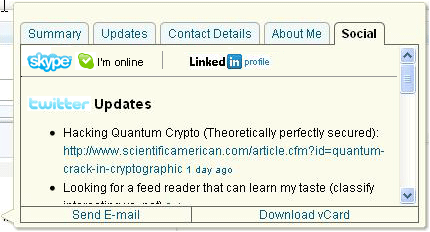
Tabs can be customized to connect to other networks. This example shows you Skype presence awareness with links to the user’s LinkedIn and Twitter profiles.
The knowledge shared in the community and elsewhere in the enterprise social network is searchable directly from a viewlet on the project Dashboard. Search results can be filtered using options to search the entire network, the project community, or a specific section (profile, communities, blogs, activities, bookmarks, files, and wikis). A tag cloud lets you further drill down in a large number of search results.
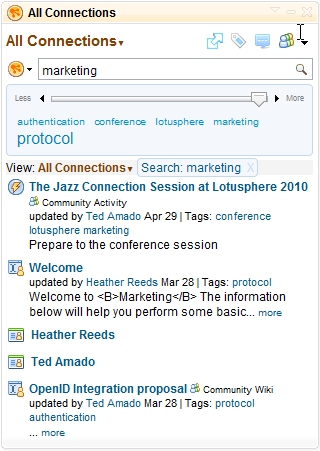
The viewlet lets you find what you are looking for fast. You can filter search results using search scopes and the tag cloud.
The viewlet displays items of many different types, using a rich web interface. This helps your team stay focused on the task at hand, since they don’t need to switch interfaces. For example, blog posts and wiki pages pop up when you hover a post in the search results; activities can be opened inside the viewlet and activity entries can be marked as completed without leaving Rational Team Concert.
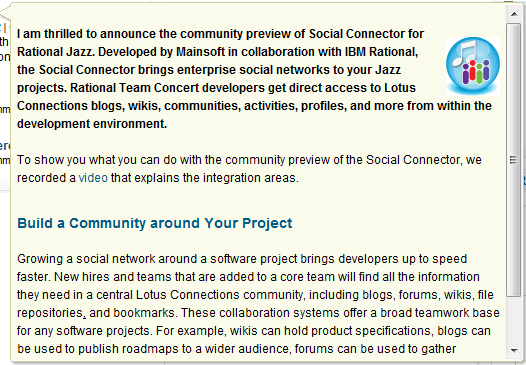
Blog posts and wiki pages can be read from a balloon tip in the Rational Team Concert web interface.
Share Ideas from a Dashboard or Work Item
While working on a task or reviewing your project statistics on the Dashboard, you can directly update your status message (micro-blog), post a new entry on a blog, or submit a new forum topic. Quick links to the current Work Item make it easy to refer back to Rational Team Concert.
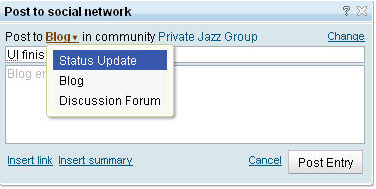
Share ideas using status updates, blogs, and discussions forums from within Rational Team Concert.
From the context of a Work Item you can create a new activity entry to collaborate on shared goals across your organization. For example, preparing for a conference may involve many different roles such as development to get a build ready, marketing to prepare a slide deck, and assistants who are making flight and hotel reservations. Creating a new activity entry adds one link from the Work Item to the activity and another from the activity entry back to the Work Item.
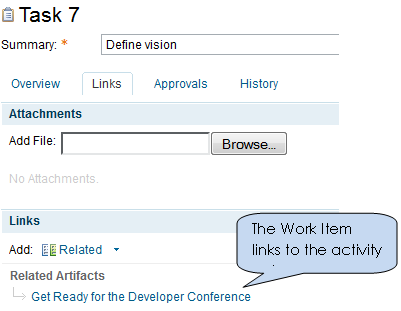
Linking a Work Item to an Activity lets technical users collaborate with non-technical users on shared goals.
Stay Up-to-Date
Having the social viewlet on your project Dashboard is the ideal way of staying up-to-date with what is going on in and around your project, without having to switch between multiple interfaces. The viewlet shows you the latest updates and activities for the people in your network. It also gives you easy access to the project community feed, so that you can subscribe to community updates to display them side-by-side with the social viewlet on the Dashboard.
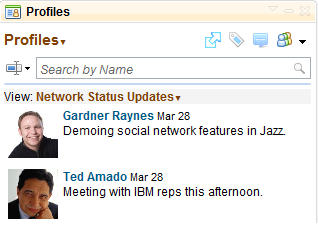
Stay up-to-date with activities in your network.
Connect your Enterprise
The Social Viewlet can also be used from other products built on Jazz technology, such as Rational Quality Manager, using the remote viewlet feature.
Together with Mainsoft’s existing Document Collaboration product, which integrates Rational Team Concert with Lotus Quickr and Microsoft SharePoint, business teams and stakeholders can now stay in the loop and get visibility into software deliveries without extra effort.
Both Social Connector and Document Collaboration are built with simplicity in mind and provide a responsive and intuitive user experience.
Try It
If you want to make Rational Team Concert more social, download the community preview now and try it yourself! It takes less than 15 minutes to set up, and you can use My developerWorks if you don’t have a Lotus Connections server.








































































































































































