In today’s ‘new normal’, organizations are being forced to innovate their engineering processes — how they operate and deliver. Organizations understand that this transformation requires a truly agile enterprise that efficiently and effectively adopts Agile@Scale.
By now most organizations that have tried to scale agile across the enterprise know that having agile development teams or developing in sprints is not enough to successfully scale agile across the enterprise. It has been noted that two of the most important pieces of this transformation puzzle are processes and tools.
IBM continues to invest and innovate in Agile@Scale by providing support for the process and tooling needed to adopt lean and agile principles through our process authoring tool, IBM Engineering Lifecycle Optimization – Method Composer (MEC), and through our support for Scaled Agile Framework® (SAFe®) across the IBM Engineering Lifecycle Management solution.
We like to describe our vision as providing customers with the ability to (1) say what you do; (2) do what you say; and (3) prove it! Let’s dig into this mantra a bit deeper.
1. ‘Say what you do’ by documenting the process
Adoption of a standard, proven process framework for rollout across the enterprise is the given starting point for an Agile@Scale transformation journey. But as we all know, ‘No one size fits all’. Even the best, industry-accepted processes must be tailored to suit the needs of teams, projects and programs in an organization. This tailoring creates a need that the variation be well-documented and published for easy access because that helps teams adopt and follow best practices as they work and collaborate, addressing a critical aspect of a successful transformation – the cultural change.
Method Composer is a flexible process management platform providing method authoring that enables you to create, manage, and publish process descriptions. The included library provides best practice process content that you can use as-is or tailor to compose your custom processes.
In the previous release of Method Composer, we introduced web-based process authoring using the DOORS Next web interface to author methods. This capability combines the best of both applications to provide a simple, web-based interface that can be used by subject matter experts who are not trained in Method Composer or part-time authors who can author process without installing an Eclipse-based rich client. In Method Composer v7.6.1, we have enhanced web-based authoring of categories so that they can automatically select elements by type or tag.
This release has some other small but valuable updates. Publishing now indicates the user-defined type that is linked and sorts the links alphabetically within a type. It is now possible to switch workspaces in the MEC eclipse client without exiting the tool while working with workspace-based libraries. Now, MEC provides the ability to export work item templates that support linking to either descriptors or method elements, depending on how you publish.
The Practice library was updated to include process content for SAFe 5.0.
For additional details on Method Composer capabilities, visit IBM ELO – Method Composer page on jazz.net
2. ‘Do what you say’ with the right tooling
Just adopting tools that purportedly support agile can provide a false sense of agile success, often proving to be an impediment rather than an enabler. Tools should help enact the documented process and tie execution to the documented process. The Engineering Lifecycle Management solution combines the method with the tooling and in v7.0.1 we provide some exciting enhancements specifically for Agile@Scale adoption:
- Support for SAFe 5.0
- Ability to name and share Program Boards
- Flexible taskboards
- Quick Planner improvements for agile team-based planning
Scaled Agile Framework (SAFe®) 5.0
The IBM ELM v7.0.1 release adds two predefined process templates for SAFe 5.0. Adopt as much – or as little – of the SAFe methodology that makes sense for you by using:
- Essential SAFe 5.0 template to establish a Program and Team tooling environment.
- Full SAFe 5.0 template to establish a tooling environment for:
- Full SAFe: with the Portfolio and Large Solution layer.
- Large Solution SAFe: Archive the Portfolio Epic work item types.
- Portfolio SAFe: Archive the Solution Epic and Capability work item types.
Any of these environments need to be associated with one or more Essential SAFe tooling environments for the Program and Team.
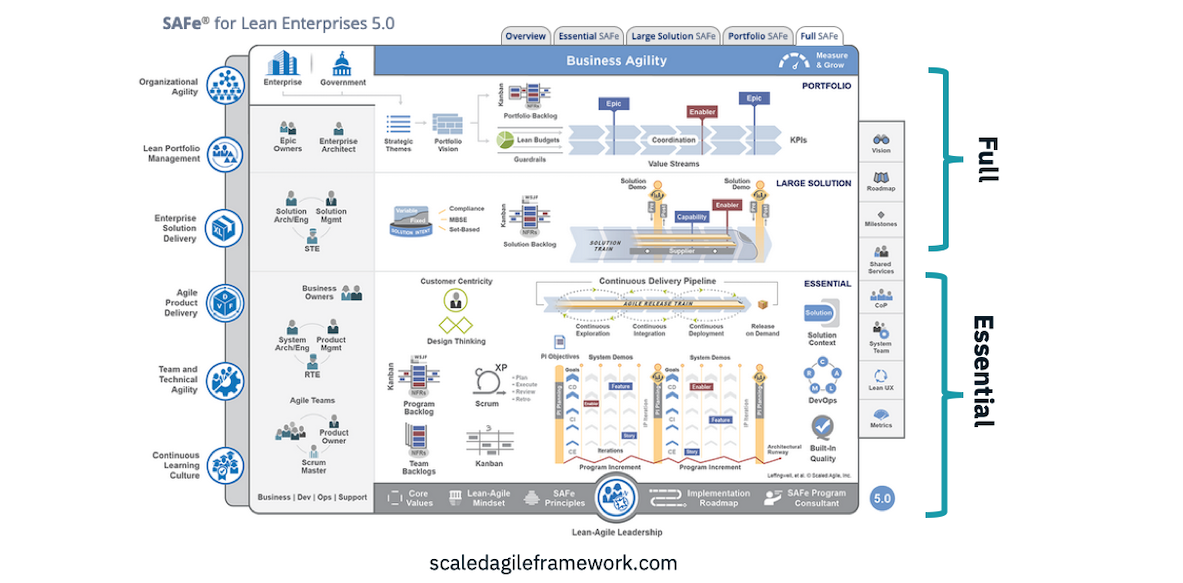 SAFe 5.0 Templates (DOORS Next, EWM, ETM)
SAFe 5.0 Templates (DOORS Next, EWM, ETM)
New artifacts with pre-defined artifact templates for SWOT Analysis and TOWS Strategic Options Matrix have been introduced to help the Portfolio and Value Stream analyze a current business situation and develop a plan for the future. Objective and Key Results template has been added to the Strategic Theme artifact template. Personas are integral to Design Thinking and help to create reliable and realistic representations of the user role. A template to capture Personas has been added to the Role artifact template.
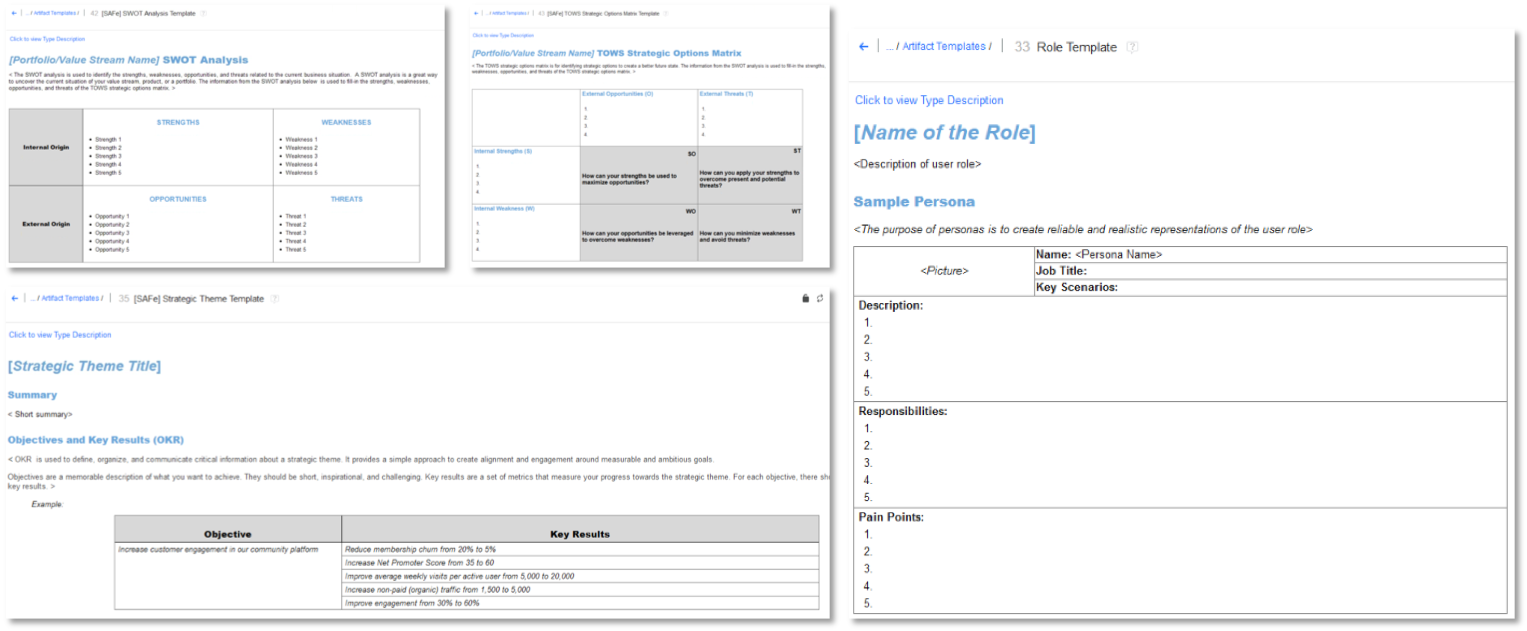
New and Updated DOORS Next artifact templates
Additional states ‘MVP’ and ‘Persevering’ have added in the ‘Implementation’ state group of the Portfolio Epic workflow.
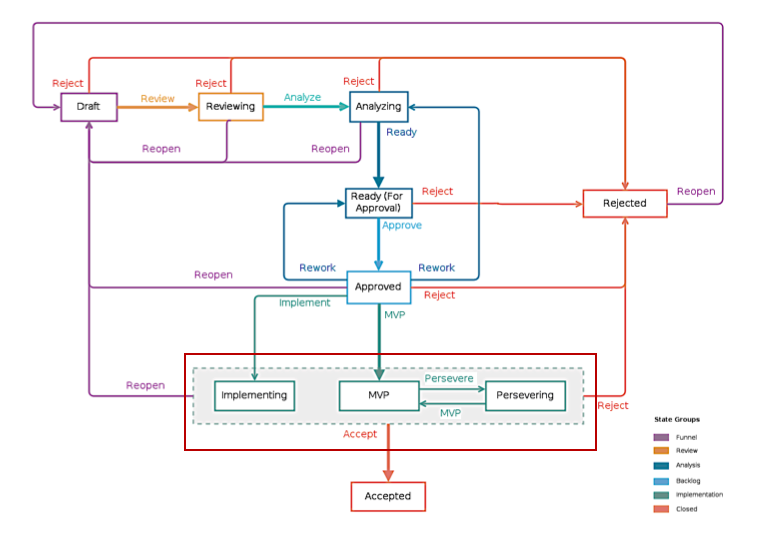 Updated workflow for Portfolio Epic in Workflow Management
Updated workflow for Portfolio Epic in Workflow Management
All SAFe 4.5 out of box templates have been removed in ELM v7.0.1.
For additional details on the SAFe support, refer to the SAFe solution page.
Naming and sharing of Program Boards
Program Boards in Engineering Workflow Management (EWM) can be used to visualize dependencies in plan iterations, across programs or teams. In EWM v7.0.1, you can create and save one or more ‘named’ Program Boards in a single project. It is also possible to modify and delete boards based on project permissions for the plan. Program Boards can be shared with project members, team members, or individual users.
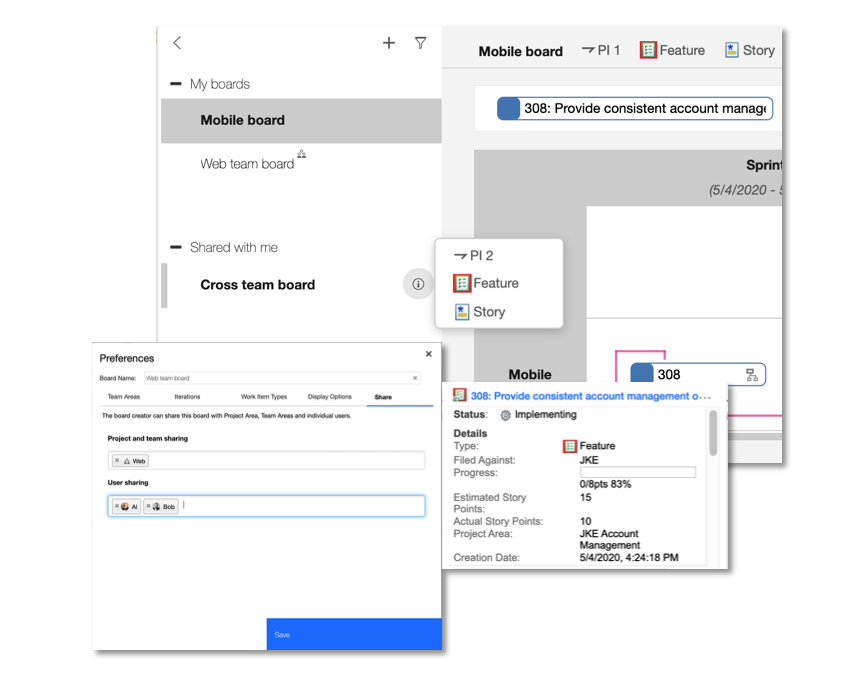 Named and shared Program Board
Named and shared Program Board
Flexible Taskboard
Taskboards display plan items in the left column and execution items in the columns to the right. Starting in EWM v7.0.1, it is possible to configure the selection of plan items to be displayed in the Taskboard. This configurable Taskboard is a great way to see the planned feature and its stories during PI planning. The selection of plan items to be displayed in the Taskboard is done in the plan view itself and not in the project area configuration. By default, the selection of the plan item in the plan view is inherited from the project area configuration.
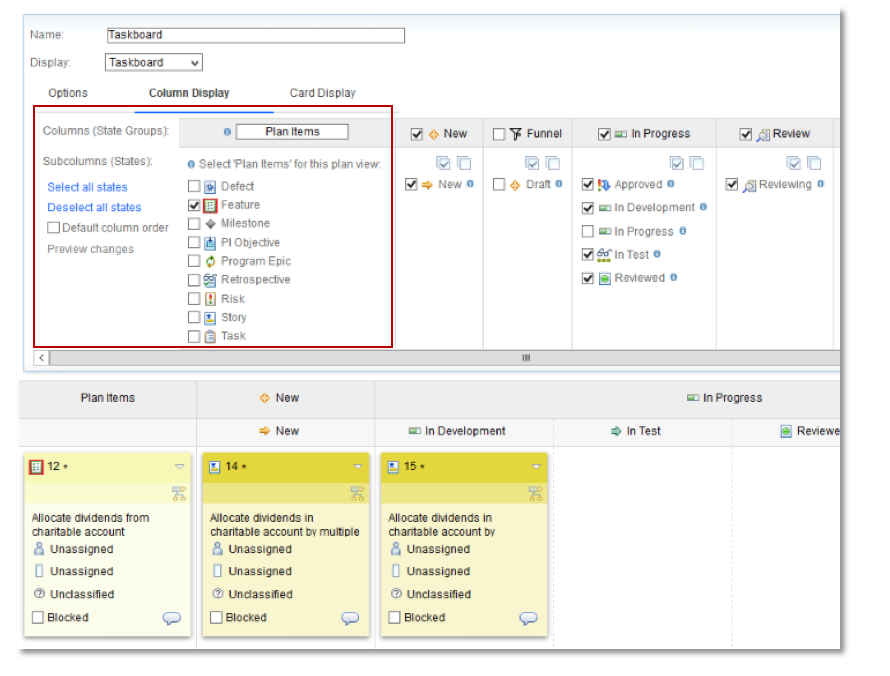 Flexible Taskboard
Flexible Taskboard
Quick Planner improvements for agile team-based planning
In Engineering Workflow Management, Quick Planner offers an simplifies agile project planning and speeds your workflow. The Progress, in Quick Planner, now honours the board filters and also the lane filters applied on the board while showing remaining time, hours worked, items resolved, and story points achieved in a sprint. In addition, Quick Planner Boards support rich hover over a resource link to show a preview of the work item.
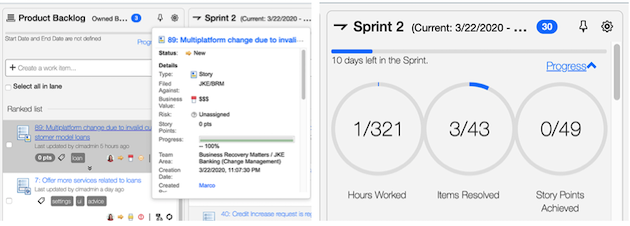 Quick Planner Improvements
Quick Planner Improvements
3. ‘Prove It’ with the right Reports
The Agile@Scale reports are a great asset to create actionable insight and ensure compliance using a single source of truth. Agile@Scale reports for ELM 7.0 have been verified to be used with SAFe 5.0 templates in ELM 7.0.1. Some of these reports do not require the use of a SAFe template.
For additional details on the reports, refer to the SAFe reporting page.
As always, we are here to help you with your Agile@Scale transformation, so don’t hesitate to reach out. And, of course, your feedback is welcomed and appreciated!
Stay SAFe.
The IBM SAFe Team (safeinfo@wwpdl.vnet.ibm.com)









































































































































































Looks great!