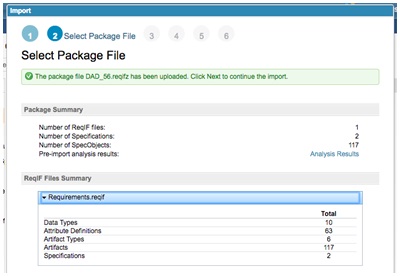We’re very excited to announce the availability of the IBM Engineering Requirements Management DOORS Next v6.0.6.1 solution and also IBM Engineering Test Management (previously known as Rational Quality Manager or RQM). In this release, we deliver the latest quality fixes and scale improvements along with some important enhancements. In addition, we are changing the solution name, as indicated above, as well as the underlying application names to better align with our key capabilities and value proposition. You can read more about the renaming activity in the blog post: Renaming the IBM Continuous Engineering Portfolio. In the details below, you will see the new names along with old abbreviations.
Version 6.0.6.1 is an Extended Maintenance Release (EMR), which means it includes all fixes from earlier releases, including security fixes, for the life of the release stream. As such we have taken more time to focus on non-functional improvements including stability, quality, and scale.
Enterprise Quality of Service and scale
DOORS Next v6.0.6.1 continues with the improvement of stability and robustness of the Requirements Management server. This release includes the following enhancements:
- A user of Engineering Requirements Management DOORS Next can make a request for information that impacts server performance. Often this operation is done without the user realizing the actual impact. This release introduces several functions to help guard against this problem. From a user perspective, work has been done to avoid link-type based user-defined filters that are known to be invalid. From an administrative perspective, Engineering Requirements Management DOORS Next protects itself against rogue running information queries that could easily impact the overall performance of the system.
- Indexing too much data can introduce undue performance load on any system. This release provides administrative improvements to describe the implications of indexing project data and usability improvements to help archive data in bulk, and thus remove it from the data being indexed.
- New MBeans provide statistics about the operational server. For example, counts related to artifacts, links, components, streams, and so on.
Engineering Requirements Management DOORS Next provides support for a multi-RM-server topology, partly to improve the overall scale that the product can support. This release improves working with data that spans multiple RM servers:
- “Copy and Paste as link” is supported over components on different RM servers.
- Users linking data between project areas can see the linking dialogs that are aware of the Global Configurations in use. This is useful when multiple components are being distributed over multiple projects or even RM servers.
Engineering Test Management provides:
- Optimized database queries that are resource intensive
- Added a new REST API to allow deleting test results from QM database
Supporting a value chain
Continuing with the release-on-release theme, DOORS Next v6.0.6.1 provides a number of improvements for ReqIF and data exchange around import and automation of ReqIF exchange:
- Preview the information within ReqIF files before import with an intention to select and control what is imported. Structural problems with invalid ReqIF files can also be found at this preview stage.
- Control the information that is imported from a ReqIF file. These options include limiting the data that is imported and controlling data if existing data and artifact types can be modified.
- Extend the existing APIs with public API for ReqIF definitions to enable full automation of both the export/import process and with manipulation of ReqIF definitions.
- Import packages with multiple ReqIFz files.
Tests Builder Technical Preview
In Engineering Test Management, a new UI is available to quickly and simultaneously edit the test cases that are associated with a test plan. The Technical Preview, first introduced in version 6.0.6, includes the following enhancements:
- Test cases can load on demand as the user scrolls through the list.
- The rich text section of new test cases can be edited directly in Test Builder.
- Undo is available for individual cell edits.
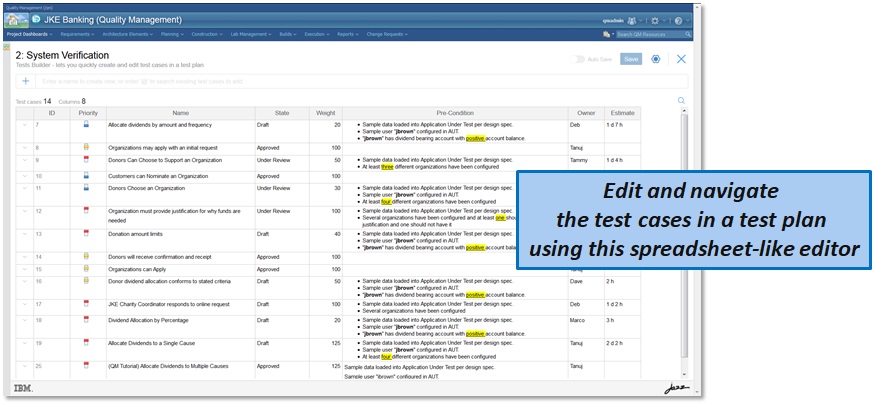
Product usability
Each release we aim to improve a day in the life of a systems engineer. If you feel you can point out similar improvements, please feel free to submit enhancement requests on jazz.net and tag me in the discussion. For DOORS Next my user ID is @richard_watson, Christophe Telep can be found @ctelep
DOORS Next Usability Improvements include:
- Improved rich text editing with improvements for table selection and handling
- Support for Greek capital letters
- User prompt that indicates the location of child artifacts that require deleting in the event that a user deletes a module heading
- Help for quick search operations
- A message is displayed when a drag-and-drop operation fails in a module that is sorted or filtered
- Collections appear in the “Copy/Clone from Project” dialog box
- Improvements to the type-ahead search for projects and components in the Create Link dialog box
- Module and folder selections persist in the Open Services for Lifecycle Collaboration (OSLC) link dialog box
- Improved handling for empty collections
- New icons for adding and removing filters, and collapsing and expanding filters and sidebars

Usability improvements have also made done to DOORS Next reviews:
- Abstentions are shown in the overall review status.
- On review pages, can be sorted and resized and page size can be reset.
- Only comments specific to a review are printed.
ETM usability improvements include:
- A new option enables users to automatically remove test cases from the test plan when those test cases are removed from a test suite that is part of that test plan.
- New side panel enables filtering the test case execution record and test suite execution record sections of test plans by saved queries, categories, and test case categories.
- In browse test artifact views, users can use the wildcards filter to search the custom attributes, test environment, and hostname columns by using wildcard characters. An asterisk (*) matches any number of characters. A question mark (?) matches exactly one character. The search is case-sensitive.
- A new Modified column is added to the browse test case result table. This column shows when a test case result was last modified, and you can filter and sort its results.
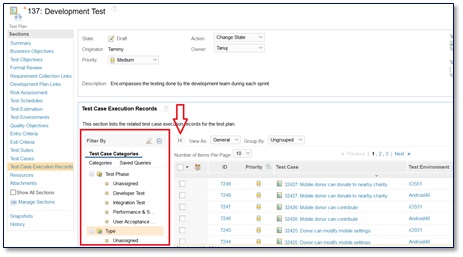
Huge improvements continue to be made with DOORS Next and ETM. Take a look at the rest of Jazz.net and you will find previews of the next major release that you can download and test for yourselves.
As always, we greatly appreciate your feedback!
Richard Watson
Offering Manager, IBM Engineering Requirements Management (DOORS Family)
Christophe Telep
Offering Manager, IBM Engineering Test Management (previously known as RQM)