We’ve put a lot of effort into Jazz Reporting Service (JRS) 6.0.6 enhancements. This release focused on improving usability, scheduling report export, and delivering a re-architected Lifecycle Query Engine (LQE) technology preview. Here are some highlights of JRS 6.0.6:
Grouping reports into folders
We heard from users that organizing reports via tags is not ideal. Therefore, in this release reports can be organized by grouping them into folders and subfolders. You can create folders, move folders or reports into folders, and pick the folder where you want to create a report. Reports can still be grouped by tag. You can watch a video about Grouping reports into folders, and for additional information, see Finding and organizing reports in Report Builder.

Improved usability with multiple Y axes within a chart
When viewing bar or line graphs that have very different value ranges, the graph with the smaller value range can be hard to see. To enhance the visualization in these cases, you can now use a second axis with a different scale for most of the existing charts (except the pie chart). The graph items that use the second axis are shown with a different color in the legend, in the value string of the tooltip of the bar and line graph, and the bar label in the bar chart. This provides clear visual differentiation to which axes value belongs to.

Scheduling report export
Reports can be scheduled to run automatically at different frequencies, such as once, daily, weekly, or monthly. Then the report can be exported to the format that you need, such as Microsoft Excel, Microsoft Word, PDF, or HTML. You can watch a video about Report Scheduling , and for additional information, see Scheduling reports to run in Report Builder.
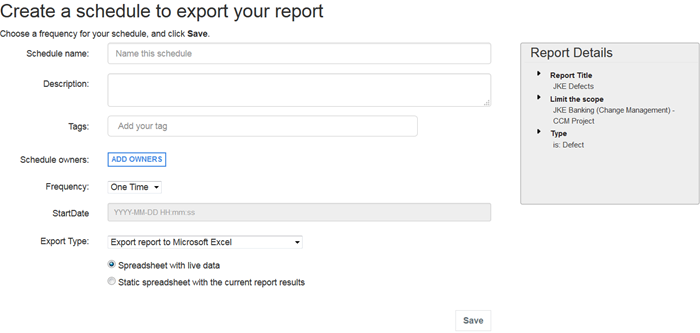
Technology preview of re-architected Lifecycle Query Engine
We are working to offer you Lifecycle Query Engine (LQE) scalability and to adapt to a growing data and user base by using the JanusGraph property graph technology. This will address your future LQE scalability needs. For now, you are welcome to try LQE solution technology preview that can be used in your test environments.
Important note: This technology preview is only for evaluation purposes. It is not designed to be used on production servers or with large repositories.
You can find out about other JRS 6.0.6 improvements in the New & Noteworthy JRS 6.0.6.
Jazz Reporting Service is part of the reporting solution for Collaborative Lifecycle Management and IBM Continuous Engineering solution. You can try it with any of the products in these solutions. To download and install JRS, go to https://jazz.net/downloads/jazz-reporting-service.
Let us know what you think about our latest release, and share this blog with your peers.
Fariz Saracevic
IBM CE Reporting (JRS+RPE+RELM) Offering Manager
Ask questions on the Jazz.net forum. Stay connected with Jazz.net on Facebook and Twitter. Watch us on YouTube.









































































































































































You must be logged in to post a comment.