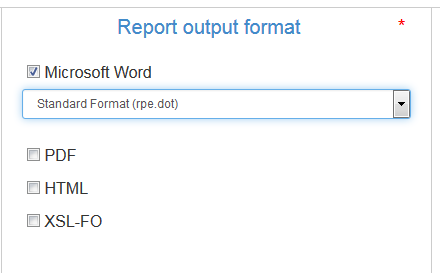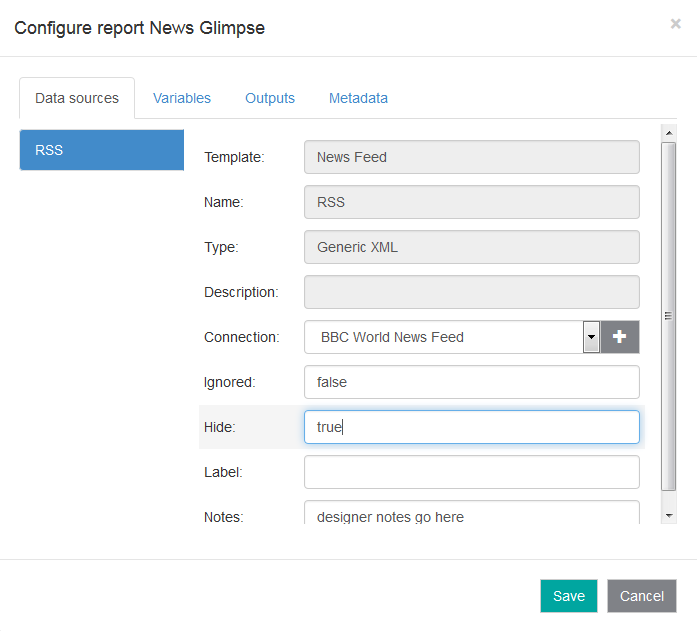We’re glad to announce that the Rational Publishing Engine (RPE) 2.0 Beta on Bluemix has been updated to the M5 build! There is no registration or special process required in order to access the beta. Aside from announcing this update, the intention of this post is to provide a little extra help to those looking for guidance on getting started using using the RPE 2.0 M5 Beta via some helpful resources. We’ll also touch on what’s new in this build of the beta.
Goal of the beta
This is meant to give RPE users an opportunity to provide feedback on the features and usability of our new web interface. The focus is on the report designer and end user scenarios.
What we’d like to learn is:
- Is the design simple enough for our end users?
- Do you see all the capabilities that your report designers need?
- Is the overall interface intuitive enough?
- What is missing from this new component of RPE to make it attractive for your organization?
We welcome all your feedback, so please send your thoughts to rpe20_beta_support@wwpdl.vnet.ibm.com!
Resources
Help Guide: IBM Rational Publishing Engine 2 M5 Help
Video Tutorials:
- Document Generator Walk-Through
- Report Designer Part 1 – First Steps
- Report Designer Part 2 – Create Your Own Reports
- Report Designer Part 3 – Quick Report Creation
What’s new in this build
NOTE: Due to the new features implemented in M5, we had to recreate the database which means that assets and documents created using the previous build have been lost.
(i) Notifications
The notifications widget at the top of the screen is now active and will show all new events that occurred since you last checked its contents. The only event supported for now is the completion (successful or not) of a document generation.
(ii) Stylesheet support
You can now upload stylesheets and use them in your reports.
(iii) Advanced Configuration Mode for reports
Report designers now have access to an advanced edit mode where the report configuration can be tailored in detail. It is now possible to:
- Set the default connection for the report data sources
- Set the default values for the report variables
- Rename variables and data sources to be more meaningful to the end user
- Hide variables and data sources from the end user
In the image above, the report designer modifies the “News Glimpse” report by setting its data source connection to the BBC News Feed and at the same time hiding the data source. This will effectively set the report to this configuration and end users can run it without further configuration.
(iv) Other changes
- The action list has been pruned with many of the redundant actions removed or redistributed.
- The default action in the Design page has been changed to “Edit”.
- The user can view all documents generated for a report from the Generate page by clicking “View Generated documents” in the Actions menu.
- Users can create examples multiple times. The assets created in each run of “Create Examples” are independent of one another.
- Internet Explorer 10 and 11 are now supported.
- Error messages should be more informative now.
Bug Fixes
The following limitations of the previous build have been addressed:
- On the Generate page, if you select the Generate Later action, the scheduled run of the report is created but you cannot download the documents or the logs
- If there is an error while scheduling a report using the Generate Later action, check if the date is in the past.
- IE is supported
Known Issues
- If after signing on you are redirected to an empty page by the IBM Single Sign-On you need to issue the original request in the browser, https://rpe.mybluemix.net/rpeng