What’s the first thing that comes to your mind when you hear about migrating source control data from Rational ClearCase to Rational Team Concert? There are several challenges… How long does it take to migrate a large repository? Is it automated to some extent, or does it require a lot of manual intervention? Can I import all of the versions in the history? How about metadata? Does the system have to be off-line during the migration?
In December 2013, a new feature was added to Rational Team Concert version 4.0.5, called the “ClearCase Version Importer.” The tool provides an easy way to migrate all of the historical data with little manual intervention. The tool has evolved over a couple of releases to support various types of migration. Let’s take a look at how it provides an enhanced experience and answers the questions above.
New ClearCase Version Importer
The ClearCase Version Importer is a one-way data replication tool that pulls data from Rational ClearCase and adds that data into Rational Team Concert source control. You can migrate all of the versions in any branches in Rational ClearCase via a single operation, and the version branching is replicated in Rational Team Concert source control. The tool can also import the following version metadata:
- Check-in timestamp
- Check-in credential (you can provide a mapping from a Rational ClearCase user to a Rational Team Concert user)
- Version-tree branching and merge hyperlink
- Version attributes
Two new sub-commands were added to the ClearCase Synchronizer installation package. When you migrate data from a Rational ClearCase VOB to Rational Team Concert source control, you first export the versions and their metadata to intermediate files with the new “export” command. Then, you can add the intermediate data to Rational Team Concert source control with the new “import” command. Before you run the import command, you can optionally configure the credential mapping from Rational ClearCase to Rational Team Concert. By specifying the credential mapping, you can see the Rational Team Concert change sets created during the import are owned by the specified mapped account in the file’s history.
Because the export and the import commands are independent steps, developers can work on Rational Team Concert while the export command is running. They can also work on Rational ClearCase while the import command is running.
More consumable and faster in Rational Team Concert 4.0.6
In the Rational Team Concert 4.0.6 release, the ClearCase Version Importer was enhanced to import Rational ClearCase views as Rational Team Concert baselines. The export command has new option, –viewTags, where you can list Rational ClearCase dynamic views. The view configuration is then imported as a Rational Team Concert baseline. The file rename and move across views are also replicated in the Rational Team Concert baseline, as well as the versions selected in the view.
You can use this option to import your label types by creating Rational ClearCase views. Or you can list Rational ClearCase views that are attached to UCM streams, and the UCM baseline or stream configurations are imported as Rational Team Concert baselines. It does not create streams or repository workspaces, but you can easily create one based on the baseline created by the importer.
The tool became more robust in version 4.0.6. The ClearCase Version Importer command could fail in situations, such as a network glitch or a scheduled outage to apply a security patch. This type of failure might occur when you migrate a large volume of data that takes a significant amount of time. When a command fails, you can rerun the command after fixing the root cause. The command resumes the export or import operation from the previous run. You do not have to run the command from scratch.
In addition to the resume capability, you can plan ahead to migrate data incrementally. You can select subfolders or a subset of views and import the data in multiple steps. The second or subsequent import only migrates the delta from the previous import, so you can migrate large volume of data with an incremental cycle.
More flexible and powerful in Rational Team Concert 5.0
In Rational Team Concert 5.0, the ClearCase Version Importer is more flexibile when migrating file versions. Rational ClearCase versions can be selectively migrated by specifying filtering options, such as ignoring obsolete branches or ignoring versions that are older than a specific date. You can also select an option to eliminate all of the history from the migration, if necessary.
The ClearCase Version Importer also adds links from imported change-sets to work items when Rational ClearCase and Rational ClearQuest are migrated together. This allows for the Unified Change Management (UCM) environments to migrate traceability links and the data from two systems.
Lastly, the export and import performance is significantly improved. The large-scale imports now complete 3 to 5 times faster than in the 4.0.6 version of the importer. This allows for a timely migration.
Enhanced ClearQuest Importer
Over a couple of quarterly releases, the ClearQuest Importer is also enhanced. It provides an option to update previously imported work items since version 4.0.4.
The option makes it flexible to migrate the ClearQuest records and you can import them in an incremental fashion. For example, you can first select a small set of fields, create a mapping for them, and import the ClearQuest records. Then, if you want to add more fields later, you update the mapping and run the import again with the update option. The update option locates previously imported work items and updates them, instead of creating work items again. If you find an issue with your mapping file after the import, you can also use the option to correct imported work items with new mapping file.
See the deployment wiki for more information:
- Rational ClearCase to Rational Team Concert migration – ClearCase Version Importer
- Rational ClearQuest to Rational Team Concert migration – ClearQuest Importer
Thank you!
Masa Koinuma
Team Lead of ClearCase, ClearQuest and Jazz Integrations








































































































































































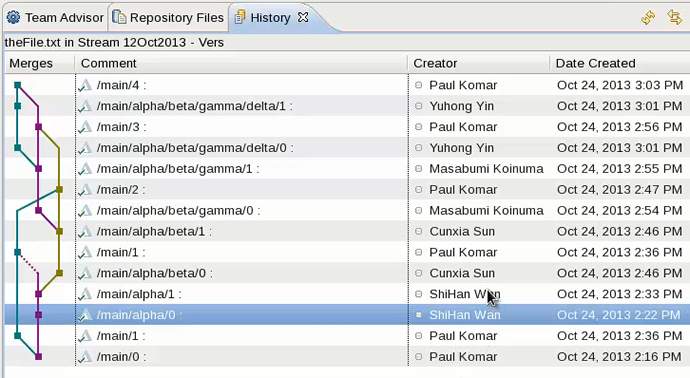
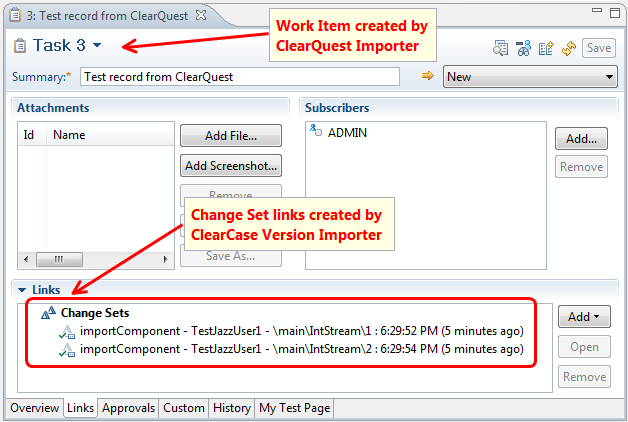
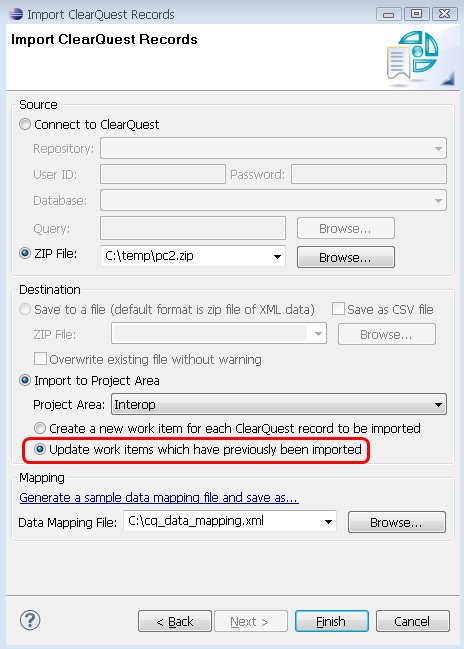

This is a test comment to make sure we can post comments from internal network.