Have you ever wondered if a build includes a fix?
Perhaps you’re in QA and you want to ensure you’re testing the right build, or perhaps you’re a developer and you want to make sure that your changes made it into a build. Either way, Rational Team Concert makes it easy.
Let’s look at how you can do it with the RTC client for Eclipse:
- Step 1: Open the work item that contains the change sets you care about.
- Step 2: Right-click on the work item header and run Locate Change Sets from the context menu.
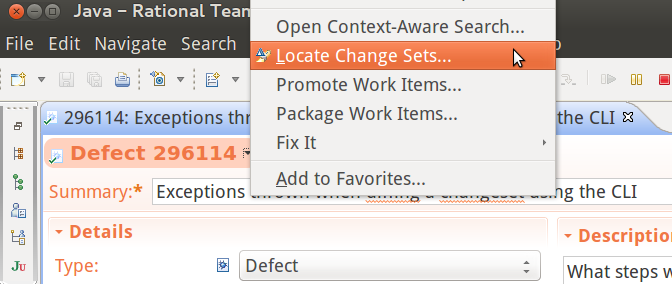
The context menu for the work item editor
- Step 3: Open the Build view on the builds that you care about. The most common way to do this is by double clicking on a build definition in the Team Artifacts view.
- Step 4: In the Builds view, select the build result(s) and drag them into the Search Targets section of the Locate Change Sets editor. If the build result has a corresponding build snapshot, it will be added as a search target.

Drag the build results onto Locate Change Set editor
Et voilà! The Locate Change Set editor tells you which builds have the change sets:
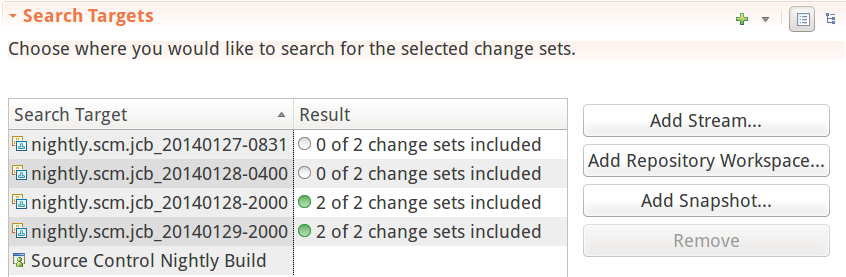
Locate Change Set editor showing the builds containing two change sets
This feature can come in handy when you’re living the devops dream and you want to verify that your latest server build really does contain a fix.
See the documentation for more information on using Locate Change Sets in the RTC client for Eclipse. You can do the same thing in Visual Studio. The command line has similar functionality, but without the drag-and-drop interface.
Evan Hughes
Software Development









































































































































































Is it possible to produce a report on what change sets are in a build, and even better, what associated work items are fixed in the build ?
If you have good Software Configuration Management practices in place then this information should be reviewed by relevant stakeholders prior to deployment of the build.
In the case of test environments usually by the Test team stakeholder and in the case of production by the Configuration Control Board. It is also helpful to be able to report on what has changed since the previous build and since the previous production deployment. These days with continuous integration and deployment it is really essential that these reports can be automatically generated to ensure the tempo of the project is not slowed.
Yes. You can compare builds via the Eclipse UI, which will give you a listing of all of the change sets added (or removed) since some reference build. The listing can be exported into a human readable document.
Very nice post. Thank you for sharing Kindle
Hi Evan ..can u please share a link that the can help comparing the builds using eclipse