Last year we made a big move with our jazz.net forums, moving from an older, thread-based, hierarchical model to a question and answer tag-based one. People acclimated to the new approach pretty quickly — plenty of questions still got asked and answered. Now that we’re past the early adoption, I’d like your help taking it to the next level. As we work to expand our community support initiatives to get you better and faster answers, I want to take a moment to explain how you can help make the forums a better experience for everyone (including yourself).
Accept Answers
Many posters get complete and useful answers to their questions. Many of them are kind enough to write a thank you comment. Please use the Mark this answer as the accepted answer link as your thank you. This rewards the responder and generally only the person that asked the question is allowed to mark the accepted answer.
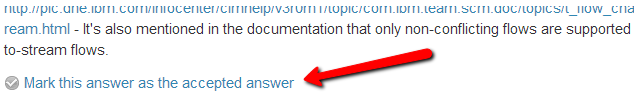
Why? In an attempt to provide answers as quickly as possible, we monitor feeds for unanswered and unresolved questions. The unresolved questions have an answer but the poster has not marked it as accepted (so it appears to still need attention). This means the community spends time looking over questions that don’t really need attention — and everyone would prefer we spend that time on really unresolved questions. Accepting answers means the community can focus on ones that really do still need an answer. And the responder gets some well-deserved reputation points.
Comment whenever you are not answering
Along the same lines, if you don’t understand a question or want to ask the poster for some more information, use the Comment feature rather than putting your questions in an answer.
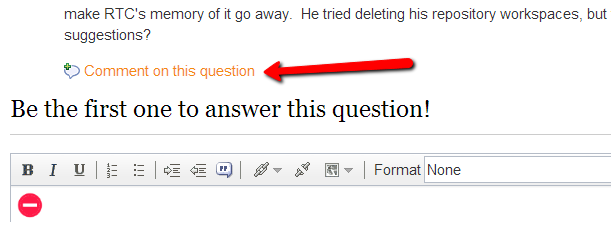
I know that big text box is very inviting, but as you may have already figured out, the question will now be marked as answered. That may keep it from getting attention as quickly as it might – which wasn’t at all what you were trying to accomplish.
Similarly, you can add comments to an answer if you would like to get (or provide) additional details. Don’t start a new answer if adding some clarification to an existing one is better. If a new question arises, don’t bury it in the comments (where it might not get found nor answered), start a new post with it.
Edit rather than amend
If you have provided an answer (or a comment or a question) and realize that you can improve it, you don’t need to start a new one or add a comment. Just fix it. All items have an edit link (either the word “edit” or a small pencil icon). This will keep it easier to read than trying to maintain context across multiple answers or comments. The item will be marked as edited by you (which is fine because that’s what happened).
Vote!
If you read a question that you’ve been meaning to ask or are happy to know the answer to, vote for it. If you read an answer and think “Good answer. She really took the time to research that and even included a code snippet,” vote for it. These people helped you and everyone else in the community, give them a little love – it’s just a mouse click, you don’t have to write a note or anything.

Sample voting links
Research with search
We all want our questions answered as quickly as possible. An answer right now would be awesome. Many of the products covered in our forum have been around a while and are used by many people around the world. There’s a reasonable chance someone has “read your mind” and already asked your question (and someone else has already answered). Rather than wait for an answer, just go get it using search.
Why? When we answer questions, one of the first things we do is search for similar questions with answers. If we find one that seems to match the one you asked, we’ll answer your question with something like “This question seems to be similar [link to post].” Someone can do that search for you, but that will just slow you down and take time away from them answering new questions.
We are working on a more complete “Usage Guide” version of this material with additional details on searching options, RSS feeds and other useful topics. We’ll post here and in the forum when it’s ready.
Provide details
When asking questions, imagine what information the responder might find helpful and include it. This should get you an answer faster (and it will help you attract responders — everyone prefers something they can actually work on rather than ask clarification about and need to return to later). Include version numbers, the text of any error messages, the text (when available) of the “Why did this happen?” in the Team Adviser, etc.
Thank you for being part of our community!








































































































































































