Requirements solutions like Rational Requirements Composer (RRC) are a major advance in information traceability for program and project teams when compared to doing it manually in documents or spreadsheets. RRC helps teams achieve a new level of creating, maintaining, analyzing, and reporting traceability.
In RRC 3.0.1 we introduced the ability to define custom relationship types and new ways of viewing these traceability relationships in both grid/table and tree views. These views allow analysts and developers to explore dependencies, understand gaps, and see where changes will impact downstream work.
While these text-oriented views are very useful, we think there are additional advantages to displaying and interacting with information visually. So we are extending RRC’s notion of graphical requirements to the relationships among requirements artifacts.
Graphical traceability views can aid us in understanding the big picture and its constituent parts as well as provide highly productive ways to modify those relationships. To explore these graphical possibilities we have provided pre-release incubator code on jazz.net called the Rational Requirements Composer Trace Links Explorer. This is an RRC add on that you can use now in the RRC client.
The RRC Trace Links Explorer will provide development teams with a powerful and intuitive graphical traceability explorer that can help you to view and manage requirements information in a rich, visual environment. The explorer can give you clear trace views to development lifecycle information, from a root requirements artifact through to related requirements, and other related development and test artifacts.
The RRC Trace Links Explorer starts with focus on a single information artifact and presents it in context with related artifacts – you select the link types to show in the tree view. Links can be created, deleted, and explored to see the additional detail on any artifact in the graphical display. Attributes and linked information that are not relevant to your current view are not displayed, providing a streamlined view that can be fine-tuned to maximize the efficiency of your analysis.
You can view down/up-stream relationships from requirements to requirements, from requirements to tests managed in Rational Quality Manager, and from requirements to work items managed in Rational Team Concert. The information graphically displayed through the explorer can be rearranged to help you analyze complex trace areas especially where there are many links that need to be assessed.
Key benefits and features include:
- Improve development communication and promote collaboration by visualizing key information in context
- More intuitively discover where gaps exist in your requirements information or in cross-lifecycle traceability so you can react
- Increase productivity of your analysis through one click navigation and reporting
- Built in browser explorer that presents important linked information in a streamlined view
The RRC Trace Links Explorer is an optional add-on that, once installed on the RRC server, adds a launch icon to the links panel in the RRC sidebar. We invite you to download it and try it out. Let us know how you think we should evolve it over time to better address traceability analysis and reporting in the requirements domain as well as across the lifecycle. Developers and product managers are looking forward to interacting with you on this topic in RRC forum and the CLM forum.
Jared Pulham
Product Manager, Rational Requirements Composer
Thanks given to Daniel Moul and Burak Akbulut for contributing to this post








































































































































































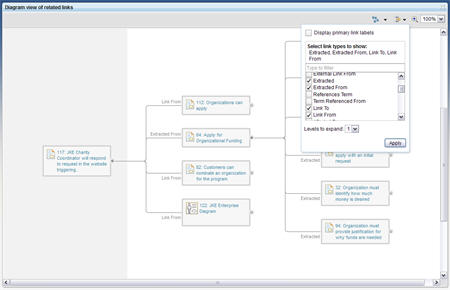

Tried this out. Nice one!
COOL ! COOL! VERY COOL! That’s all I can say.
This looks great! I was excited to see this presented at the conference. It will be very useful way of visualizing relationships.
This is super thing.
This is quite good, you should include it in CLM301..
CloudOne just had a customer experience serious performance issues as a result of deploying the Link Traceability Explorer (3.0.1) on their RRC server (3.0.1.2). We believe the issue may be a result of this plugin not being compatible with a fully distributed WAS environment where the JTS and RM applications are on separate servers. The end users were noticing the link explorer was working correctly, but there were numerous 401 and 404 errors being hidden in the web client which caused the poor overall performance throughout the entire RRC application. These errors were found using the Firebug extension for Firefox. The performance issues were most pronounced when accessing the server over a WAN or abroad. I’d strongly recommend customers avoid deploying this plugin in a production environment or removing it if you are noticing performance issues. There are no uninstall instructions for WAS — make sure you clear all WAS and RRC caches if you attempt to uninstall. Hope this helps someone!
The Graphical Traceability Explorer is now available in the RRC 4.0 release. It is no longer an addin for the tool. Thank you to everyone for trying this add on for RRC 3.0.x over the past year.