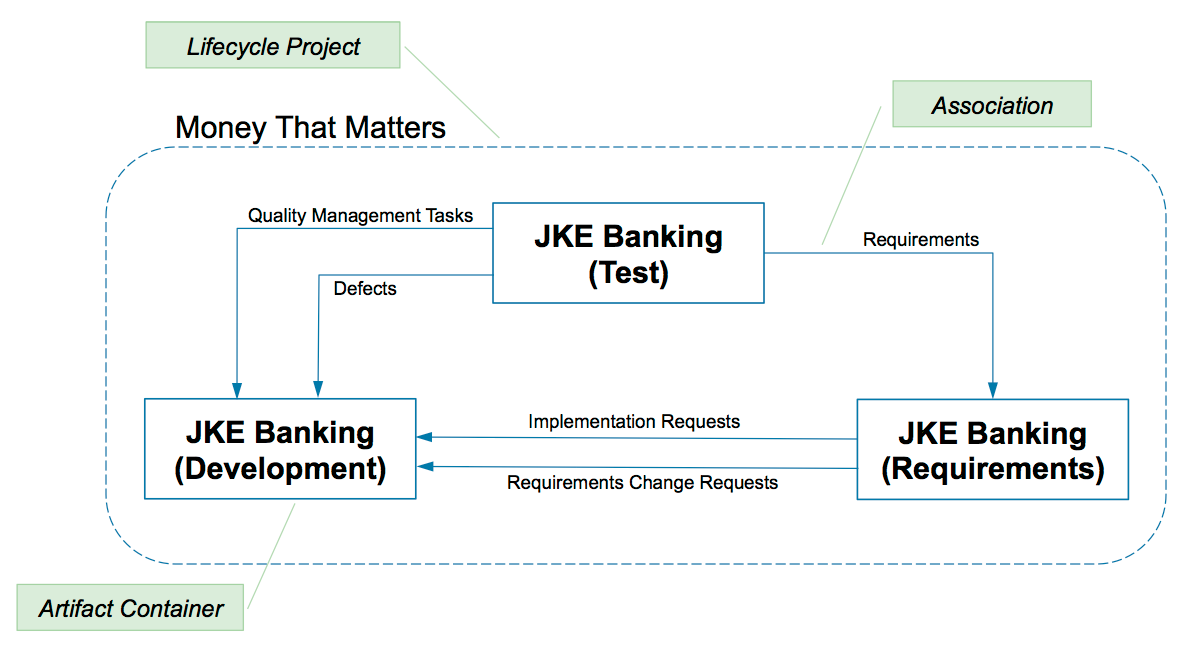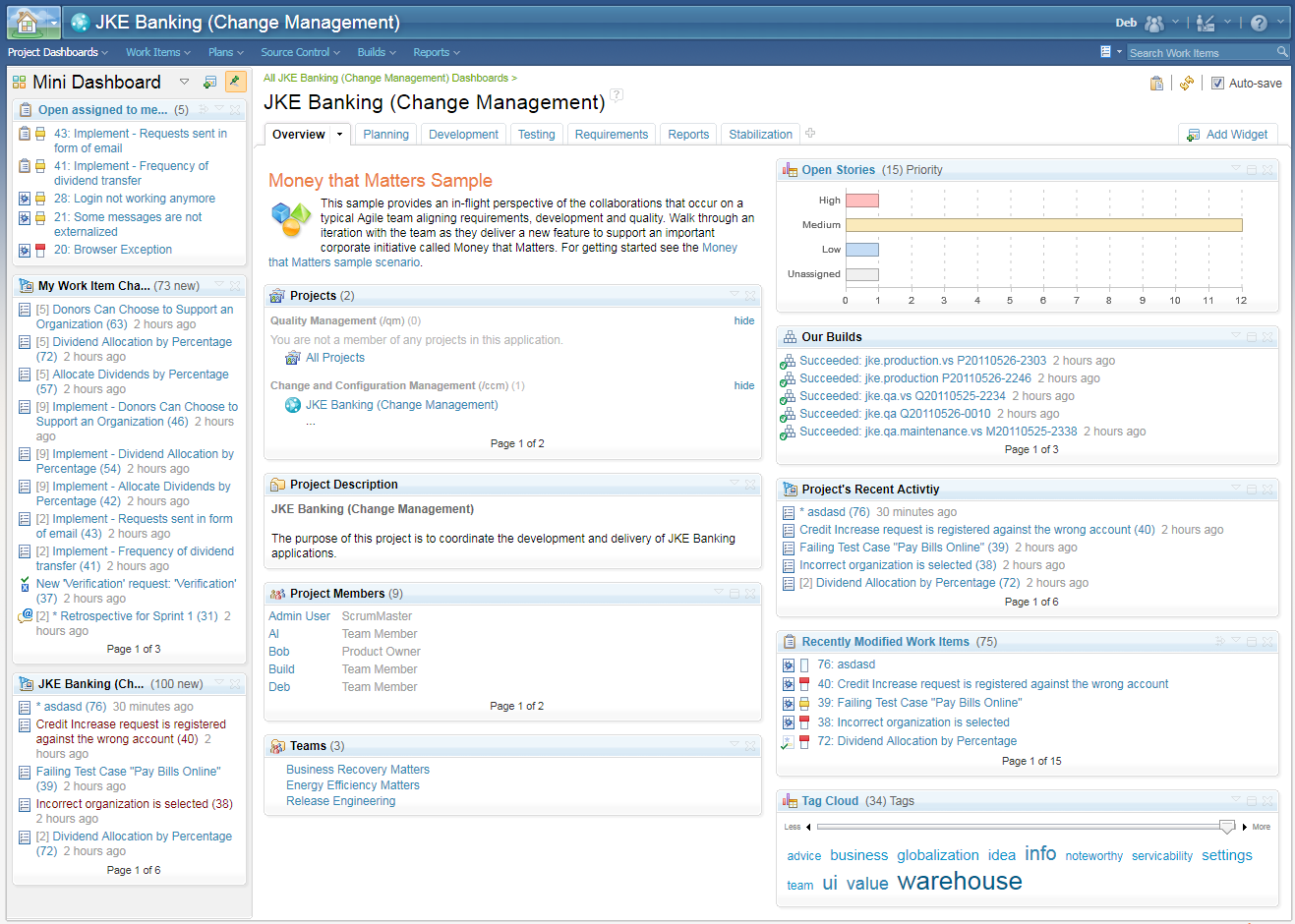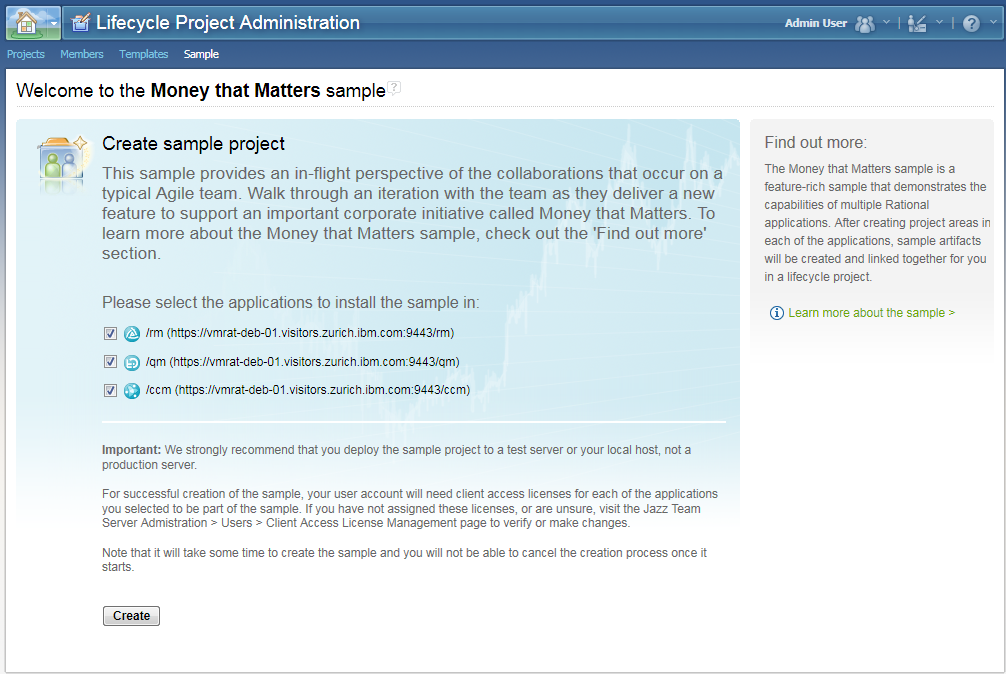(This is part of a series of blog posts where we describe enhancements and changes planned for the upcoming release of our Collaborative Lifecycle Management solution, comprising: Rational Team Concert, Rational Quality Manager, and Rational Requirements Composer.*)
If you have read the previous blog posts on the countdown to CLM 2Q11, you have likely heard of the “Money that Matters” sample and you might have even tried it out already. This sample was developed by a passionate, distributed team of developers and subject matter experts. The sample is a result of collaboration where we developed and tested our sample using a written lifecycle scenario. The sample application helped us prove our scenario, and our scenario helped us to develop our sample.
Our goal was to come up with an easy to install, feature rich sample to simulate a real world use of the Collaborative Lifecycle Management solution. One of the advantages for you as a customer is that we have also written a compelling scenario around this sample that allows you to play the role of an Analyst, Tester, and Developer in all of these applications. During this scenario you will experience many important themes of our Collaborative Lifecycle Management solution.
The “Money that Matters” sample uses a fictitious banking company called “JKE” and a realistic software development project whose goal is to deliver Release 1 of the JKE Banking application. To get a full overview of the scenario and the idea behind it, read Understanding the Money that Matters Lifecycle Scenario.
The “Money that Matters” sample is a Lifecycle Project with project areas and associations in RTC, RQM and RRC. After the sample is created, you will find a large number of sample assets pre-configured in each artifact container. Some of these assets are domain specific artifacts (e.g. work items, test plans, requirements) that are linked together in exactly the same way a real project would create artifacts and link them. This preconfiguration makes it possible to create everything you need to start the Money that Matters Lifecycle scenario. When you log-in with any of the predefined users of the JKE team, you can use the rich dashboards in each project to get an overview of the artifacts created.
It only takes a few clicks to create the “Money that Matters” sample after you have installed the server. Our starting page for the scenario lists all the steps to bring you there.
I am sure you will enjoy running through the scenario and I hope it helps you get a better idea of the important themes and concepts we use in our Collaborative Lifecycle Management solution.
Benjamin Pasero
* Our lawyers would like me to remind you that these are not finalized plans or commitments, but just work in progress, and plans are subject to change without notice. See the Terms of Use.