Rational Team Concert 3.0 is now available. Visit the RTC project page to learn more and get the highlights of what’s new! Or go download it now if you’re ready to dive in.
This blog entry continues the tour around new & noteworthy features in Rational Team Concert 3.0, with a focus on Work Item functionality. A more detailed overview of the Work Item feature set can be found here.
Editing and Managing Work Items
End-users will benefit from the improvements we made around editing and managing Work Items.
If you are a fan of the screen capture tool, you will be happy to learn that this tool is now available from the Web UI as well. You can quickly capture a screen shot, annotate it with the new arrow- and text-drawing features, and attach it back to a Work Item. We also now support permanently deleting attachments as well.
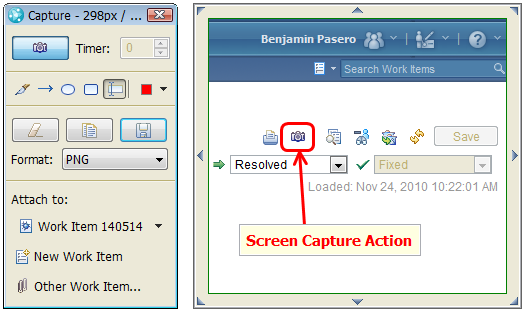
Work Item Screen Capture
Managing Work Item tags in the RTC client for Eclipse IDE got easier: you can now run queries for tags directly from the Work Item editor by clicking on the tags link and you can bulk edit tags of a query result.
The Work Item template capabilities were extended to support all attributes, including approvals, links, and custom attributes. Capturing templates of Work Breakdown Structures is now possible directly from the template wizard. Any linked Work Item will be displayed and can be included easily in a Work Item template.
Finally, you can now print single Work Items from both the RTC client for Eclipse IDE and the Web UI.
Work Item Linking
As RTC will be integrated with more ALM tools, linking artifacts across those tools becomes more important. So, we improved the functionality around linking, while building this support on open standards. RTC Work Items continue to support the OSLC 1.0 specification for Change Management and contain a preview of an almost complete implementation of the OSLC Change Management Specification v2.0.
The Work Item editor in the Web UI benefits from some new features that make linking much easier. The Work Item picker is now able to run any of the predefined, shared, or personal queries to return the results you are interested in. In addition you no longer have to select an existing Work Item when creating a link. Instead, you can create a new linked Work Item on the fly.
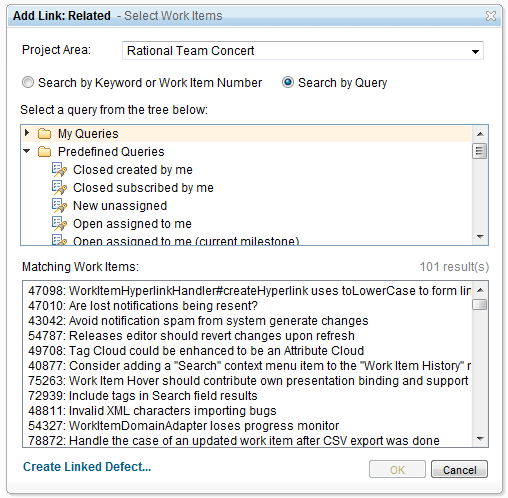
Work Item Picker with Query Support
Work Item Customization
Work Item customization was improved with many new capabilities. Input fields can now be validated with regular expressions or number ranges and default values for any attribute can be provided. You can also configure enumerations whose value set depends on the value of another attribute. Read more in the article Customizing attributes in Rational Team Concert 3.0 to find out how to use these new features.
If you are in need of an editable, rich text presentation in your Work Item type, you can use the new Wiki attribute which is supported in both the RTC client for Eclipse IDE and Web UI. The Wiki attribute uses a simple markup syntax to support rich formatting for textual content.
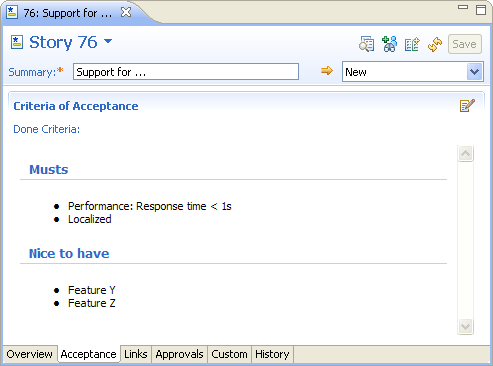
Wiki Attribute in a Work Item
In addition, many of the work item customization features provided from the RTC client for Eclipse IDE are now available from the Web UI. This includes category and release editing, workflow definition, enumerations, custom attributes and editor presentations.
Benjamin Pasero
Rational Team Concert








































































































































































