The doc teams are ready to collaborate with you! We are very excited to provide pre-release Online Help information centers, enabled for commenting. These are like regular information centers but they are fully enabled for collaboration, meaning that you can add comments to help the User Assistance teams improve and grow the product documentation.
The links to these information centers are found on a project page under the “Join the conversation” section (currently available for Rational Quality Manager and Rational Team Concert).
As you add comments to each topic, the User Assistance developers will be able to respond and make changes to the topic accordingly. And because these are the pre-released versions of the help, expect changes in the content as we respond and adjust based on your feedback and evolving product development.
Add your impressions of this new commenting capability as responses to this blog!
—
Hadar Hawk
Rational Quality Manager Information Architect








































































































































































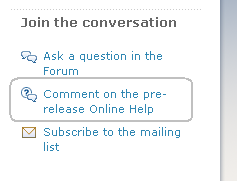

I love the commenting ability on the pre-release help topics. Is this easy to do with the Eclipse Help platform, or did you have to do a lot of customisation? Also, will this commenting functionality be available when the documentation is published to the production server too?
When trying to follow https://jazz.net/help-dev/rational-team-concert/index.jsp, I get a “Error 403: AuthorizationFailed”.
At other times when I’ve been using, I’ve been unable to bookmark (or share) URLs pointing to individual topics.
When these are fixed, I’m sure it will be awesome!
e
I have just hit the same problem (Error 403). Worked before…
Our apologies … We were doing maintenance on the server, and it broke. We hope to have it fixed asap.
Ok, it’s back up and running. Sorry for the inconvenience.
Regarding Evan’s point about identifying urls for particular topics — I was surprised to find I couldn’t locate ones that work, too. I’ll ask people who know more about the tool whether there’s a trick (or something we need to ask for).
To get a URL for a specific topic, in the navigation pane on the left, right-click on the topic and click on Properties. In the Element Properties dialog box, use the Address. Make sure to get the complete URL, including the .html.
For me, the URL obtained that way, when pasted into a browser (in my case, firefox) still resolved to the home page.
You are correct. There is a problem with these URLs in the current version, but it will be fixed the next time the information center is updated. – Sorry.