Page contents
This article provides you with a list of actions you should consider when planning an upgrade. It is intended to help you think through the upgrade process without getting lost in the execution details.
The following advice has been adapted from presentations various InterConnect and Think conferences and is intended to be release agnostic. However, where links are release specific and pertinent then the links are for the latest 7.0.x release.
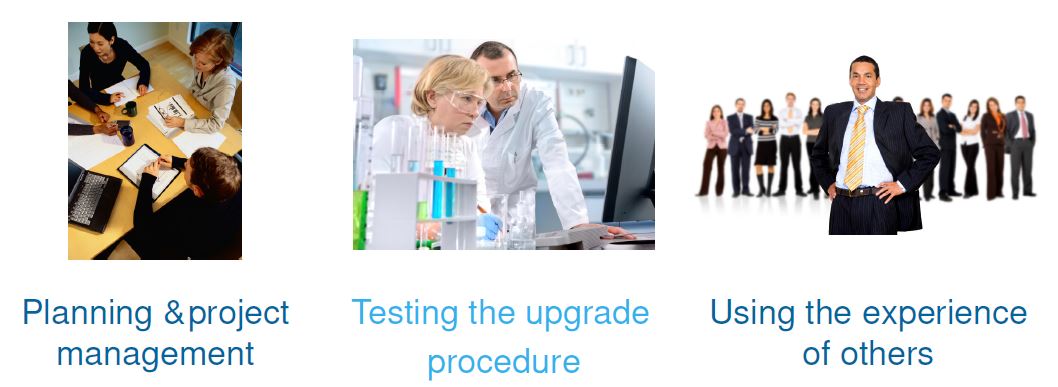
Over the past number of years the IBM teams, that focus on Engineering Lifecycle Management(ELM) upgrades, have realized that there are essentially 3 core elements to completing a successful upgrade. The technical aspects of an upgrade, whilst important, are certainly not the most critical.
This article details what lies behind the 3 core aspects of an upgrade, from planning through to execution.
"What considerations should be in my plan?":
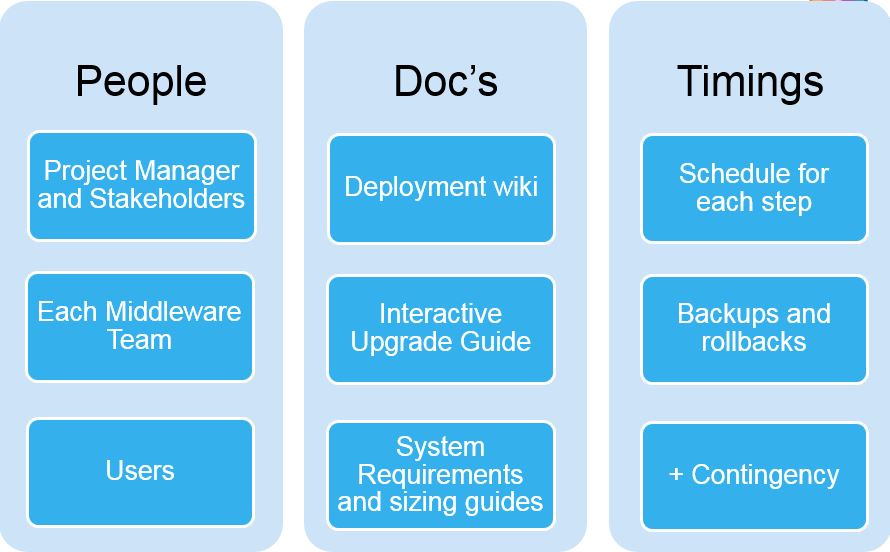
Also consider which IT teams need to be involved during the upgrade, who owns each of the systems, who owns each operation
Also ensure you utilize:
Depending on your data, some of the upgrade processes can take quite a bit of time and if a problem is discovered, the upgrade will need to be restarted.
When reviewing features of the CLM application, ensure also that you look at the each of these pages for each of the applications you wish to upgrade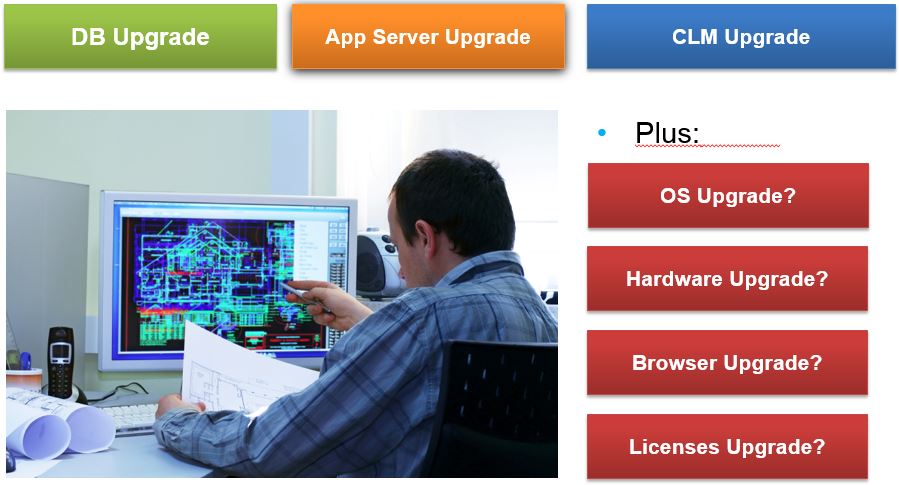
Get Ready for IBM Engineering Lifecycle Management v7.0 discusses the various considerations for this release and is a great article for how to approach all new releases of ELM.
The recommended order for the situation above would be:
To simplify CLM deployment options, IBM has outlined several topologies which are the recommended and most frequently chosen deployment patterns seen in the field. They represent tried and true examples of how customers have successfully deployed the CLM solution and are used by our system testing organization to perform deep “customer simulation” testing which includes installation, upgrade, functional, performance, and robustness testing. When the need to switch topologies, application servers, databases, or other resources is discovered, make sure to migrate only one system part at a time where possible to isolate changes to the system.
Testing
It is imperative that you test the upgrade procedure prior to attempting it with your production system. This is especially true when upgrading to ELM 7.x from ELM 6.x
It is strongly recommended you do this with your production data, so that you can fully test links and artifacts. This again is especially true when upgrading to ELM 7.x from ELM 6.x
See Topologies and mapping files for setting up a test staging environment for details.
Finally, the test environment should be ‘clean’ and not used for other evaluation or testing purposes unless the changes can be completely backed out.
The options, at a glance, for achieving a staging area with production data are:
 The planning process and documentation to be used during the upgrade depend upon the timings and bespoke steps ascertained during testing.
You are also looking to:
The planning process and documentation to be used during the upgrade depend upon the timings and bespoke steps ascertained during testing.
You are also looking to:
Utilizing experiences
Built on top of the IUG, our client-facing teams have developed good practice tips based on their experiences upgrading the CLM application suite, which is summarized below and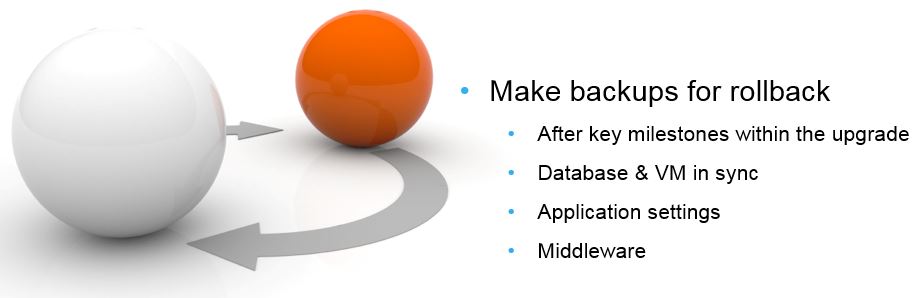
Trial runs of upgrade
Final checklist
As this article explains, the majority of work for an upgrade is prior to the actual event itself. The last appreciation of an upgrade is that it is usually performed by real people, over a weekend and/or late at night. Therefore, reducing the manual steps and ensuring all eventualities are documented will relieve pressure on those executing the upgrade.
Here is a basic checklist for the upgrade event itself and a summary of this article:
The following advice has been adapted from presentations various InterConnect and Think conferences and is intended to be release agnostic. However, where links are release specific and pertinent then the links are for the latest 7.0.x release.
The 3 core aspects to an upgrade
Over the past number of years the IBM teams, that focus on Engineering Lifecycle Management(ELM) upgrades, have realized that there are essentially 3 core elements to completing a successful upgrade. The technical aspects of an upgrade, whilst important, are certainly not the most critical.
This article details what lies behind the 3 core aspects of an upgrade, from planning through to execution.
Planning
- Run book for planning your ELM 7.0 upgrade which reflects the points discussed in this article.
"What considerations should be in my plan?":
People
There are essentially three sets of people who are involved during the upgrade lifecycle. Users and the various stakeholders are the most obvious. However, as an upgrade is so much more than the technical steps on the day/weekend, utilizing project management techniques is strongly advised for larger deployments.Also consider which IT teams need to be involved during the upgrade, who owns each of the systems, who owns each operation
- application server admin
- database admin
- networking admin
- don’t forget the training aspect
Documentation
The most important document is the Interactive Upgrade Guide (IUG), where you can generate instructions tailored to your configuration. The IUG asks that you specify your configuration, operating system, application(s) to be upgraded, data warehouse requirements, integrations, etc and uses this input to generate detailed instructions and an upgrade checklist specifically tailored for your configuration.Also ensure you utilize:
- Upgrading to IBM Engineering Lifecycle Management 7.0 - new overall summary of upgrade for ELM 7.0. As the Interactive Upgrade Guide is only updated at release delivery, this document now contains all the known additional steps required. It is very much a READ ME FIRST document.
- Technotes, alerts, and iFix readmes are available on the IBM Support Portal. The all documentation links page allows you to apply content filters to narrow down your search results.
- System Requirements for all releases
- System Requirements for 7.0
- Performance data and sizing guidelines
- https://jazz.net/wiki/bin/view/Deployment/RequirementsManagement70Performance[Performance data and sizing guidelines for DOORS Next 7.0]]
- Disk benchmarking New article that covers tools that can benchmark the performance of storage systems, and includes some sample results from the IBM labs.
- Technote describing how to find ELM 7 licenses in Passport Advantage
Timings
Ensure that there is plenty of contingency within an upgrade plan. Add a time buffer to each major operation to allow for unforeseen problems.Depending on your data, some of the upgrade processes can take quite a bit of time and if a problem is discovered, the upgrade will need to be restarted.
- The best upgrade plans, will state the hand-off between operations and how these steps will be validated
- Plan for your applications to be unavailable
- Someone must manage the various parties and the overall progress
- Ultimately, if the upgrade does not go to plan, there must be a focal point that determines if the upgrade is canceled or whether there is sufficient contingency not to roll-back
Features
New features help support your business case for an upgrade. There are several pages on jazz.net that are designed to assist you with understanding the release you're looking to adopt.- The Overview tab in the product/solution downloads page provides a summary of the main features along with video demonstrations.
- For further details, look at the New and Noteworthy section on the product downloads page
- Release Notes states what was fixed in the release, enhancements, workarounds, current open issues, etc.
When reviewing features of the CLM application, ensure also that you look at the each of these pages for each of the applications you wish to upgrade
- Verify that your hotfixes are in the release
- Verify that all system requirements are met, required integrations are supported, and product release levels are compatible
Environments
Unless you are running as a managed service, or in the cloud, then Collaborative Lifecycle Management (CLM) is a software stack with many considerations. Where multiple components require changing, you need to understand in which order to execute these.- Ensure any customizations/settings are brought forward, for example: Java Virtual Machine heap size changes
Approach
If there are multiple instances of Engineering Lifecycle Management (ELM), or any particular application involved, then that invariably also means multiple instances of users, stakeholders and considerations to balance. This should dictate your approach, whether it be one colossal upgrade effort for all or a more segmented piecemeal option. The interested parties may make this simpler for you by not being able to upgrade simultaneously due to conflicting release schedules etc. Embrace the approach most suited to you and your stakeholders.Get Ready for IBM Engineering Lifecycle Management v7.0 discusses the various considerations for this release and is a great article for how to approach all new releases of ELM.
Example scenario
In terms of selecting which component to upgrade first, see how an upgrade from ELM 6.0.6.1 to 7.0 could be approached. The operating systems below may be used to host CLM applications:| Before | After | |
|---|---|---|
| ELM Version | 6.0.6.1 | 7.0 |
| Database version | DB2 11.1 | DB2 11.1 / 11.5 (bundled) |
| Application Server | WebSphere 9.0 | WebSphere 9.0 |
| Operating System | Redhat Enterprise Linux (RHEL) 7 | Redhat Enterprise Linux (RHEL) 7 |
| Operating System | Windows 2016 | Windows 2016 |
The recommended order for the situation above would be:
- Upgrade the CLM Operating System(s)
- Upgrade the Application Server
- Upgrade the Database Management System
- Upgrade CLM
Review your topology
When planning an upgrade, review your topology to ensure it will meet your business needs. This is the time to consider changing it if necessary.To simplify CLM deployment options, IBM has outlined several topologies which are the recommended and most frequently chosen deployment patterns seen in the field. They represent tried and true examples of how customers have successfully deployed the CLM solution and are used by our system testing organization to perform deep “customer simulation” testing which includes installation, upgrade, functional, performance, and robustness testing. When the need to switch topologies, application servers, databases, or other resources is discovered, make sure to migrate only one system part at a time where possible to isolate changes to the system.
Verify that your hot fixes are in the release
To avoid regression, an important step in upgrade planning is to ensure that any hot fixes that have been deployed in your enterprise are fixed in the new release. Where there are gaps, contact IBM Technical Support who will help you get the necessary fixes. You can get a list of hot fixes by clicking on about this application in the top right-hand side of the web UI. For Rational Requirements Composer releases prior to 5.0, you will need to maintain a separate inventory of hot fixes that have been applied. Testing 
Setting up a staging environment
Ideally, a staging environment is a test sandbox that includes a snapshot of production data isolated from the production environment.It is imperative that you test the upgrade procedure prior to attempting it with your production system. This is especially true when upgrading to ELM 7.x from ELM 6.x
It is strongly recommended you do this with your production data, so that you can fully test links and artifacts. This again is especially true when upgrading to ELM 7.x from ELM 6.x
See Topologies and mapping files for setting up a test staging environment for details.
Finally, the test environment should be ‘clean’ and not used for other evaluation or testing purposes unless the changes can be completely backed out.
The options, at a glance, for achieving a staging area with production data are:
- Isolated subnet environment
- Isolated Virtual environment
- Use a local hosts file
- SOCKs server
- DNS server
Reasons for a staging environment
The main three good reasons to test an upgrade are:- Define a repeatable process
- Realize any defects now
- Run any performance tests
- Experimentation; particularly for users to understand new features
Further considerations for testing
There are several techniques designed to ensure that the testing of the upgrade, through iterations, as well as the upgrade itself run more smoothly.- Expedite Websphere configuration
- Prepare separate JVMs
- Use Jython scripts for setup
- IBM HTTP Server – switch the URI easily between repos
- Use Themes to differentiate test and production systems
- CLM Build Verification Test (BVT) - This test scenario, available on jazz.net, is based on a CD Classic application that provides a site to buy and rate classic music CDs.
Downtime Mitigation
Below are some of the strategies used by customers to mitigate downtime during an upgrade:- Collocation - Temporary moving the DBMS closer (or in some cases on) to the application server
- Temporarily increasing system resources (CPU/RAM) and increasing the heap size for repotools (This is particularly relevant to the DOORS Next 7.0 upgrade).
- Keeping the machines use exclusively during the upgrade in the case other applications are running any consuming system resources
- Cleaning up any unwanted data prior to the upgrade. For example, large sandbox projects or even instances of the application that have been migrated and no longer used
- Re-indexing applications prior to upgrading to ensure index integrity (repotools-
-reindex all). See repotools command reference for usage.
Utilizing experiences 
Rollback and recovery
The IUG provides guidance in the event you need to back out of an upgrade. Make sure you have a backout plan.Built on top of the IUG, our client-facing teams have developed good practice tips based on their experiences upgrading the CLM application suite, which is summarized below and
- Restore points prevent abandoned upgrades
- Document a full rollback procedure
- Don’t panic – it’s a tested part of the procedure
Upgrades are successful when...
We collated experiences of the successful upgrades, even among the most complex of scenarios. Upgrades are successful when...- Defined custom test cases for common usage scenarios
- Detailed Use Cases define how to perform actions
- Step-by-step plans for an overall upgrade
- Full detailed plan of the day/weekend upgrade, including who, when, how etc..
Trial runs of upgrade
- Append newly learned information to plans and improve upgrade procedures
- Provide better estimates of each action and more accurately predict downtime for end-users
- Catch problems before the day of upgrade
Reporting considerations
The Reporting considerations have changed since the CLM 4.x to CLM 5.x upgrades when we moved to the Jazz Reporting Service from Cognos (Insight). The information below is kept for historical reasons as the data warehouse and JRS considerations are still true, even when upgrading to ELM 7.x. Over time, there have been updates to the recommended upgrade order when there exists a reporting server (either RRDI or Insight) in your deployment. It is recommended that you review the Version Compatibility Matrix for CLM, RRDI, and Insight prior to upgrading. Currently:- CLM should be upgraded before RRDI/Insight
- It is not required to upgrade CLM/RRDI at the same time
- Follow pre-upgrade tasks for upgrading RRDI (disabling SSL and backing up configuration)
- If using Insight, skip the data warehouse upgrade during the CLM upgrade and run migrateDW first. Then run the repotools-jts –upgradeWarehouse
- Like other applications, DCC should always be at the same level as the JTS
- Enable the Jazz Reporting Service (JRS) (5.x)
- Improve dashboard performance by replacing widgets with JRS reports when possible
- Allow the average user to create lifecycle traceability reports
- Disable Java ETL or Data Manager CLM ETL (Insight)
- Delegating ETL processing to the DCC takes the strain of ETL processing away from the CLM systems. Great for globally distributed deployments.
- Provides faster and more frequent ETL refresh for closer to real-time reporting data
Evaluate using Online Migration
Online migration is possible in Engineering Workflow Management (EWM) only. This has been possible since Rational Team Concert 5.x. The main options for online migration of your SCM and tracking and planning data are documented within the Online migration for Engineering Workflow Management knowledge centre. You will first estimate how long this will take, before planning when best to run the commands. There is an EMW Online Migration Test Matrix as a rough guide, but the document is somewhat old and as always, your mileage may vary.Historical information for Engineering Test Management (ETM)
As of 4.0.6, online migration and estimates are available for RQM. RQM Online Migration Test Matrix *Note:* There are some important updates regarding Online Migration noted on the Upgrade Insider page. Final checklist 
As this article explains, the majority of work for an upgrade is prior to the actual event itself. The last appreciation of an upgrade is that it is usually performed by real people, over a weekend and/or late at night. Therefore, reducing the manual steps and ensuring all eventualities are documented will relieve pressure on those executing the upgrade.
Here is a basic checklist for the upgrade event itself and a summary of this article:
-
 Staged communications
Staged communications
-
 Don’t deviate from the plan
Don’t deviate from the plan
-
 Ensure operator follows each step
Ensure operator follows each step
-
 Abort and return another day
Abort and return another day
-
 Track each step against experience
Track each step against experience
-
 Monitor for deviance from expected
Monitor for deviance from expected
-
 Once complete run confirmation tests
Once complete run confirmation tests
-
 Scour logs to ensure error-free
Scour logs to ensure error-free
-
 Inform users system is available
Inform users system is available
Contact us when you need help
There are several ways in which you can get help: You can contact your Technical Sales Representative or, if you are an Accelerated Value Partner, then you can also reach out to your Accelerated Value Lead to review and answer any questions you have regarding the upgrade. You can also post questions in the Jazz Forum on jazz.net. It is monitored by the jazz community and email notifications let you know when your question has been answered or has been commented upon. Before posting your question, please search the forum as it might already be answered.Related topics: Deployment installing upgrading and migrating, Using the product information centers
External links:
Additional contributors: RosaNaranjo, RickMaludzinski, GeraldMitchell
| I | Attachment | Action | Size | Date | Who | Comment |
|---|---|---|---|---|---|---|
| |
3coreaspects.JPG | manage | 63.8 K | 2015-05-25 - 10:19 | PaulEllis | Title - 3 core aspects |
| |
3goodreasons.JPG | manage | 20.6 K | 2015-05-25 - 15:21 | PaulEllis | |
| |
Planning.jpg | manage | 24.5 K | 2015-05-25 - 11:10 | PaulEllis | Planning |
| |
Upgradecomponents.JPG | manage | 73.8 K | 2015-05-25 - 14:25 | PaulEllis | Components of an upgrade |
| |
checklist1.JPG | manage | 65.8 K | 2015-05-25 - 12:37 | PaulEllis | |
| |
checklist2.JPG | manage | 73.4 K | 2015-05-25 - 12:32 | PaulEllis | features, envs, approach |
| |
clipboard.jpg | manage | 14.2 K | 2015-05-26 - 09:18 | PaulEllis | |
| |
experiences.jpg | manage | 30.4 K | 2015-05-25 - 15:45 | PaulEllis | |
| |
planning2.png | manage | 248.3 K | 2017-12-06 - 14:40 | PaulEllis | |
| |
rollback.JPG | manage | 31.3 K | 2015-05-26 - 08:25 | PaulEllis | Rollback |
| |
testing.jpg | manage | 27.4 K | 2015-05-25 - 15:00 | PaulEllis |
Contributions are governed by our Terms of Use. Please read the following disclaimer.
Dashboards and work items are no longer publicly available, so some links may be invalid. We now provide similar information through other means. Learn more here.

