Using the Money that Matters sample
Money that Matters is a sample lifecycle project with project areas and associations in Rational DOORS Next Generation, Rational Software Architect – Design Management, Rational Team Concert, and Rational Quality Manager.
It’s easy to deploy. Simply click the Create Sample button in the administrator UI to get started. Once deployed you can explore a lifecycle project complete with requirements, design management, development and test assets, all linked and ready to explore. Use the integrated online help to explore the sample project, or try the tutorial to learn a usage model for a hybrid agility@scale scenario.
Simulate real-world use
There are multiple features that you can use to simulate a real lifecycle project, and we’ve written a compelling scenario around the sample which allows you to play the role of an analyst, architect, developer, and tester. It only takes a few clicks to create the Money that Matters sample after you have installed the server. The starting page for the scenario lists all the steps to bring you there.
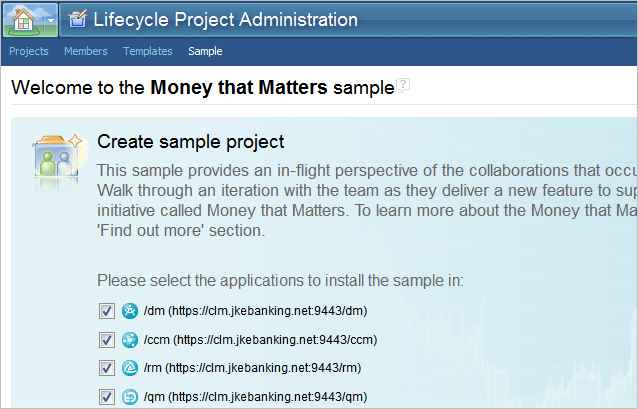
After the sample is created, you will find a large number of sample assets pre-configured in each artifact container. Some of these assets are domain-specific artifacts — for example, work items, test plans, requirements — that are linked together in exactly the same way a real project would create artifacts and link them. This pre-configuration makes it possible to create everything you need to start the Money that Matters Lifecycle scenario. After you login as a predefined user of the JKE team, use the rich dashboards (shown below) in each project to get an overview of the artifacts created.
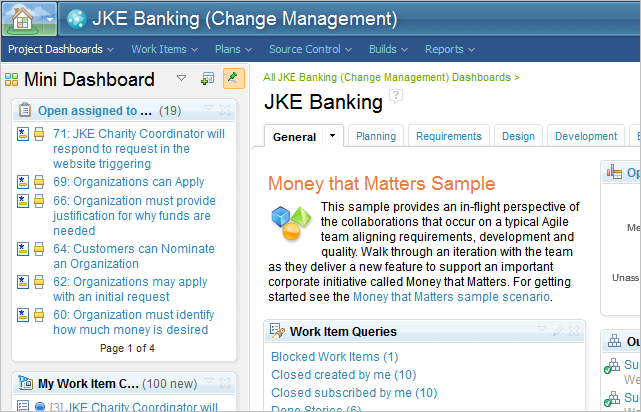
Find out more
To get a full overview of the scenario and the idea behind it, try the following resources: