Welcome to the Jazz Community Forum
Specify RRC Project template when creating Lifecycle Project Area
Hello, good afternoon.
When we create a Project Area from the Lifecycle Project Administration we can only specify its Process template.
When we create a Project Area from directly in the RRC (RDNG) interface, we can only specify the Project template.
We actually need to create Project Areas in RRC as part of a Lifecycle Project Area, but still apply a given Project template on creation (needed for initial folder structure).
Is there any way to have both, RRC Lifecycle Project Area with a selected Project template?
Thank you!
When we create a Project Area from the Lifecycle Project Administration we can only specify its Process template.
When we create a Project Area from directly in the RRC (RDNG) interface, we can only specify the Project template.
We actually need to create Project Areas in RRC as part of a Lifecycle Project Area, but still apply a given Project template on creation (needed for initial folder structure).
Is there any way to have both, RRC Lifecycle Project Area with a selected Project template?
Thank you!
Accepted answer
5 other answers
I haven't tried the suggestion from Sam Detweiler
But look at this thread for details on RM project creation: Why don't I see all templates to generate a DNG project area
But look at this thread for details on RM project creation: Why don't I see all templates to generate a DNG project area
Thanks for your answer too, Bas.
For the topic asked in this entry, the conclusion of your link is:
1. Creating a project area through the Lifecycle Project Administration application ... It's limited to a fixed set of project templates though.
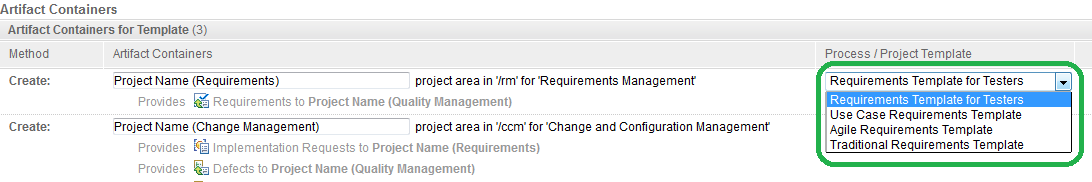
Nonetheless, I checked that by modifying directly the LPA process template XML (info center entry written by Sam) and adding my custom RRC project template to the available list, later I am able to select it from the LPA combo:
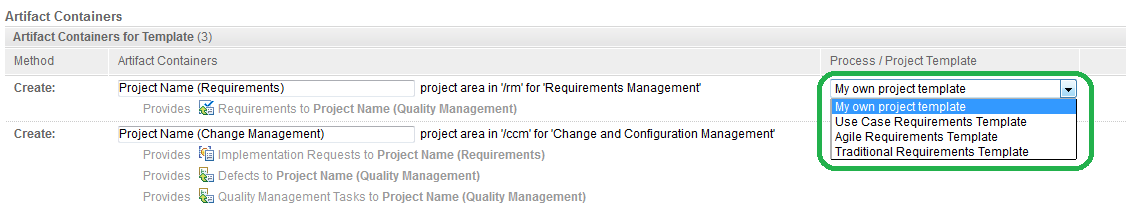
The Lifecycle Project Area is created correctly and the whole structure of folders and artefacts are correctly initialized.
Any known issue about doing it this mechanism? It would provide us with a much easier approach that the one stated by Robin in your link:
To create a different RM Project Area, then it first needs to be created in the RM application, then reused during the creation of the lifecycle project.
Thanks both for you collaboration.
For the topic asked in this entry, the conclusion of your link is:
1. Creating a project area through the Lifecycle Project Administration application ... It's limited to a fixed set of project templates though.
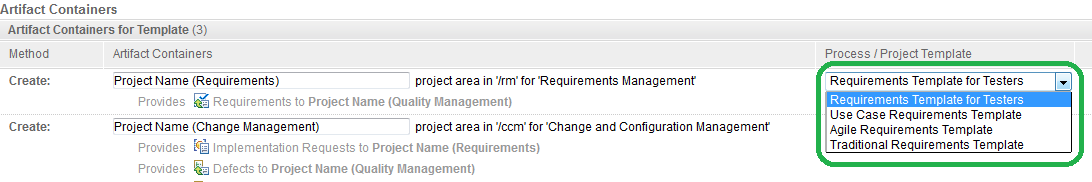
Nonetheless, I checked that by modifying directly the LPA process template XML (info center entry written by Sam) and adding my custom RRC project template to the available list, later I am able to select it from the LPA combo:
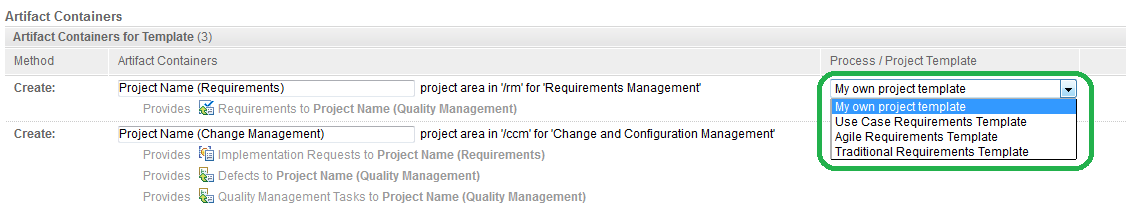
The Lifecycle Project Area is created correctly and the whole structure of folders and artefacts are correctly initialized.
Any known issue about doing it this mechanism? It would provide us with a much easier approach that the one stated by Robin in your link:
To create a different RM Project Area, then it first needs to be created in the RM application, then reused during the creation of the lifecycle project.
Thanks both for you collaboration.
Thanks Sam, just wanted to be sure due to some alternative opinions I read on how to do it.
Just now checking the ReqIF import/export process, I realized that something similar can also be reached by this feature:
1-We export a set of artefacts, links and folders from an existing Project Area in a ReqIF package. In this Project Area we have already added custom artefacts, data types, etc.
2-We import this package in a brand new Project Area, created using a ootb project template.
3-Once the import process finishes, all the Project Properties related to the imported Requirements (Artefact type, Artefact attributes, Artifact data types, Folder structure) are automatically created in the brand new Project Area.
The effect is similar as specifying the Project template in the LPA.
Thank you for your answers.
Just now checking the ReqIF import/export process, I realized that something similar can also be reached by this feature:
1-We export a set of artefacts, links and folders from an existing Project Area in a ReqIF package. In this Project Area we have already added custom artefacts, data types, etc.
2-We import this package in a brand new Project Area, created using a ootb project template.
3-Once the import process finishes, all the Project Properties related to the imported Requirements (Artefact type, Artefact attributes, Artifact data types, Folder structure) are automatically created in the brand new Project Area.
The effect is similar as specifying the Project template in the LPA.
Thank you for your answers.
Yes, I am talking about RRC Project Area, and not about process template but Project template.
Actually you can create as a LPA but with a OOTB project template. Later you can still "import" onyl the Project template by importing artefacts with the ReqIF capability.
The effect is similar as to create the LPA Project Area with a custom Project template.
Actually you can create as a LPA but with a OOTB project template. Later you can still "import" onyl the Project template by importing artefacts with the ReqIF capability.
The effect is similar as to create the LPA Project Area with a custom Project template.