Welcome to the Jazz Community Forum
Why I don´t see all Templates to generate a Doors NG Project Area?
In my point of view it exists three ways to generate a RM Project Area.
1. As part of a Lifecycle Project
2. "Settings"->"Manage Project Areas" -> "Create Project Area"
3. Inside a existing Project Area "Settings"->"Create Project Area"
But why every of this three ways shows me other Project Templates?
I can´t generate a "Agile Requirements Project" with the 2. way. I only can choose "Rational Requirements Server Template".
If I will check the installed Process Template I only can find "Rational Requirements Server Template". All the other Templates are not displayed.
In the picture you can see all selectable Templates if I use the 3. way to generate a Project Area.
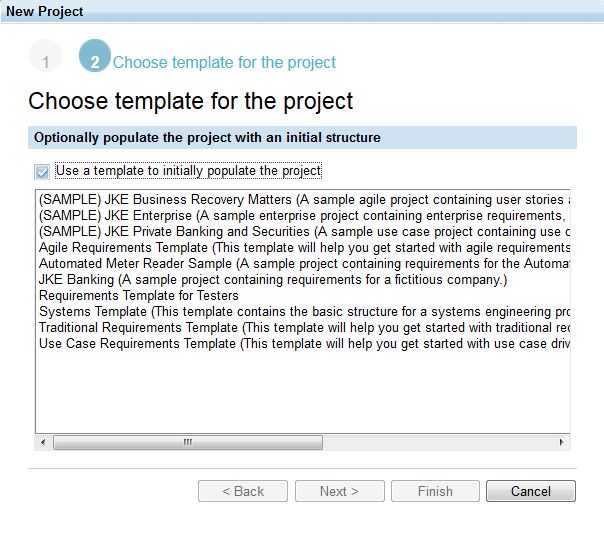
I think this is very confusing behavior.
1. As part of a Lifecycle Project
2. "Settings"->"Manage Project Areas" -> "Create Project Area"
3. Inside a existing Project Area "Settings"->"Create Project Area"
But why every of this three ways shows me other Project Templates?
I can´t generate a "Agile Requirements Project" with the 2. way. I only can choose "Rational Requirements Server Template".
If I will check the installed Process Template I only can find "Rational Requirements Server Template". All the other Templates are not displayed.
In the picture you can see all selectable Templates if I use the 3. way to generate a Project Area.
I think this is very confusing behavior.
Accepted answer
Hope this explains it a bit and gives some background:
RM always have had project templates, and from the Jazz platform it inherited the concept of processes and process templates; the description of process in the CLM Infocenter: http://pic.dhe.ibm.com/infocenter/clmhelp/v4r0/topic/com.ibm.jazz.platform.doc/topics/c_process.html
So RM has multiple project templates (which handles project properties and sample content), but one process template for the whole of RM which is the "Rational Requirements Server Template" (since 4.0 with supports for process customization of team and role-specific permissions for client and server-side operations).
Note that RTC and RQM do not differentiate between what in RM are project templates and process templates.
So for each of the three ways to create a project area:
1. Creating a project area through the Lifecycle Project Administration application, you can create the RM project area with a RM project templates. It's limited to a fixed set of project templates though.
2. Creating project areas through the "Manage Project Areas" page is generic for the CLM applications, and is not aware of RM project templates, hence no option to select one. When creating a project area through this page, the "Requirements Template for Testers" is applied.
3. Creating a project through the RM "Create Project Area" page provides you with all available project templates provided out-of-the-box and the users custom project templates.
RM always have had project templates, and from the Jazz platform it inherited the concept of processes and process templates; the description of process in the CLM Infocenter: http://pic.dhe.ibm.com/infocenter/clmhelp/v4r0/topic/com.ibm.jazz.platform.doc/topics/c_process.html
So RM has multiple project templates (which handles project properties and sample content), but one process template for the whole of RM which is the "Rational Requirements Server Template" (since 4.0 with supports for process customization of team and role-specific permissions for client and server-side operations).
Note that RTC and RQM do not differentiate between what in RM are project templates and process templates.
So for each of the three ways to create a project area:
1. Creating a project area through the Lifecycle Project Administration application, you can create the RM project area with a RM project templates. It's limited to a fixed set of project templates though.
2. Creating project areas through the "Manage Project Areas" page is generic for the CLM applications, and is not aware of RM project templates, hence no option to select one. When creating a project area through this page, the "Requirements Template for Testers" is applied.
3. Creating a project through the RM "Create Project Area" page provides you with all available project templates provided out-of-the-box and the users custom project templates.
One other answer
When creating an RM Project Area there are 2 templates needed
1. The Process Template - Rational Requirements Server Template; contains things like roles, permissions etc.
2. The Project Template; contains the artifact types, links, artifacts, folders, templates, etc. The CCM and QM applications do not have this template.
The (Lifecycle Project Application) LPA is only aware of the RM Process Templates and the RM Project Templates are only known by the RM application. To allow the LPA to create some RM Project Areas there are a small list of system defined RM Project Templates. These are the ones that are shown in LPA create drop-down.
To create a different RM Project Area, then it first needs to be created in the RM application, then reused during the creation of the lifecycle project.
1. The Process Template - Rational Requirements Server Template; contains things like roles, permissions etc.
2. The Project Template; contains the artifact types, links, artifacts, folders, templates, etc. The CCM and QM applications do not have this template.
The (Lifecycle Project Application) LPA is only aware of the RM Process Templates and the RM Project Templates are only known by the RM application. To allow the LPA to create some RM Project Areas there are a small list of system defined RM Project Templates. These are the ones that are shown in LPA create drop-down.
To create a different RM Project Area, then it first needs to be created in the RM application, then reused during the creation of the lifecycle project.