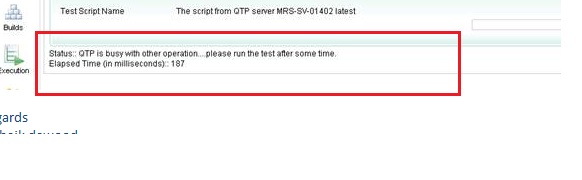Troubles wuth running QTP scripts from RQM
Some QTP-scripts when running from RQM are complited with an error "Status:: Execution completed with Error(s) : Error occured while Invoking Quick Test Professional" on some computer.
Direct run from QTP cause no error.
The same script can be runned from RQM without this error on the other computer.
On each computer we have the same versions of QTP, QTP-adapters etc. Could you help to locate and resolve this problem?
RQM 2.0.1.ifix4
Direct run from QTP cause no error.
The same script can be runned from RQM without this error on the other computer.
On each computer we have the same versions of QTP, QTP-adapters etc. Could you help to locate and resolve this problem?
RQM 2.0.1.ifix4
4 answers
Following the below method which was suggested by one of the colleague get pass the error
Other suggestion that might work to resolve this issue, is mentioned below
1. Open the QTP.
2. Select Options from Tools menu option
3. Select Run Tab.
4. Select the "Allow Other HP product to run tests and component" check box .
5. Click on Apply and OK button
Now try to run the QTP using RQM.
This time it ran with out any warning message.
The same execution steps we have tried from a machine where QTP is installed ( from the QTP Server) by launching the web browser, still it is throwing the same error while running the scripts.
Referring to one of the articles it says when you run the testcase the qtp window based on the script scenario launches.But in this case that is not working.
Referring to one of the articles it says when you run the testcase the qtp window based on the script scenario launches.But in this case that is not working.