Getting DB base folder must be set error while Configure Data Warehouse for CCM application
Hi,

We are configuring CLM 4.0.6 in a distributed topology and after JTS setup, during setting up CCM application, we encountered an error while configuring CCM
For JTS we have specified the table space folder name as below and everything went well.
C:\Program Files\Microsoft SQL Server\MSSQL10_50.SQLA\MSSQL\DATA
The configuration test resulted in errors. Resolve the errors to continue. For information about why the configuration did not pass the validity test and how to provide a valid configuration, see the other messages that are provided with this message. For more information, open the help and search for "Running the setup wizard".ID CRJAZ1579E
hide details
The DB base folder must be set.
when clicked on Test Connection getting the below error.
CLM 4.0.6 and database used is SQL Server 2008 R2

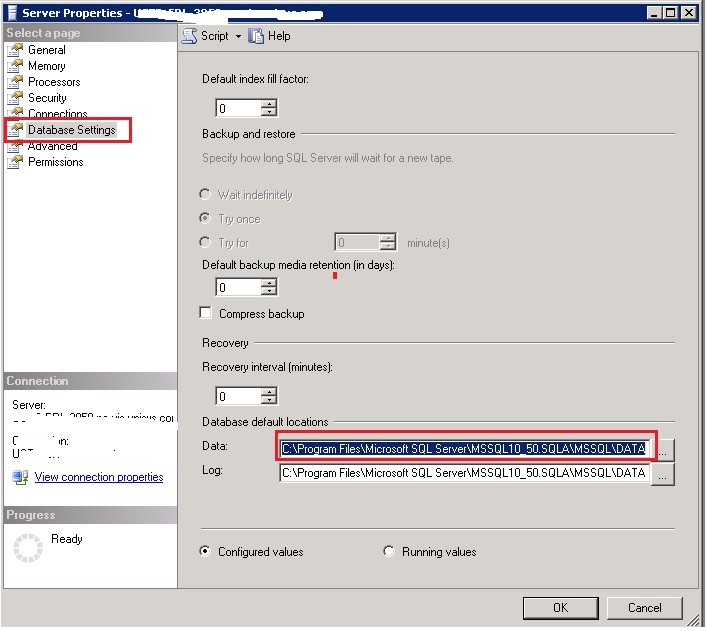
Comments
Francesco Chiossi
Oct 16 '14, 12:02 p.m.Hello Anoop,