A 'Quick search' from RQM applicaitons leads to the error 'Unable to load the content CRJAZ8201E'
Complete error message as follows:
------------------------------
Could not execute query ([Test: tes][Constrain Type:
null][ID:null][Type:null]
Unable to load the content CRJAZ8201E
------------------------------
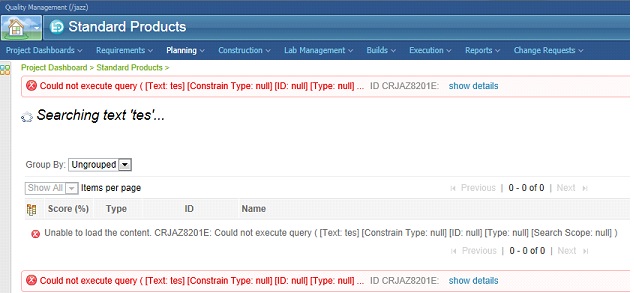
Setup:
RQM 4.0.2
Windows 2008 server
SQL 2008 database server
WAS 7.0.0.23
IE version 9
Workaround:
The error does not occur if the 'Request' field among the list of options is unchecked.
The quick search field has "more options" dropdown list
Uncheck the box "Request" - the error disappear and the search runs fine.
The issue is not project, user or machine specific.

What is causing this error message to occur?
Is there a way that the 'Request' checkbox is always set to unchecked?
------------------------------
Could not execute query ([Test: tes][Constrain Type:
null][ID:null][Type:null]
Unable to load the content CRJAZ8201E
------------------------------
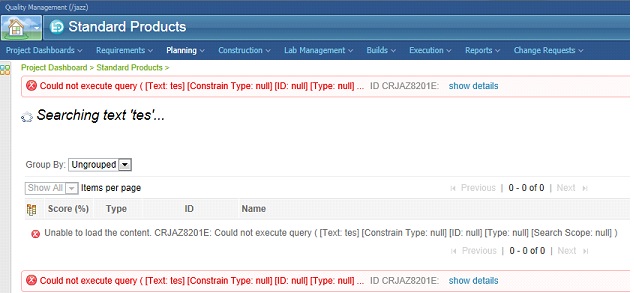
Setup:
RQM 4.0.2
Windows 2008 server
SQL 2008 database server
WAS 7.0.0.23
IE version 9
Workaround:
The error does not occur if the 'Request' field among the list of options is unchecked.
The quick search field has "more options" dropdown list
Uncheck the box "Request" - the error disappear and the search runs fine.
The issue is not project, user or machine specific.

What is causing this error message to occur?
Is there a way that the 'Request' checkbox is always set to unchecked?
Accepted answer
Hi yuvaraj,
We had such issue with another customer in the past. Could you run following command on your server:
repotools-qm -rebuildTextIndices
Let us know if after running this command the error disappears.
We had such issue with another customer in the past. Could you run following command on your server:
repotools-qm -rebuildTextIndices
Let us know if after running this command the error disappears.
Comments
Thank you Krzysztof, it worked!!
This worked for me as well! We have a large project in our QM instance so it took almost 5 hours to run.