Trying to import an erased artifact the artifact gets duplicated and the information is not getting updated
DOORS Next Generation version 6.0.1
One answer
I can reproduce the same issue with DNG 6.0.4 iFix003. I believe you can raise a defect straightaway or contact IBM Support. Here are the steps to reproduce.
1. Create a module.
2. Create two new artifacts within the module.
3. Export the two artifacts to an XLSX file.
4. Remove one of the artifacts from the module.
5. (Optional) Modify the XLSX file and change the primary text of the artifacts.
6. Import artifacts from the XLSX file into the module with option "Update artifacts that match entries, and create artifacts for new entries".
7. Observe that the artifacts are added back to the module, but the primary text is not updated.
8. Repeat step 6.
9. Observe that the previously added artifact is added again, with the same ID.
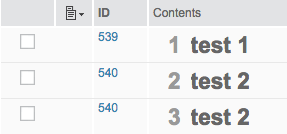
Comments
Using 6.0.4 iFix003, I can reproduce only the results in step 9, duplication of already added artifact. For me, the primary text is updated.
Rosa, it seems to me that adding the artifact to a module and updating the primary text one at a time with the current implementation. Importing the XLSX file into the module folder appears to always update the primary text correctly. The duplication of ID is a big worry though.
Apparently import CSV does not support adding an existing artifact back into a module. This must be done via the web ui. Once the artifact exists in a module, then the import CSV operation can be used to update the primaryText and other attributes if the row contains the id of the artifact.
https://jazz.net/jazz03/web/projects/Requirements%20Management#action=com.ibm.team.workitem.viewWorkItem&id=118894
Comments
Salvador Robles
Oct 12 '17, 9:05 a.m.Found someone with the same problem since last year, still, no answer to his question either:
Donald Nong
Oct 16 '17, 2:40 a.m.Which column in the CSV file is the "id"?
Salvador Robles
Oct 16 '17, 7:56 a.m.Hello Donald, the first column in the CSV file is the "id" column, we are able to update most all the artifacts in that same module, except for those that were erased.