Where to change Chinese unassigned value for Change Request approval?
Hi
One answer
I suspect that the project area was created using Chinese locale. If you do that, even if you change all your other settings to English, it will still show some information in Chinese. I think there is a high probability that you will find Chinese strings in a few more locations other than the approval tab if you dig around a bit.
If this is the case, I don't think you will be able to fix the problem. The only way I know is to create a new project area using the an English locale process template. As you can see from the link you give, you would need to manually overwrite strings in the source code and database, which would be very dangerous and unsupported.
If this is not the case, here are some troubleshooting options.
1. Make sure that you are using an English OS for the server and client machines. If not, you would need to start with some JVM options to set locale to English forcibly (I think).
2. If you are viewing RTC from a browser, make sure that you have English listed at the top of your language options. If you have Chinese at the top you will get a strange combination of Chinese and English.
3. If you are using Eclipse client add -nl en to the end of your startup shortcut and restart Eclipse.
There was some discussion about this in the below forum question:
https://jazz.net/forum/questions/58194/how-to-start-rtc-server-in-english
Comments
Hi Ian
Yes. You should select English locale from here.
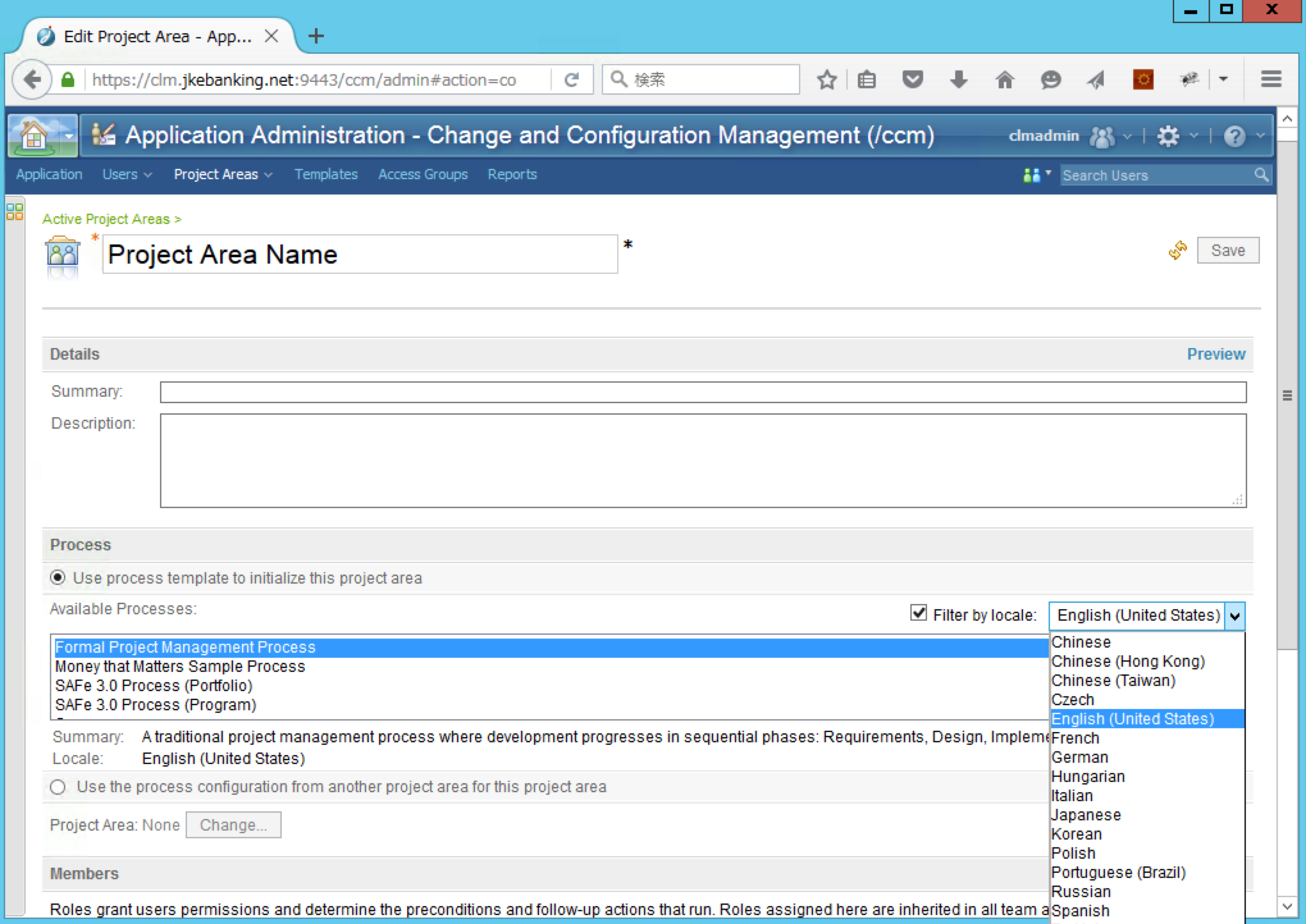
Thanks Ian I will check with the admin which locale does he used during the project creation.