Error after publishing the Custom Plan view to RTC Process Template?
Hi All,
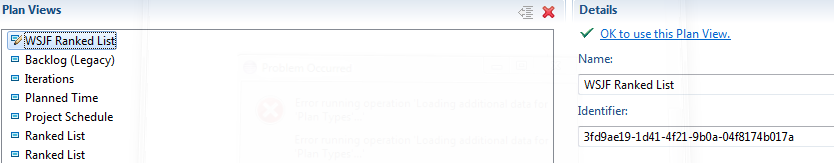
I Created a Custom Plan view and then I promoted it and then added the Plan view to the one of the Plan Type.
Then when accessing the plans after this I`m getting an issuea s mentioned below
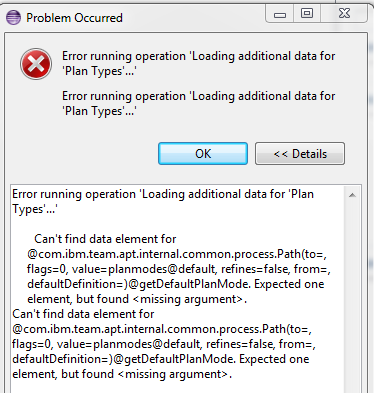
The following is the Plan view that I promoted
Can some help me in getting this resolved ?
Thanks
Surender
Accepted answer
Hi Surender
Issue addressed via PMR(updating the solution as could be helpful for other users):
The Plan Types were inaccessible because of some manual modifications done by the Admin in the process configuration source.
An excerpt of manually modified PA configuration source file which has issues:
----
<configuration-data xmlns="<http://com.ibm.team.apt.configuration/planTypes>" final="false" id="com.ibm.team.apt.configuration.plantypes">
<plantype icon="/icons/obj16/backlog_plan_obj.gif" id="com.ibm.team.apt.plantype.product.backlog" name="Product Backlog">
<planitems definition="com.ibm.team.apt.planitems.projectReleasePlan"/>
<planmodes>
<planmode definition="com.ibm.team.apt.viewmodes.internal.productBacklog.workBreakdown"/>
<planmode definition="com.ibm.team.apt.viewmodes.internal.productBacklog.ranking"/>
</planmodes>
<planchecks>
<plancheck definition="com.ibm.team.apt.plancheck.invalidEstimateCheck"/>
<plancheck definition="com.ibm.team.apt.plancheck.requiredAttribute"/>
</planchecks>
<scheduler definition="com.ibm.team.apt.scheduler.agileScheduler"/>
<planmodes default="com.ibm.team.apt.viewmodes.internal.productBacklog.ranking"/>
</plantype>
Excerpt of the Correct version of code:
--------
<configuration-data xmlns="<http://com.ibm.team.apt.configuration/planTypes>" final="false" id="com.ibm.team.apt.configuration.plantypes">
<plantype icon="/icons/obj16/backlog_plan_obj.gif" id="com.ibm.team.apt.plantype.product.backlog" name="Product Backlog">
<planitems definition="com.ibm.team.apt.planitems.projectReleasePlan"/>
<planmodes default="com.ibm.team.apt.viewmodes.internal.productBacklog.ranking">
<planmode definition="com.ibm.team.apt.viewmodes.internal.productBacklog.workBreakdown"/>
<planmode definition="com.ibm.team.apt.viewmodes.internal.productBacklog.ranking"/>
</planmodes>
<planchecks>
<plancheck definition="com.ibm.team.apt.plancheck.invalidEstimateCheck"/>
<plancheck definition="com.ibm.team.apt.plancheck.requiredAttribute"/>
</planchecks>
<scheduler definition="com.ibm.team.apt.scheduler.agileScheduler"/>
</plantype>
Once the PlanModes tags are corrected, the Plan types tab is accessible.
If this answers your question please mark it as accepted.
Regards,
Rohit
Issue addressed via PMR(updating the solution as could be helpful for other users):
The Plan Types were inaccessible because of some manual modifications done by the Admin in the process configuration source.
An excerpt of manually modified PA configuration source file which has issues:
----
<configuration-data xmlns="<http://com.ibm.team.apt.configuration/planTypes>" final="false" id="com.ibm.team.apt.configuration.plantypes">
<plantype icon="/icons/obj16/backlog_plan_obj.gif" id="com.ibm.team.apt.plantype.product.backlog" name="Product Backlog">
<planitems definition="com.ibm.team.apt.planitems.projectReleasePlan"/>
<planmodes>
<planmode definition="com.ibm.team.apt.viewmodes.internal.productBacklog.workBreakdown"/>
<planmode definition="com.ibm.team.apt.viewmodes.internal.productBacklog.ranking"/>
</planmodes>
<planchecks>
<plancheck definition="com.ibm.team.apt.plancheck.invalidEstimateCheck"/>
<plancheck definition="com.ibm.team.apt.plancheck.requiredAttribute"/>
</planchecks>
<scheduler definition="com.ibm.team.apt.scheduler.agileScheduler"/>
<planmodes default="com.ibm.team.apt.viewmodes.internal.productBacklog.ranking"/>
</plantype>
Excerpt of the Correct version of code:
--------
<configuration-data xmlns="<http://com.ibm.team.apt.configuration/planTypes>" final="false" id="com.ibm.team.apt.configuration.plantypes">
<plantype icon="/icons/obj16/backlog_plan_obj.gif" id="com.ibm.team.apt.plantype.product.backlog" name="Product Backlog">
<planitems definition="com.ibm.team.apt.planitems.projectReleasePlan"/>
<planmodes default="com.ibm.team.apt.viewmodes.internal.productBacklog.ranking">
<planmode definition="com.ibm.team.apt.viewmodes.internal.productBacklog.workBreakdown"/>
<planmode definition="com.ibm.team.apt.viewmodes.internal.productBacklog.ranking"/>
</planmodes>
<planchecks>
<plancheck definition="com.ibm.team.apt.plancheck.invalidEstimateCheck"/>
<plancheck definition="com.ibm.team.apt.plancheck.requiredAttribute"/>
</planchecks>
<scheduler definition="com.ibm.team.apt.scheduler.agileScheduler"/>
</plantype>
Once the PlanModes tags are corrected, the Plan types tab is accessible.
If this answers your question please mark it as accepted.
Regards,
Rohit
One other answer
Hi Surender, I found a similar post earlier with same error trace as the one you see.
The cause was that the RTC process template used was 'Unconfigured Process' which is a blank process template and usually used in a process sharing situation.
First point: Is your case similar? If yes, you might want to try the steps on the project area sharing the process template (PARENT) than on the one consuming/ running unconfigured process (CHILD).
If not, perhaps somebody might have to look at the template /try replicating.
Do you see anything in the eclipse .log? or in RTC (ccm.log) of interest here?
Best Regards, Sunil
Comments
Hi Sunil,
Thanks for your response.
In my case I`m using the Parent Project Area which is directly using the Template. and I do not see any error messages in ccm.log and eclipse has the following log.
ENTRY com.ibm.team.apt.ide.ui 4 0 2015-02-26 14:38:52.802
!MESSAGE Exception running 'Loading additional data for 'Plan Types'...'
!STACK 0
com.ibm.team.repository.common.TeamRepositoryException: Can't find data element for @com.ibm.team.apt.internal.common.process.Path(to=, flags=0, value=planmodes@default, refines=false, from=, defaultDefinition=)@getDefaultPlanMode. Expected one element, but found <missing argument>.
at com.ibm.team.apt.internal.common.process.NodeBasedValueComputer.checkStrict(NodeBasedValueComputer.java:170)
Thanks
Surender