Unable to see my plans - Planning can not be used because the Project Configuration is invalid. Check the details for further information.: Unable to instantiate the configuration element 'com.ibm.team.apt.internal.common.plantype.IPlanType'.
My team is not able to see any of our plans and we receive the following error message:
Planning can not be used because the Project Configuration is invalid. Check the details for further information.: Unable to instantiate the configuration element 'com.ibm.team.apt.internal.common.plantype.IPlanType'.
The solution I found here (http://www-01.ibm.com/support/docview.wss?uid=swg21515247) is not working, the given script doesn't exist in our Process Configuration. We tried to paste the script into the config anyway, but nothing happened and we still cannot see the plans. The solution is from 2011 so it could be outdated
The version we are using is RTC 6.0.5
One answer
This issue is caused by a defect, which is resolved in RTC 6.0.6. The problem is that the Web UI will let you add a plan view to a plan type before you have promoted that view. This only happens in the Web UI, however. If you use the Eclipse client, it will not let you do that until you have promoted the view.
Here is the defect:
https://jazzdev.rtp.raleigh.ibm.com:9443/jazz/web/projects/Rational%20Team%20Concert#action=com.ibm.team.workitem.viewWorkItem&id=447045
Comments
Donald Nong
Mar 04 '18, 7:33 p.m.When you are in the Process Configuration, can you view the Planning section normally? You may need to contact IBM Support.
Anita Kiss
Mar 05 '18, 6:15 a.m.Do you mean on Eclipse client? On the web client I can only see a Process Description section.
On the Eclipse Client you cannot see the Planning section anymore, the client says that it's only available through the web client
Donald Nong
Mar 06 '18, 1:50 a.m.Yes Eclipse client. You should see it.
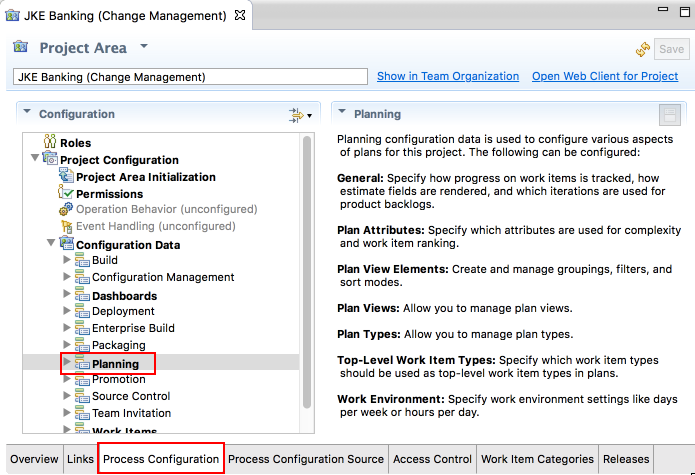
Anita Kiss
Mar 06 '18, 7:17 a.m.Hi,
I cannot upload a screenshot how it looks like for us, because I don't have enough reputation points in the forum :( I'm not sure if it looks normal, as I have only managed the project area on the webclient before. When I open the list under Planning, only some of the options are available: General, Plan Attributes, Plan Types, Work Environment, Work Item Type Categorization
Donald Nong
Mar 06 '18, 7:27 p.m.Just click on each sub-category under Planning and see if there are any errors, or something out of the place. If you are still unsure, you can contact IBM Support and send the process configuration for a check.