Plan View Groupings configuration not showing all enumerations in 4.0.4
I am aware that only enumerations can be used for Plan View Groupings. Some of my custom enumerations are indeed showing, while others are not. In the below example, Target Release, Reportable Feature, and Readiness are all custom enumerations. Missing from the list are Area, Assignment, Phase, Rough Initial Estimate, and Source. All of these enumerations appear as Story Attributes.
What determines whether or not an enumeration appears as an option for Plan View Grouping?
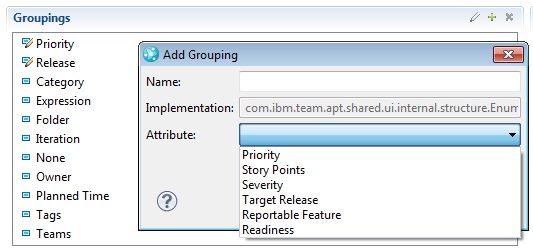
Project Configuration / Configuration Data / Planning / Plan View Elements
What determines whether or not an enumeration appears as an option for Plan View Grouping?
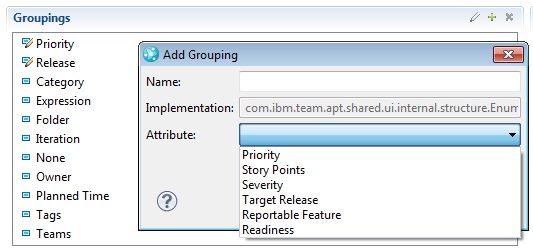
Project Configuration / Configuration Data / Planning / Plan View Elements