How to Import test cases from 1 URL to another in CLM 403
One answer
Sousan,
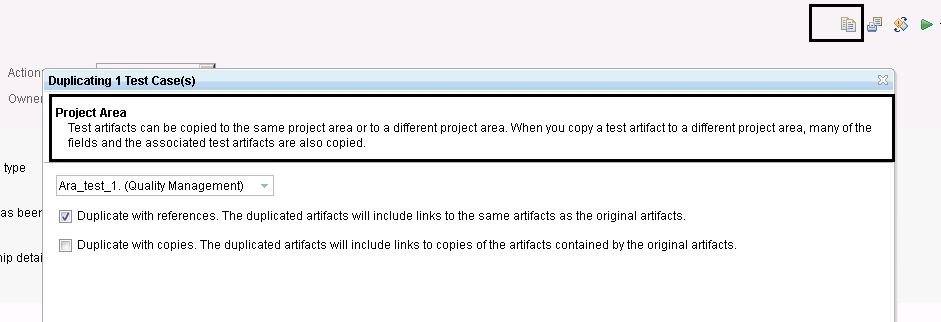
When you say 'URL' are you referring to two different instances of CLM or between project areas within one single CLM instance?
The copy utility ( RQM COPY Utility Wiki ) allows you to move test assets across servers; the wiki will contain information to get you started (i.e. usage, syntax...etc)
if you are trying to copy Test Cases across Project Areas withing the same server, you can use the Duplicate withing the UI of the Test Case you are trying to copy
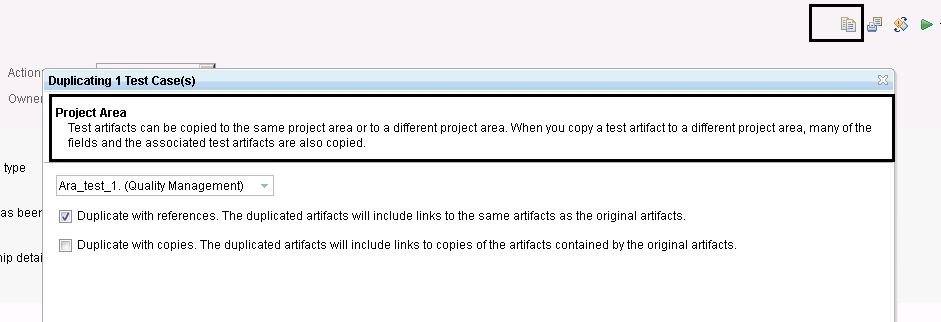
Comments
Thank you Masrof for your quick turnaround.
I am looking steps to copy Testcases across two different URLs of CLM on two different servers.
I can see option to download testcases in .csv form. But to Import I see only XML files can be imported.
Please suggest.
The Copy Utility would be your best bet
The wiki will give you a full overview of the utilities capabilities