Why some RRC views don't maintain the advanced rules defined while other views do?
This is happening in RRC 5.0.1, using a FF supported version (31.0 ESR) and Windows 7.
Let's say I have a saved view named "My View" and I'd like to configure some link types to be shown on the view results so I perform the following steps:
1) Click on the "Configure Page Settings" button from the view editor and then on "Configure Links..."
2) Check the "Show links in tree view" (if unchecked)
3) Click on "Configure advanced rules..."
4) Add a rule to show a certain set of link types in the view, so the rule would look like as follows:
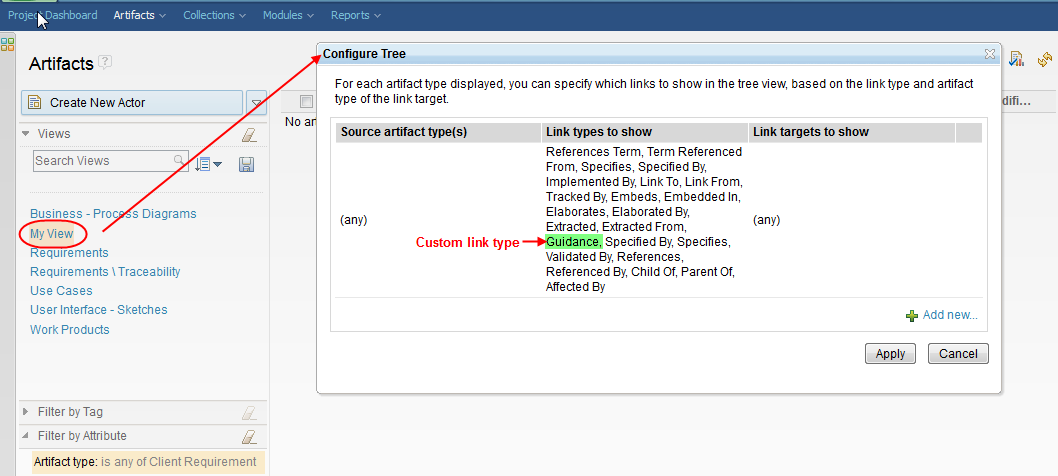
5) Click on the "Apply" button and save the changes to "My View".
6) Log off RRC and log in back to the project where "My View" was recently configured.
7) Repeat step #1, you will notice that now the "Show links in tree view" is unchecked.
8) Repeat step #3, you will notice that the advanced rule previously added to the view in step #4 is empty, it's like no advanced rule had been configured in a first place...
The strangest side of this behavior is that there are other custom saved views configured in the RRC project and most of them keep their advanced rule as they were defined.
Is there any explanation for this behavior?
Thanks in advance!
Vicky
Let's say I have a saved view named "My View" and I'd like to configure some link types to be shown on the view results so I perform the following steps:
1) Click on the "Configure Page Settings" button from the view editor and then on "Configure Links..."
2) Check the "Show links in tree view" (if unchecked)
3) Click on "Configure advanced rules..."
4) Add a rule to show a certain set of link types in the view, so the rule would look like as follows:
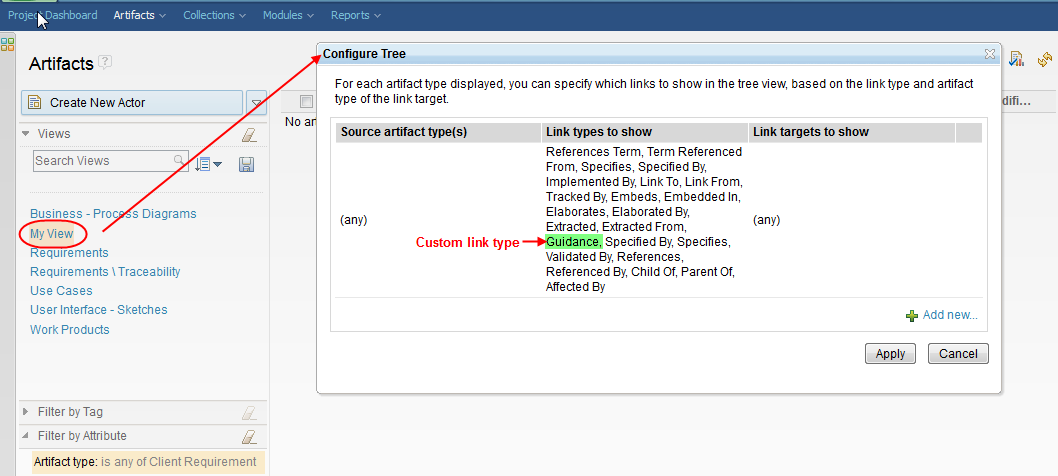
5) Click on the "Apply" button and save the changes to "My View".
6) Log off RRC and log in back to the project where "My View" was recently configured.
7) Repeat step #1, you will notice that now the "Show links in tree view" is unchecked.
8) Repeat step #3, you will notice that the advanced rule previously added to the view in step #4 is empty, it's like no advanced rule had been configured in a first place...
The strangest side of this behavior is that there are other custom saved views configured in the RRC project and most of them keep their advanced rule as they were defined.
Is there any explanation for this behavior?
Thanks in advance!
Vicky
One answer
Hi Vicky.
In a previous version (4.0.5) I'd see this when the view didn't yield any results.
I'd have to create a dummy artifact that matched the view definition, save the view with the advanced rules and then delete the artifact.
This was supposedly fixed in 4.0.6
https://jazz.net/jazz03/resource/itemName/com.ibm.team.workitem.WorkItem/79225
So not sure if what you're experiencing is related or something else.
Other than the results/no-results, I don't know of any factors that would influence this.