Why are some link types not avaiable for linking artifacts
When looking at the list of Link types I'm quite happy. All my needs seam to be covered.
Later when trying to link artifacts I'm surprised, because not all are there.
For sure, there are link types reserved for CLM (Affected By, Implemented By,...)
But what about Elaborates, Reference and Specifies.
When are those available; created
Can I "enable" them for RRC to RRC link?
I know I can create my own Link types. But I would like to avoid them, since they will not be that easy to grab in the REST API when using RPE.
Accepted answer
As you noted, there are link types reserved for CLM. In fact, References is one such case and is used for OSLC linking between RM project areas (ie, so like RM <-> DNG or DOORS 9).
Elaborates and Specifies are also CLM links which unfortunately ended up not being used (which somewhat explains why you might notice that there is no description for these two types). Essentially, they became what is now Derives. I'm not sure why they weren't removed from the templates.
Hope that helps.
Comments
It helps, but doesn't make me happy. I wanted to avoid own link types (see above)
thx
erwin
Stef -
Like Erwin, we just ran into the same issue and needed to create a link type to get around the disappearance of Elaborates and Satisfies link types. Interestingly, the system allowed me to create my link as "Specifies / Specified By". Will the system-defined link type that used to exist cause future problems with our new custom "Specifies / Specified By" link type - particularly if we ever choose to do ReqIF imports?
Hi Robert,
Unfortunately that's hard for me to say. The links do still exist as well-defined system types if you used a template. You've simply created additional custom ones now by the same name. Within the actual project, that's not a problem as they are unique within the type system. But if you export them to ReqIF and then import them somewhere new, it may try to "connect" these based on the name. Hopefully that doesn't happen since the ReqIF should contain both "versions" of the link, but without actually trying something like this, I'm not sure what happens when you have duplicate named types like that.
BTW, I'm not sure how you were using this before (when you mention getting around the disappearance it implies you had previously been using these link types?), but if you had, you may see what appears to be a single set of Satisfies links but is internally stored as two different types of links - meaning that queries will not return everything you might expect. I hope that made sense.
I see this is an older topic but it is the closest I've found to an issue reported by one of my users.
Why is the "Affected by/Affects" link type (available per our project properties) not available in the list of link types that a user can create from a requirement artifact to a RTC (ccm) Defect work item? It appears that the only way to describe/create this relationship is from RTC and the Defect to the RDNG artifact.
Can anyone help explain this or direct me to what might be missing to have the "Affected by/Affects" link type available from the link operation in RDNG?
Thanks in advance!
-Chris
Comments
Stef van Dijk
FORUM MODERATOR / JAZZ DEVELOPER Jun 12 '13, 8:59 a.m.Hi Erwin,
Just to clarify, are you saying the link types exist (you can see them in under Manage Project Properties) but are not available when you go to create the link, or they are not defined for your project?
I'm guessing you're referring to the latter. While the CLM links are automatically present, the others need to be defined per project - either manually by yourself or by creating your project from a template which already predefines them (such as the out-of-the-box templates provided by RRC or one of your own creation).
Alastair Beadle
Jun 12 '13, 10:43 a.m.As an aside: why will your own links be less easy to grab when using RPE? I havn't got there yet but plan to use RRC and RPE and was expecting to ignore the default link types and create my own. Ali.
Erwin Kunz
Jun 17 '13, 9:51 a.m.I can see all the links under Manage Project Properties, but they are not available during create link
erwin
Erwin Kunz
Jun 17 '13, 9:41 a.m.Hi Alastair
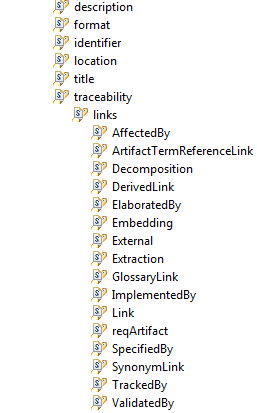
when connecting to RRC with RPE you have all the build in links available
If you create your own you have to find them elsewhere :-(
And actually I've no clue where