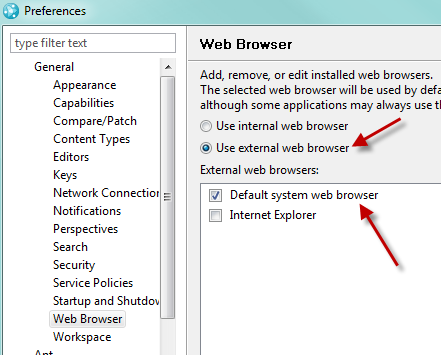In RTC 3.0.1 the Eclipse client crashes with RRC links
1. Find work item with ling to RRC artifact.
2. open work item in eclipse client
3. click on links tab.
4. Eclipse closes. No warning, just ZAP, gone.
This limits the interaction between tasks and requirements. A main reason for using the tools, yes?
Is this a known bug?
Will this be the same in 4.x?
Accepted answer
Have you applied any updates to your Eclipse client since 301? The latest level is v3.0.1.5 located here: https://jazz.net/downloads/rational-team-concert/releases/3.0.1.5/RTC-Client-Win-3.0.1.5.zip
Are there any logs or dumps in the root folder of the Eclipse client installation?
Have you tried the same workitem and navigating the link using a web browser? Does it work?
Is this the only workitem it happens or with all workitems that have links to RRC?
Comments
This is a new install of Eclipse.
Still version 301. I will try to get the patch installed.
The links all work fine in the browser. Put them in myself with no errors.
Only happens to work items with links to RRC. Do not have RQM links in this project yet.
Update:
I can create links to RQM and RRC, but if I click on the link tab of item with existing link, Eclipse closes.
No log dumps that I can identify. What do these look like?
Thomas
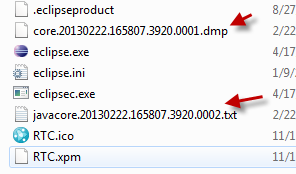
Everytime RTC Eclipse crashes, it dumps this. You can also try not using the native Eclipse browser and opting to launch an external browser. For a while, I remember there was a bug opening a workitem in the native browser. It is an Eclipse preference that can be modified so that an external browser is launched.