Unable to launch default CLM 6.0

Rajat
Accepted answer
JazzTeamServer is installed under C:\Program Files\IBM\JazzTeamServer and for some reason, it cannot load class under a path with space in it. Hence "Files/IBM/JazzTeamServer/server/conf" appears in the error.
Since that class cannot be loaded, JTS quits.
Test the probable cause:
Reinstall to a directory with no space, such as c:\ibm\JazzTeamServer
Think beyond the fix:
It is recommended to install CLM in a non-virtual directory: any directory that is outside C:\program files or C:\program files (x86)
6 other answers
1. Open a command prompt (elevated if necessary).
2. Run the command IBM\JazzTeamServer\server\server.startup.bat
3. Observe any errors reported there.
If it's indeed due to the shortage of memory, you can decrease the heap size by modifying the server.startup.bat file, changing the "-Xmx4G" and "-Xms4G" to "-Xmx3G" and "-Xms3G" or even "-Xmx2G" and "-Xms2G" if you are desperate. Do expect slow performance and/or OutOfMemory issues though. Ultimately you should increase the physical memory of the machine.
The server.startup.bat script is the correct way to start up the Jazz server, not the startup.bat found in Tomcat, as it sets up quite many environment variables and Java options for the Jazz server to run properly.
If you see other errors in the command prompt, please report here.
Comments
I see the below response:
That is normal. Then you need to have a look at the \server\tomcat\logs\catalina.log and \server\logs\jts.log.
Rajat
Comments
The output in the catalina log shows the only about stopping the tomcat server.
Can you collect fresh logs for us?
Donald is right that the root cause could be that you dont have enough JVM memory. By default CLM requires min JVM 4GB memory. If you have less memory, you will see the flash windows only. You can try to start the server process at below way so that more information can be captured in the logs(\server\tomcat\logs) as well as command prompt.
In <rtc install="">\server\tomcat\bin\starup.bat , change "start" to "run" in the following line near the end of the file:
"%EXECUTABLE%" start %CMD_LINE_ARGS% to "%EXECUTABLE%" run %CMD_LINE_ARGS%
Then run server.startup.bat.
From the further details, you may determine whether it is JVM related, or user not having enough rights for some installed directories and so on.
1 vote
Hi Rajat,
Rajat
Comments
It seems even the tomcat catalina startup won't be started because no catalina.log.
Here is what I got:
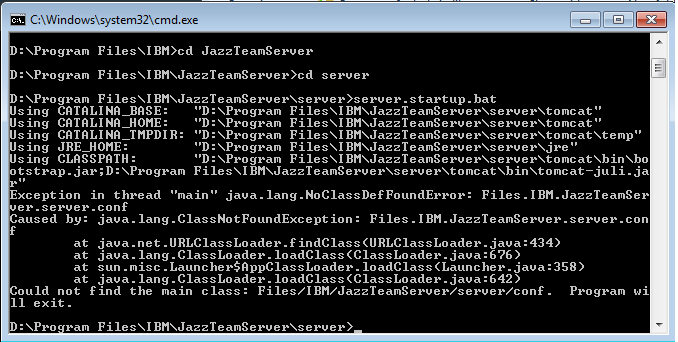
Finally, you got the exception what I wanted to see for investigation.
Hi Rajat, please see the comment from Howard. Can you test/install under D:\IBM...?
1 vote
Hi Rajat, please see the comment from Howard. Can you test/install under D:\IBM...?
Comments
Howard Hsiao
JAZZ DEVELOPER Jul 03 '15, 4:07 a.m.Hi Rajat,
Have you checked if port 9443, 9080, 9009 have been in LISTENING state prior to you start the server?
If port 9443, 9080, 9009 are in LISTENING state prior to you start the server, you might want to kill that process that listens to port 9443, 9080, 9009 and then start the server again.