 Performance: Where to start?
Performance: Where to start?
Cross-cutting theme technical leaders and senior editors: VaughnRokosz, HongyanHuo, StevenBeard When we think of performance, what do we mean?
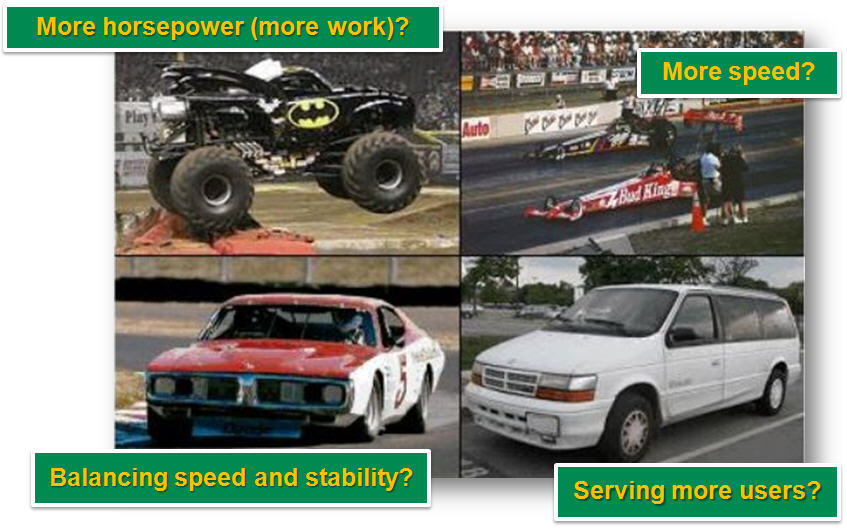 Performance has many dimensions. Depending on who you ask (and perhaps when) you will receive wide-ranging answers as to what dimension is most important. In general the best software performance is never noticed - users successfully complete their activities without any thought of performance. In the Jazz portfolio, performance starts with response time, scalability, and throughput. Further considerations are performance goals (non-functional requirements), pre-production performance testing, and post-deployment performance monitoring. Each has a place in the overall performance picture.
Performance has many dimensions. Depending on who you ask (and perhaps when) you will receive wide-ranging answers as to what dimension is most important. In general the best software performance is never noticed - users successfully complete their activities without any thought of performance. In the Jazz portfolio, performance starts with response time, scalability, and throughput. Further considerations are performance goals (non-functional requirements), pre-production performance testing, and post-deployment performance monitoring. Each has a place in the overall performance picture.
Different views of performance
End user view
End-user performance looks at the overall performance of the web site from the userís perspective.- Why is the system so slow ?
- Response time: Amount of time elapsed from when a request is sent to when a response is received.
- Throughput: Number of requests per second
- Load: Number of users concurrently using the Web site
System view
System view of performance focuses upon overall health of the system by monitoring critical system components and resources.- Is the application server running OK?
- Is CPU over-utilized? Is system paging memory to disk? How much time spent is accessing disk?
- What is the application server's health?
- How much time is the JVM spending doing garbage collection? What is the WebSphere thread pool utilization?
- Memory requirements; Server startup; Database health
Application view
Application view of performance focuses upon performance of the individual application components involved in processing the user request.- Why are queries so slow? Why does it take so long to load a page?
How the Deployment wiki can help
When a product doesn't perform the way we expect, we may turn to the help pages, user manual or instructions to see if there's something we're missing. Sometimes a product that we know and use frequently may seem to behave slower. Often when we're pretty sure the problem isn't something we're not doing right, we attribute the poor behavior to the product and label it a performance problem. Understanding and fixing performance problems can be very difficult, as modern software applications can consist of many different inter-related layers and components such as networks, databases and web servers. Problems with any one of these components or layers can degrade performance.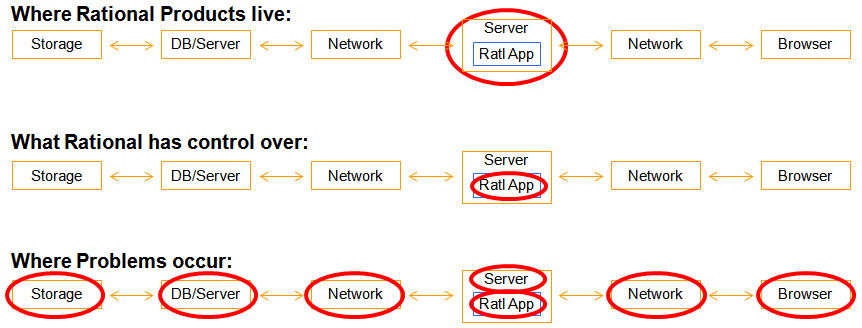 Our goal with this "Where to start?" page is to help you comprehend issues and aspects which can influence CLM performance.
Our goal with this "Where to start?" page is to help you comprehend issues and aspects which can influence CLM performance.
Understand product requirements
Start with a sound topology
Tuning
Monitoring
You can't improve what you don't actively monitor.Performance testing
If you're thinking of taking on the complex task of Performance testing, look at:- Part 1: Creating a performance simulation for Rational Team Concert using Rational Performance Tester
- Part 2: Tuning Jazz systems to support performance testing
Troubleshooting
If you have problems, look at our performance troubleshooting pages.For further help
Performance datasheets and sizing guidelines
Performance datasheets and sizing guidelines can be found here: PerformanceDatasheetsAndSizingGuidelinesRelated topics: Deployment web home
External links:
Additional contributors: None
Contributions are governed by our Terms of Use. Please read the following disclaimer.
Dashboards and work items are no longer publicly available, so some links may be invalid. We now provide similar information through other means. Learn more here.