IBM Quick Deployer change default LDAP parameters 
Authors: ThomasPiccoli, KennethThomson, JenniferLiu, KenTessier, ClareCartyBuild basis: CLM 6.0, CLM 6.0.x, CE 6.0.x
Page contents
Before you run the UrbanCode Deploy Install Applications application process, you must set the default LDAP parameters. You can set these parameters when you run the installer by entering the values in the ldap.properties file, which is included in the Quick Deployer package. Alternatively, you can set the parameters by running the Change Default LDAP Parameters application process.
Once you have a working set of LDAP parameters, you can permanently change the default values by following the instructions in the Modify Change Default LDAP Parameters Defaults wiki page.
Change default LDAP parameters
- Open application Rational_QD_60x and run process Change Default LDAP Parameters on the target environment
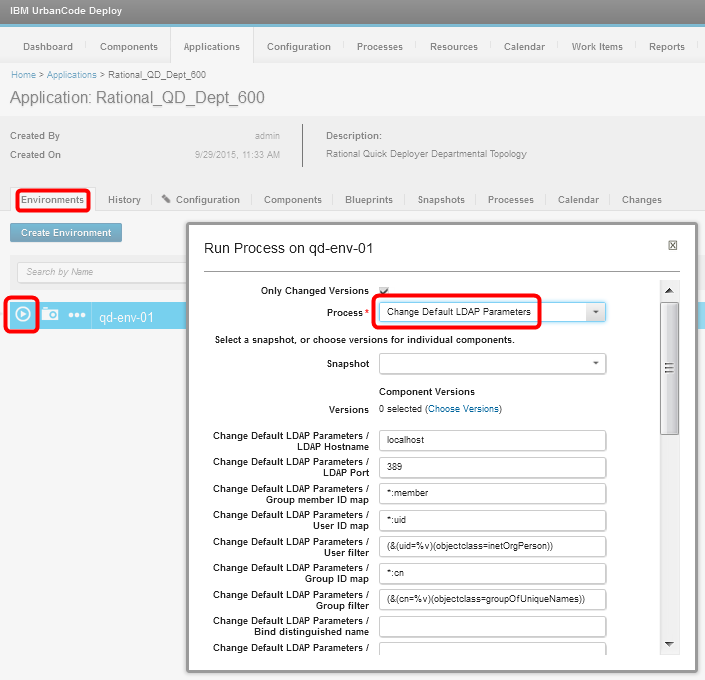
- If you fixed the component versions on the process you will not be prompted to choose versions. If offered to choose the component versions, then select Latest Available.
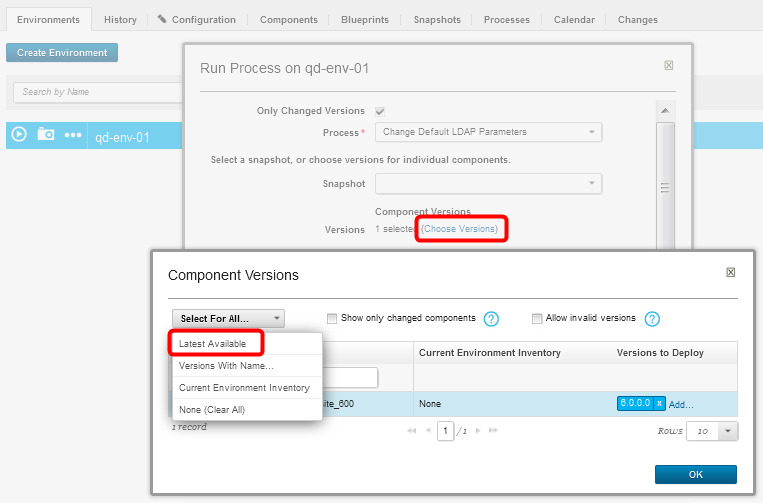
- Modify the process property default values to match your LDAP server.
Note - When an LDAP property contains a comma separated list of values there can not be any spaces in or between the values in the list.
More information about each property can be found at one of the following external sites- Managing Jazz users with LDAP
- Configuring WAS LDAP general registry settings
- Configuring WAS LDAP advanced registry settings
The properties are as follows - LDAP Vendor : TDS - IBM Tivoli Directory Server
Default : TDS - LDAP Hostname : The fully qualified hostname of the LDAP
Default : localhost - LDAP Port : The port to use to connect to LDAP
Default : 389 - Group member ID map : Specifies the LDAP filter that identifies user-to-group relationships.
Default : *:member - User ID map : Specifies the LDAP filter that maps the short name of a user to an LDAP entry
Default : *:uid - User filter : Specifies the LDAP user filter that searches the user registry for users
Default : (&(uid=%v)(objectclass=inetOrgPerson)) - Group ID map : Specifies the LDAP filter that maps the short name of a group to an LDAP entry
Default : *:cn - Group filter : Specifies the LDAP group filter that searches the user registry for groups
Default : (&(cn=%v)(objectclass=groupOfUniqueNames)) - Bind distinguished name : The bind DN is required if anonymous binds are not possible on the LDAP server to obtain user and group information. If the LDAP server is set up to use anonymous binds, leave this field blank.
Default : none - Bind password : the password corresponding to the bind DN
Default : none - Base distinguished name : The base DN indicates the starting point for searches in this LDAP directory server.
Default : ou=people,dc=jazz,dc=net - LDAP Registry Location : The location of the LDAP registry
Default : ldap://localhost:389 - Base User DN : Base distinguished name of users in the LDAP registry.
Default : ou=people,dc=jazz,dc=net - Base Group DN : Base distinguished name of the Jazz application groups in the LDAP registry
Default : ou=JazzGroups,dc=jazz,dc=net - Jazz to LDAP Group Mapping : Mapping between Jazz groups and LDAP groups. One Jazz group can be mapped to multiple LDAP groups. The LDAP groups must be separated by a semi colon. For example, JazzAdmins=LDAPAdmins1;LDAPAdmins2 maps JazzAdmins group to LDAPAdmins1 and LDAPAdmins2.
Default : JazzAdmins=JazzAdmins, JazzUsers=JazzUsers, JazzProjectAdmins=JazzProjectAdmins, JazzGuests=JazzGuests - Group Name Property : Property to represent the name of the Jazz groups in the LDAP registry.
Default : cn - Group Member Property : Property to represent the members of a group in the LDAP registry.
Default : members - User Property Names Mapping : Mapping of Jazz user property names to LDAP registry entry attribute names. The mapping should be represented as {contributorAttributeName1}={LDAPEntryAttributeName1}, {contributorAttributeName2}={LDAPEntryAttributeName2}...
Default : userId=uid,name=cn,emailAddress=mail - findGroupsForUserQuery : Query String to find Groups containing a User
Default: member={USER-DN} - LDAP Jazz Admins Group : Map the Jazz Admins group to corresponding LDAP groups.
Default: cn\=JazzAdmins,dc\=domain - LDAP Jazz Users Group : Map the Jazz Users group to corresponding LDAP groups.
Default: cn\=JazzUsers,dc\=domain - LDAP Jazz Guests Group : Map the Jazz Guests group to corresponding LDAP groups.
Default: cn\=JazzGuests,dc\=domain - LDAP Jazz Project Admins Group : Map the Jazz Project Admins group to corresponding LDAP groups.
Default: cn\=JazzProjectAdmins,dc\=domain - LDAP Registry User : User name to access LDAP registry. Anonymous mode is used if user name and password are not specified.
Default : none - LDAP Registry Password : Password to access LDAP registry. Anonymous mode is used if user name and password are not specified.
Default : none
- Click on Submit and wait for the process to run to completion
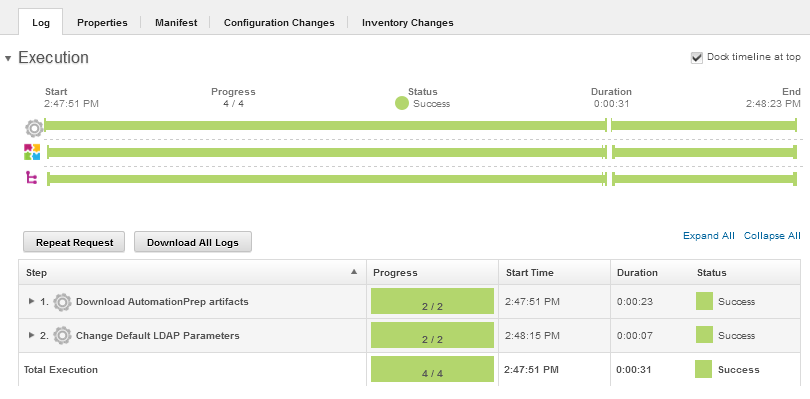
Miscellaneous
Notes:
- Throughout the IBM Quick Deployer wiki the screen captures are for reference only.
In some cases if the functionality they display has not changed in the latest release they will be from a previous release
Related topics:
External links:
Additional contributors: MichelleCrane, NathanBak, ChristianLopez
Deployment.IBMQuickDeployerChangeDefaultLDAPParameters moved from Deployment.IBMQuickDeployerChangeDefaultLDAPParametersV20 on 2017-07-28 - 21:17 by Main.ktessier -
Contributions are governed by our Terms of Use. Please read the following disclaimer.
Dashboards and work items are no longer publicly available, so some links may be invalid. We now provide similar information through other means. Learn more here.