r16 - 2016-05-09 - 20:57:08 - Main.tompYou are here: TWiki >  Deployment Web > DeploymentInstallingUpgradingAndMigrating > IBMQuickDeployer > IBMQuickDeployerSetupAndRun > IBMQuickDeployerModifyChangeDefaultLDAPParametersDefaults
Deployment Web > DeploymentInstallingUpgradingAndMigrating > IBMQuickDeployer > IBMQuickDeployerSetupAndRun > IBMQuickDeployerModifyChangeDefaultLDAPParametersDefaults
IBM Quick Deployer modify Change Default LDAP Parameters defaults
Authors: ThomasPiccoli, KennethThomson, JenniferLiu, KenTessier, ClareCartyBuild basis: CLM 6.0, CLM 6.0.x, CE 6.0.x
Follow the instructions in this topic to permanently change the default values used by the UCD ChangeDefaultLDAPParameters application process.
Modify the Change Default LDAP Parameters defaults
Be aware that once changed individual default values cannot easily be reset.You should make a copy of the default values prior to making any changes so that the defaults can be restored if needed.
- Open application Rational_QD_60x, select the Components tab and click on the Rational_QD_SystemPre-Requisite_60x component
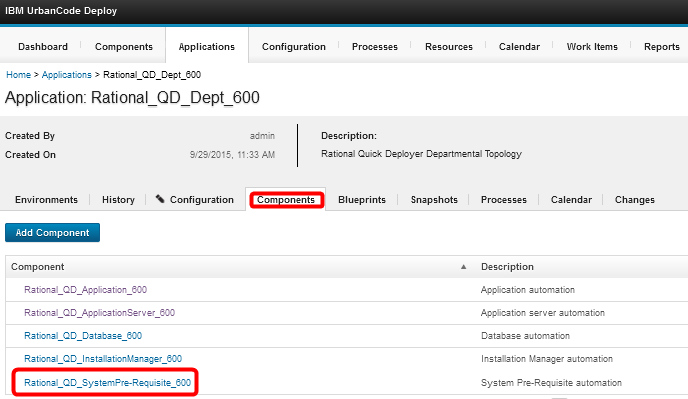
- When the component opens select the Processes tab and click on the ChangeDefaultLDAPParameters process
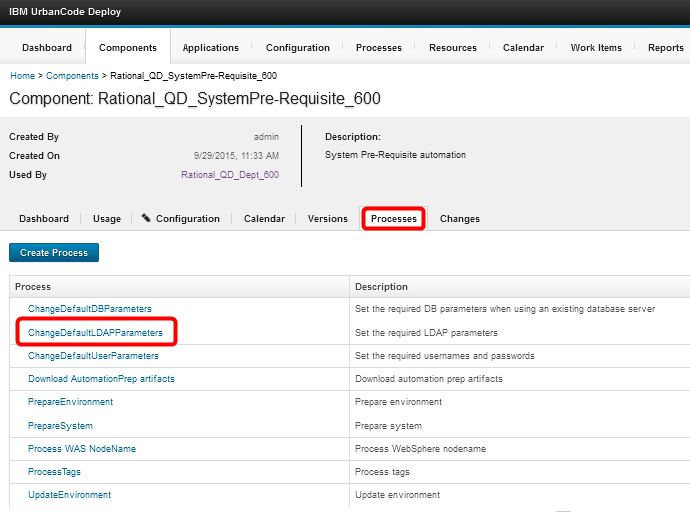
- When the process opens select the Configuration tab and then select Component Process Properties. Chose the property you wish to change and click Edit.
Note - When an LDAP property contains a comma separated list of values there can not be any spaces in or between the values in the list.
You can change all fields except the property name.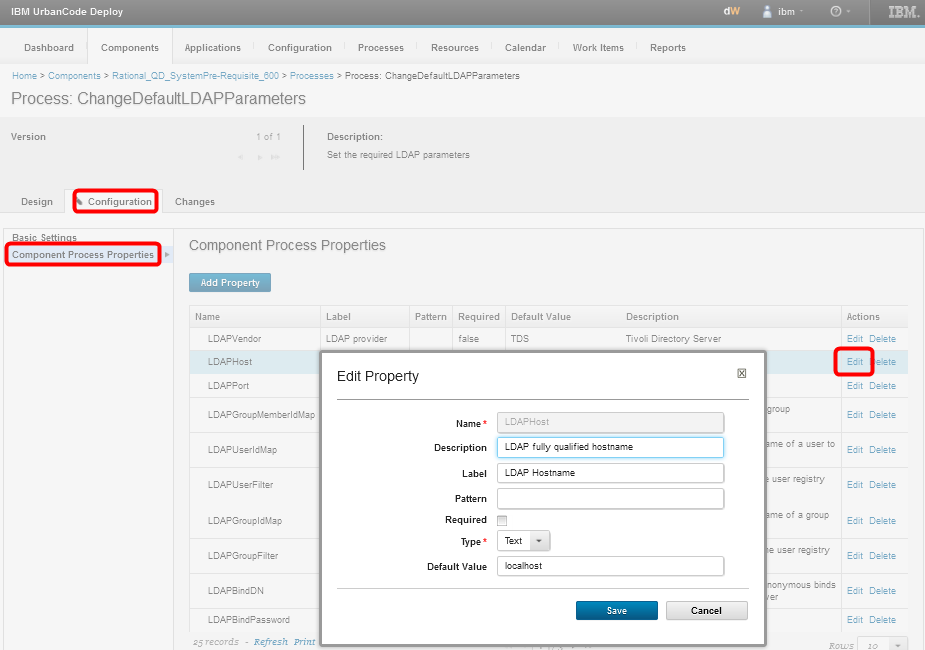
- When your changes are complete click Save.
- Repeat for each property that you want to change.
Miscellaneous
Notes:
- Throughout the IBM Quick Deployer wiki the screen captures are for reference only.
In some cases if the functionality they display has not changed in the latest release they will be from a previous release
Related topics:
External links:
Additional contributors: MichelleCrane, NathanBak, ChristianLopez
-
 Deployment web
Deployment web
-
 Planning and design
Planning and design
-
 Installing and upgrading
Installing and upgrading
-
 Migrating and evolving
Migrating and evolving
-
 Integrating
Integrating
-
 Administering
Administering
-
 Monitoring
Monitoring
-
 Troubleshooting
Troubleshooting
Status icon key:
-
 To do
To do
-
 Under construction
Under construction
-
 New
New
-
 Updated
Updated
-
 Constant change
Constant change
- None - stable page
- Smaller versions of status icons for inline text:
-





Contributions are governed by our Terms of Use. Please read the following disclaimer.
Dashboards and work items are no longer publicly available, so some links may be invalid. We now provide similar information through other means. Learn more here.