Standard Collaborative Lifecycle Management topologies
Authors: TimFeeney DavidChadwick GrantCovell, VaughnRokoszBuild basis: Rational solution for Collaborative Lifecycle Management (CLM) 2011, Rational Team Concert 3.0.1, Rational Quality Manager 3.0.1, Rational Requirements Composer 3.0.1
Note: This topic is a formatting example only. For current guidance about topologies, see the topology topics in the Deployment planning and design section.
Many customers implement the Rational solution for Collaborative Lifecycle Management (CLM) to provide a complete tool infrastructure for their software or systems development organizations. One of the most frequently asked questions is how to deploy the full Rational solution for CLM so that it performs well, runs robustly, and evolves without restriction. Customers ask about possible deployment strategies because they must balance two sometimes opposing forces: the desire to build what's right for their organizations and the desire to stay within the mainstream of CLM product evolution so they can easily and quickly reap the benefits of the new technology.
The CLM system requirements permit a wide range of supported middleware platforms and topologies upon which to host the solution. The CLM products run on several commercial databases and two of the most popular web application servers. It is also possible and recommended to introduce reverse proxy servers in front of either a centralized or a distributed set of web application servers.
To simplify the wide range of choices, this article outlines several standard topologies which are the expected and most frequently chosen deployment patterns over the past several years. Keeping in mind the continual evolution of the CLM solution, these topologies can be used with the CLM 2011 product versions. Additionally, these standard topologies contain the direction for future support of high-availability clustered configurations.
Publishing these standard topologies represents tried and true examples of how customers have successfully deployed the CLM solution. Additionally, the Rational system testing organization uses these topologies to perform deep “customer simulation” testing, which includes installation, upgrade, functional, performance, and robustness testing. By adhering closely to one of these standard topologies, customers will have an easier time characterizing their deployment in the event of an interaction with IBM software support. These topologies become a “short hand” that can be used whenever a CLM deployment is discussed. For example, when system performance testing results or a high availability configuration is discussed, the appropriate standard topology can be referenced.
Several different teams came together to define and document these standard topologies. These teams design and execute system, performance and reliability testing, develop and support the CLM products, and work directly with customers to design and implement the Rational solution for CLM at customer locations worldwide.
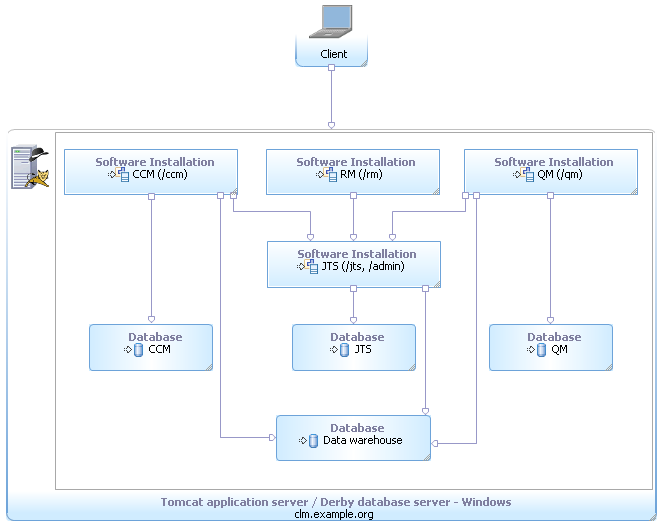
(V1) Evaluation - Single server / Apache Tomcat / Apache Derby
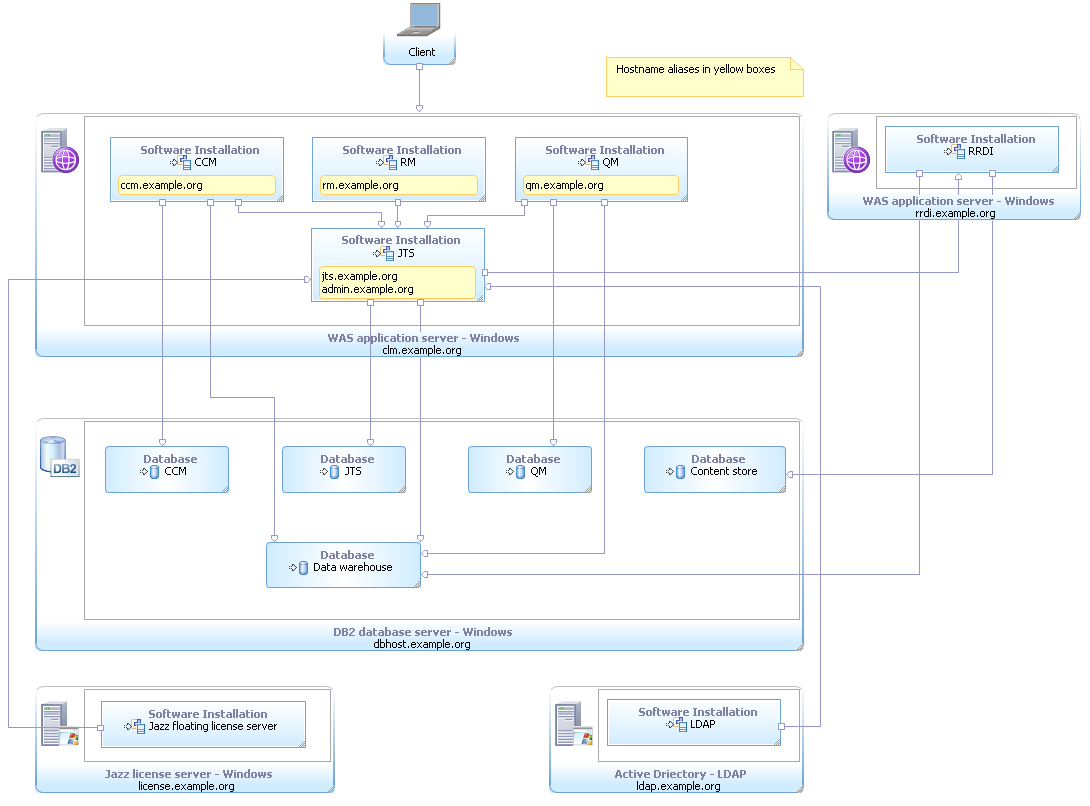
(D1) Departmental - Single application server, Windows / DB2
...
Key dimensions
The CLM applications and Jazz Team Server can be installed on shared application servers, or distributed across multiple application servers for improved scalability. Although this flexibility allows you to design a topology to best fit your needs, that flexibility also adds complexity to the planning process. As a result, it is important to plan your deployment topology carefully, as changing your topology later can be very complex and require substantial application downtime. Potential deployment topologies are divided into three basic dimensions: Evaluation, Department, and Enterprise.Evaluation topologies
An evaluation topology is useful for demonstration or training deployments only. In this type of installation, all the application and database software is installed on the same server. You should not start with this topology and then attempt to expand it into a Departmental or Enterprise topology. If you have any intent to create production level artifacts, you should consider either a Departmental or Enterprise topology.Departmental topologies
Departmental topologies are useful for small team and single-server deployments. Use a stable, company-approved host name and register it with the domain name server (DNS) to keep the URLs of the data stable. In this type of installation, databases are installed on a dedicated database server, and one or more other applications are installed on an application server. A key advantage of the departmental topologies is that they require less hardware and are easier to deploy initially. These topologies are best for smaller projects and smaller-sized teams. Crucially, if you are fairly certain that your deployment will likely expand, you should consider starting with an Enterprise topology.Enterprise topologies
Enterprise topologies are useful for production or medium-sized to large-sized teams and multiple server (or distributed) deployments. Use a stable, company-approved host name and register it with the domain name server (DNS) to keep the URLs of the data stable. Enterprise topologies distribute the CLM applications, Jazz Team Server, the database software, etc, and are more flexible. These topologies enable you to incrementally adopt applications into your deployment and configure them to use the same Jazz Team Server. In this type of installation, databases are installed on a single database server and each application is usually installed on its own dedicated application server. In addition, to connect multiple application instances to a shared Jazz Team Server, the instances must all be authenticated from the same authentication realm and thus share the same set of users.Metadata variables
The following variables describe the key characteristics that provide variation in the typical CLM deployment. These, along with the previously mentioned key dimensions, are used to distinguish the standard topologies.- Operating system (Windows, AIX, Linux, z/OS, etc.)
- Database management system (DB2, Oracle, SQL Server, Apache Derby)
- Application server (Apache Tomcat, WebSphere Application Server)
- License management systems (Evaluation, Floating, Token)
- User management system (Apache Tomcat, Active Directory, Tivoli Directory Server)
- Other technologies such as proxy servers, virtual host names, WAN accelerators
Catalog of topologies
Based on several sources of input from experiences with customer environments, using the previously mentioned key dimensions and metadata variables, the following standard topologies were identified. These expand on the installation topologies referenced in the Rational solution for Collaborative Lifecycle Management 3.0.1 Information Center.- Evaluation (V)
- Departmental (D)
- Enterprise (E)
- (E1) Enterprise - Distributed / Linux / DB2
- (E2) Enterprise - Distributed / all Microsoft
- (E3) Enterprise - Clustered / Linux / Oracle
- (E4) Enterprise - Clustered / AIX / all IBM
- (E5) Enterprise - z/OS / Linux on System z / DB2
- (E6) Enterprise - z/OS / DB2
Evaluation
(V1) Evaluation - Single server / Apache Tomcat / Apache Derby
This is a simple, single-server topology whose primary use is supporting evaluations, demonstrations, proofs of concept and training. Given the use of Apache Derby and Apache Tomcat, it can be stood up very quickly, especially with the upcoming express install feature.| Metadata variable | Value |
|---|---|
| Operating system | Windows |
| Database management system | Apache Derby |
| Application server | Apache Tomcat |
| License management system | Trial |
| User management system | Apache Tomcat |
| Other technologies | None |
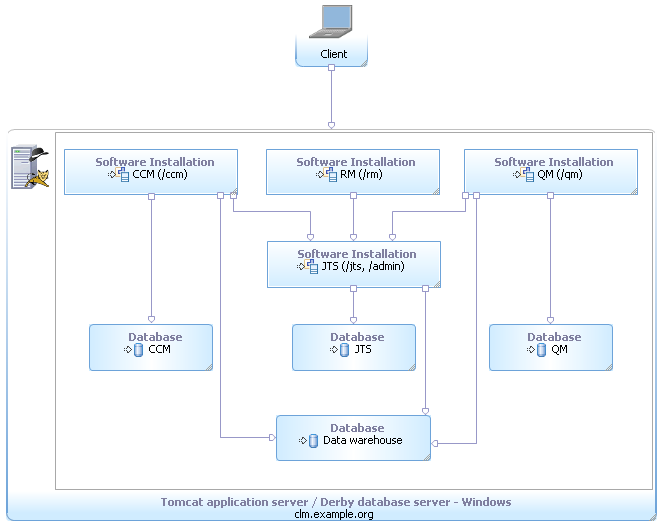
(V1) Evaluation - Single server / Apache Tomcat / Apache Derby
Departmental
(D1) Departmental - Single application server, Windows / DB2
This departmental topology uses Windows for the server operating systems. The CLM applications and Jazz Team Server are deployed to a single WebSphere Application Server instance. Virtual host names are used to ensure public URI stability. DB2 is used for the databases and is hosted on a separate server. Rational Reporting for Development Intelligence is included in this department configuration but is hosted on a separate server and WebSphere Application Server instance for performance reasons. Finally, licenses are served by a floating license server and Active Directory provides the Lightweight Directory Access Protocol (LDAP) based user management.| Metadata variable | Value |
|---|---|
| Operating system | Windows |
| Database management system | DB2 |
| Application server | WebSphere Application Server |
| License management system | Floating |
| User management system | Active Directory |
| Other technologies | Virtual host names |
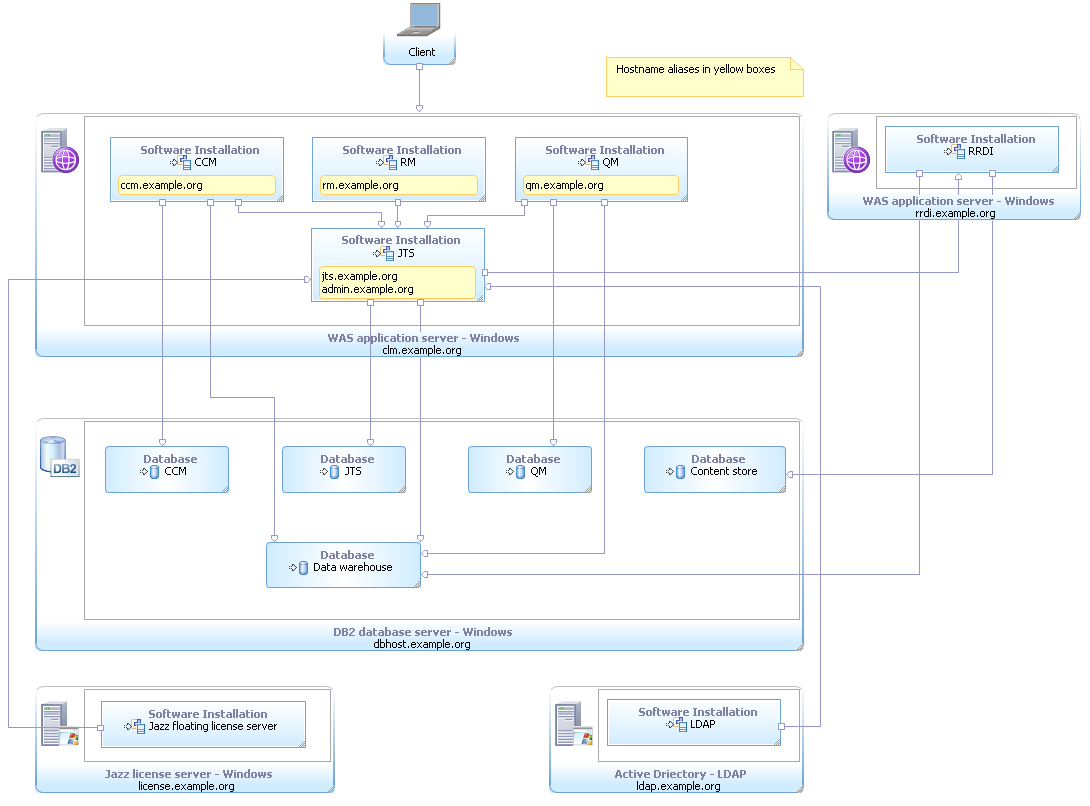
(D1) Departmental - Single application server, Windows / DB2
Related topics: Deployment planning, Deployment planning and design
External Links:
- System Requirements for Rational Team Concert 3.0.1.x, Rational Quality Manager 3.0.1.x, Rational Requirements Composer 3.0.1.x (and Jazz Foundation 3.0.1.x)
- Installation topologies
Additional contributors: JoePesot
Deployment.ExampleTopicStandardCLMTopologies moved from Deployment.StandardCLMTopologies on 2013-03-18 - 13:27 by Main.sbeard -
Contributions are governed by our Terms of Use. Please read the following disclaimer.
Dashboards and work items are no longer publicly available, so some links may be invalid. We now provide similar information through other means. Learn more here.