CLM4.0.1. install error / RM registration fails with WAS8.0 -64bit/DB2-64bit/WIN 7-64bit
While running the setup,it fails to register the RM application.
I used same WAS config. with CLM 4.0 binary and can successfully install all applications.
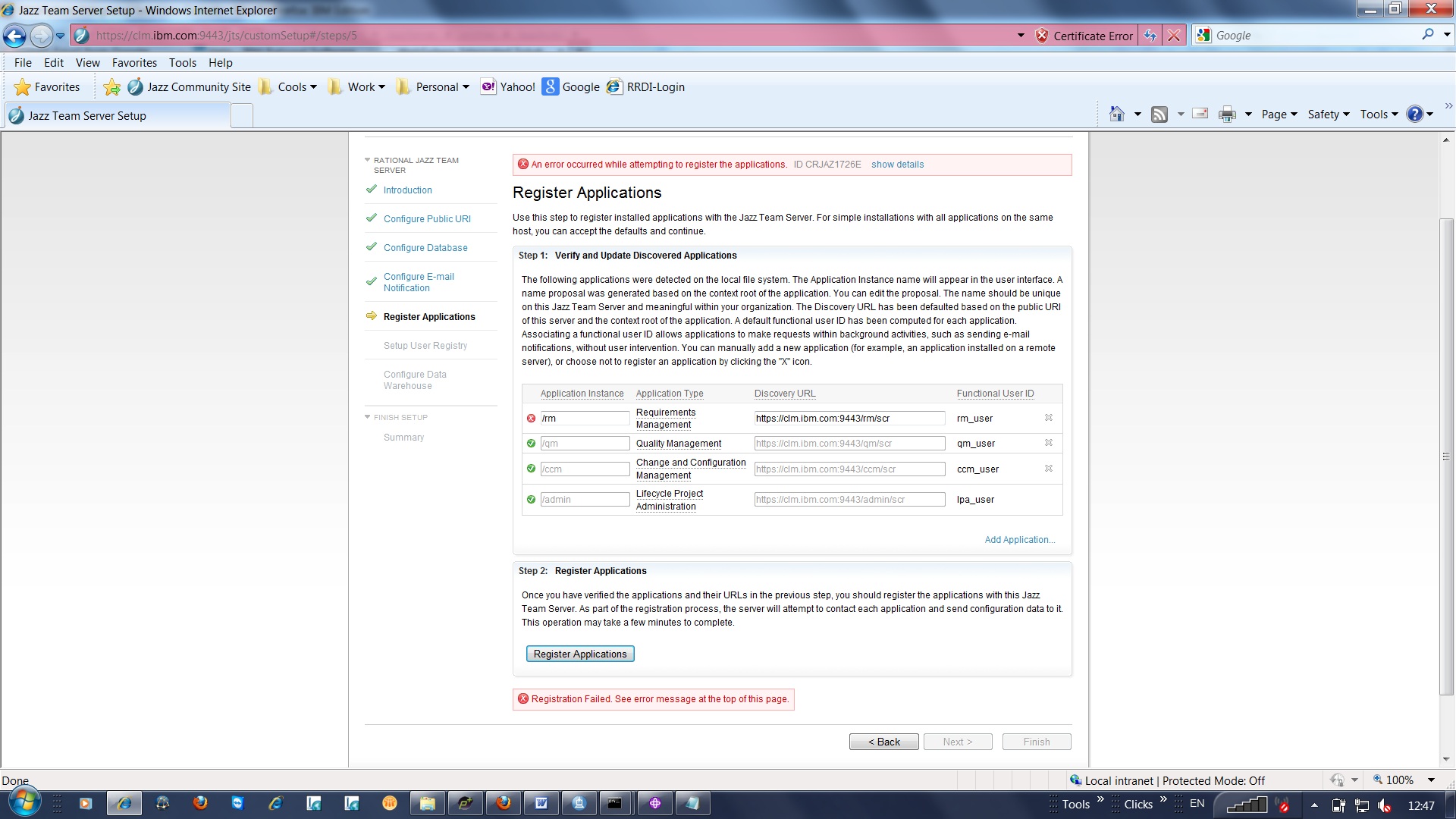
2 answers
Comments
@bbekker - No. I had done CLM install for Tomcat / Derby done at folder c:\IBM\JazzTeamServer and CLM install for WAS / DB2 done at folder c:\IBM64\JazzTeamServer. JAZZ_HOME custom property is set for c:/IBM64/JazzTeamServer/server/conf . Again, if I install CLM 4.0 , works fine with same WAS param settings but CLM 4.0.1 install fails with RM application registering error.
Any News here? I have similar Problems with a WAS 8.0.0.6/CLM 4.0.2 Installation:
2013-05-24 19:14:49,106 [ WebContainer : 14] ERROR dm.fronting.server.services.init.ClientInitService - Server Error: Entry [611c400ebe75f791]
java.lang.ArrayIndexOutOfBoundsException: Array index out of range: 1
at com.ibm.rdm.fronting.server.util.IConfig$ReleaseInfo.fromBuiltOn(IConfig.java:111)
at com.ibm.rdm.fronting.server.util.ConfigImpl.getRequiredReleaseInfo(ConfigImpl.java:1531)
at com.ibm.rdm.fronting.server.core.repository.RepositoryAccessManager.recalculateRepositoryState(RepositoryAccessManager.java:279)
at com.ibm.rdm.fronting.server.core.internal.RRSRestServiceBase.checkRepositoryState(RRSRestServiceBase.java:1055)
at com.ibm.rdm.fronting.server.core.internal.RRSRestServiceBase.performService(RRSRestServiceBase.java:289)
at com.ibm.rdm.fronting.server.core.internal.RRSRestServiceBase.service
This problem is also being discussed in https://jazz.net/forum/questions/96363/clm401-install-error-rm-registration-fails-with-was80-64bitdb2-64bitwin-7-64bit
Oops, that was obviously the wrong link. I mean the problem is also being discussed here:
https://jazz.net/forum/questions/115830/rrc-40-to-402-upgrade-arrayindexoutofboundsexception?utm_campaign=forum&utm_medium=email&utm_source=forum-new-comment&utm_content=forum-question
Comments
Frank Ning
Dec 10 '12, 8:35 a.m.I ran into several issues with 4.0.1.0. This release really did not give me good install/setup experience. I am still struggling with jts/setup of 4.0.1 on Linux with WAS, and DB2. Not sure what happened to 4.0.1.0 and if we can find the testing history/result from rational about refresh installation of 4.0.1. How did they make the jts/setup succeed? I posted the following issue.
https://jazz.net/forum/questions/96326/clm-401-setup-failure-for-link-applications-crjca0003e
Bo Chulindra
JAZZ DEVELOPER Dec 10 '12, 10:49 a.m.@spguha: what is the error message if you click the "show details" link? Can you check your jts.log, admin.log, and rm.log for errors and paste here if they seem relevant?
For help locating the logs, see log file locations.
siba guha
Dec 11 '12, 2:38 a.m.@bkchulin - Here is the Error detail log (there is restriction on number of characters I can paste here) . If you send me a mail at sibaguha@in.ibm.com - I will be able to send you all the files.
Error Detail-
An error occurred while attempting to register the applications.ID CRJAZ1726E:
(error only while registering RM application)
Request to service https://clm.ibm.com:9443/rm/configureRegistration failed with status code 400 and response body: CRRRS9639E The RM application
registration handler could not save the configuration: java.lang.ArrayIndexOutOfBoundsException: Array index out of range: 1
com.ibm.team.repository.common.TeamRepositoryException
com.ibm.team.repository.service.internal.discovery.FriendsAdminRestService.checkHttpResponse(FriendsAdminRestService.java:820)
com.ibm.team.repository.service.internal.discovery.ApplicationRegistrationFriendRestService$UpdatingFriendResponseHandler.handleResponse
(ApplicationRegistrationFriendRestService.java:468)
com.ibm.team.repository.service.internal.discovery.ApplicationRegistrationFriendRestService$UpdatingFriendResponseHandler.handleResponse
Bo Chulindra
JAZZ DEVELOPER Dec 11 '12, 10:21 a.m.@spguha: thanks for sending me the logs. I'm seeing the following in your jts.log:
java.lang.ClassNotFoundException: com.ibm.team.repository.service.internal.license.IExternalLicenseService
I'm not sure if this error is related to your problem but the error is highly unusual. I'm not familiar with your install binary (RCLM_SERVER_INS_V_4.0.1_MP_ML). Is it possible there is something wrong with your install binary?
As for the rm.log error:
CRRRS9639E The RM application registration handler could not save the configuration: java.lang.ArrayIndexOutOfBoundsException: Array index out of range: 1
java.lang.ArrayIndexOutOfBoundsException: Array index out of range: 1
at com.ibm.rdm.fronting.server.util.IConfig$ReleaseInfo.fromBuiltOn(IConfig.java:100)
It looks like the ArrayIndexOutOfBoundsException is occurring when trying to parse the built-on.txt. Can you verify you have the file JazzInstallDir/server/conf/rm/build/built-on.txt? Can you paste its contents here? It should have the build version in it.
siba guha
Dec 12 '12, 1:25 a.m.@bkchulin - built-on.txt content is "4.0.1 (I20121112_1654)". I have tried same binary (downloaded from IBM W3 Software Sellers Workplace Downloads site - Xtreme leverage) and can install on derby+Tomcat & DB2+Tomcat configurations. It is only WAS+DB2 config I am getting this error.
Bas Bekker
JAZZ DEVELOPER Dec 13 '12, 3:22 p.m.@spguha any chance you are using the same CLM installation you used for Tomcat to deploy on WAS?
The first ArrayIndexOutOfBoundsException error in the RM log I have seen when trying to register the RM app a second time. Can you check file {JazzInstallDir]/server/conf/rm/friendsconfig.rdf and see if it contains <jd:Friend> section with values?
I am looking into the second ArrayIndexOutOfBoundsException, re: com.ibm.rdm.fronting.server.util.IConfig$ReleaseInfo.fromBuiltOn(IConfig.java:100)
siba guha
Dec 14 '12, 12:07 a.m.@bbekker - I have installed Tomcat instance in c:\IBM\JazzTeamServer folder & WAS instance in c:\IBM64\JazzTeamServer folder. Strange thing is I can install CLM 4.0 without any problem with same WAS config.
Here is the content of friendsconfig.rdf -
<jd:Friend>
<jfs:internal>false</jfs:internal>
<jfs:oauthConsumerSecret>eg+2W1ujQSyAe2GtzgZGTd/B9OUt6602H+AC/Ri/fhY=</jfs:oauthConsumerSecret>
<jfs:oauthConsumerKey>b903b8620bb8484d845f1592068c4c03</jfs:oauthConsumerKey>
<jfs:oauthDomain>https://clm.ibm.com:9443/jts</jfs:oauthDomain>
<dc:title>RRS_JFS</dc:title>
<jd:rootServices rdf:resource="https://clm.ibm.com:9443/jts/rootservices"/>;
</jd:Friend>
- spguha