How to move changes from an outgoing folder back to unresolved folder on Visual Studio IDE?
RTC 6.0.6 Visual Studio IDE is used.
There is a need to move changes from a checked in changeset back to Unresolved.
There are some suggestions in
and I tested it on Eclipse client, it works fine. But with Visual Studio IDE, there is no New > Patch menu available there and from this post:
it seems that it is by designed, New > Patch is not included in VS IDE.
I am wondering what is the alternative way to achieve the same over VS client. Thanks
Accepted answer
Hi Don,
There isn't an equivalent patch support in the Visual Studio IDE. You can try this instead:
1. From Tools->Options, clear the "Reload modified files unless there are unsaved changes" check box
1. From Tools->Options, clear the "Reload modified files unless there are unsaved changes" check box
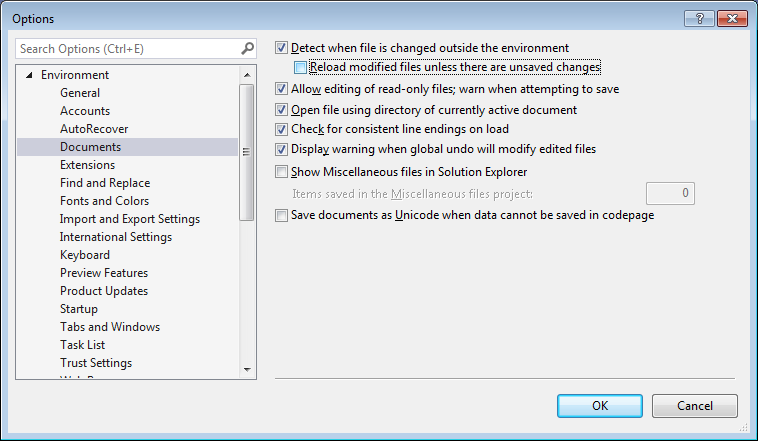
2. If the files you want to make "Unresolved" include projects (.csproj for example), close the solution
3. Open all the files that you want to make "Unresolved" in Visual Studio. You can use "Open Local File" option from Pending Changes view.
4. Suspend all the change sets that you no longer need. You will see a prompt such as this for the changed files. Choose No to All
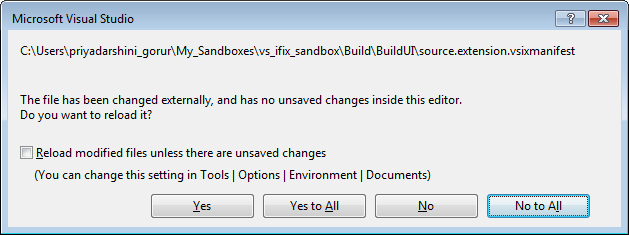
5. Now, click File->Save All and Refresh Sandbox Changes from Pending Changes view.
6. You should see the desired unresolved changes. You can now discard the suspended change sets and change the option in Step 1 to what it was before.
- RTC VS Team