[closed] RTC 4.0.4 - Create patch to deliver subset of changes in Visual Studio
Use case:
user works on some parts and checks those changes in.
After this he completes the change set and makes it ready to deliver.
From any circumstances (maybe the boss wants him just to deliver a subset of the features he created) he modifies those changes again to a version with less features and again checks those changes in and completes them.
Now he only needs to deliver the second completed change set. The first want should not get up within the stream.
In Eclipse I'm able to easily create a patch from the pending changes view and to deliver this patch to the stream.
The patch can than be accepted in other workspaces.
But I did not find any possibility to do this using Visual Studio clients.
When I try to just deliver the change set I get this error message - wich is correct and saves from corrupting the stream:
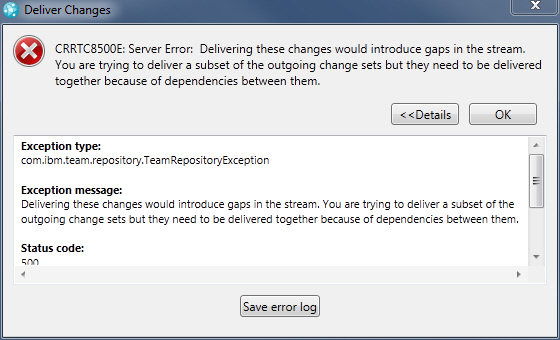
But now the question is how to create the patch.
In Eclipse I can use the Pending Changes View:

I already found this forum post:
RTC 4.0 - Create patch to resolve gap from Visual Studio client and Windows shell client
But this only covers the part how to load change sets which are creating gaps to my workspace.
So ... what I could do as a workaround:
Create a second Repository Workspace flowing with the first one.
Accepting this change set and creating automatical patch for loading.
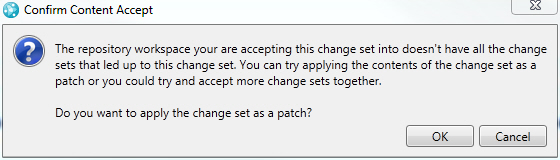
After this is done change the flow target to the stream and deliver this patch to the stream ... but this is really tricky...
Is there a better way? Any ideas?
Greetings,
Simon
user works on some parts and checks those changes in.
After this he completes the change set and makes it ready to deliver.
From any circumstances (maybe the boss wants him just to deliver a subset of the features he created) he modifies those changes again to a version with less features and again checks those changes in and completes them.
Now he only needs to deliver the second completed change set. The first want should not get up within the stream.
In Eclipse I'm able to easily create a patch from the pending changes view and to deliver this patch to the stream.
The patch can than be accepted in other workspaces.
But I did not find any possibility to do this using Visual Studio clients.
When I try to just deliver the change set I get this error message - wich is correct and saves from corrupting the stream:
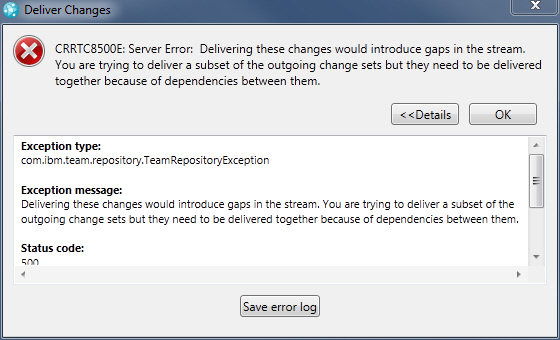
But now the question is how to create the patch.
In Eclipse I can use the Pending Changes View:

I already found this forum post:
RTC 4.0 - Create patch to resolve gap from Visual Studio client and Windows shell client
But this only covers the part how to load change sets which are creating gaps to my workspace.
So ... what I could do as a workaround:
Create a second Repository Workspace flowing with the first one.
Accepting this change set and creating automatical patch for loading.
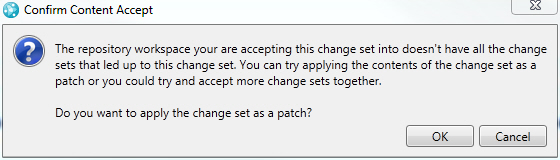
After this is done change the flow target to the stream and deliver this patch to the stream ... but this is really tricky...
Is there a better way? Any ideas?
Greetings,
Simon
The question has been closed for the following reason: "The question is answered, right answer was accepted" by eickel Oct 18 '13, 7:05 a.m.
Accepted answer
We left out creating a patch from the Visual Studio Client by design - patch means something quite different in the Microsoft world, and we thought it might confuse the users.
Flowing the changes to an intermediate repository workspace created from the target stream and then manually diffing and merging is the only way I can think of with our current .NET offerings.
What Dejan says is exactly right, from 4.0.5 RTC has a better way of working with gaps.
Cheers
--Rupa
One other answer
As a related note, in 4.0.5 there is a merge gap editor that allows you to merge gaps and preserve history. The wiki link includes VS client screen captures and links to demo videos https://jazz.net/help-dev/clm/topic/com.ibm.team.scm.doc/topics/c_merging_changes_gaps.html. The Help will be available in the final 4.0.5 release.
Comments
Lakshmi Narasimhan T V
JAZZ DEVELOPER Oct 11 '13, 6:26 a.m.If the change set is attached to a work item, you can open the work item editor for the work item and accept the change set from the Links tab.
Simon Eickel
Oct 11 '13, 8:18 a.m.yes, that's right.
In this case we do not have a work item link.
The next is this is again just for getting this change set into my workspace but not into the stream.
But the question is how to deliver this completed change set to the stream ... this would be easy using a patch functionality ;)