Reporting on custom attributes from RTC in a RPE template
After much investigation I can not find a good example of where a custom attribute was successfully reported in a RPE template. The data schema provides "allExtenstions" which I believe to provide you access to the customer attributed but I have failed in figuring out how to actually report the value of a specific attribute within RPE. Are there any tutorials or examples I can look at?
3 answers
You can use the query workitem/workItem/allExtensions and use a filter or condition (displayName == attrName) to print only the specific attribute. You can refer the the sample template, where I have used a variable attrName, for which you can set the specific attribute name and generate the document.
Another option is to use special attribute in RPE.
You may also refer related question https://jazz.net/forum/questions/175055/how-display-empty-custom-attributes-on-the-reports-rpe
Comments
Thanks for the help, seems like what you provided should work but I can not get any results. I am pulling the default values form RTC with no issues, just not custom attributes. Here is what I did:
Created an external variable ipc_ticket_num
Add a container
Add query workitem/workitem/allExtentions to the container
Add a Paragraph within the container
Add a condition statement to the paragraph; displayName == ipc_ticket_num
Created a text box within the paragraph
Set the content of the text box as workitem/workItem/allExtensions/displayValue
Ran Document create
Set variable to ipc_ticket_num as that is the custom RTC attribute ID
Document returned with NO value.
My expectation is that the container would be pulling in the displayed value for the customer attribute where the attrribute ID = ipc_ticket_num. I have tried multiple variations on this to get it working and have also tried filters instead of conditions as well as looking for where key == the attribute ID.
Please also note that I was not able to successfully pull data on the custom field with the sample template that was provided either.
Please note that "ipc_ticket_num" should be the value set to the variable and not the variable name. You can test with sample template by setting the variable value as below:
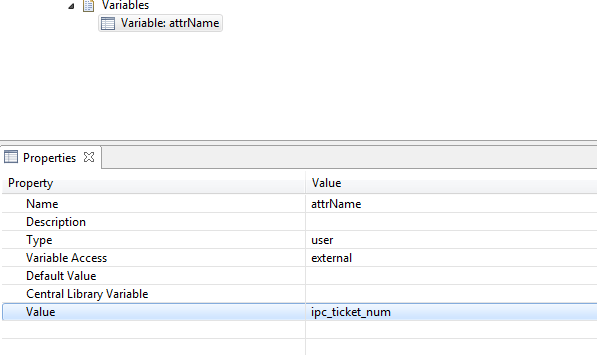
You can also simplify the template without using a variable. Please choose Edit Condition and set the condition as below:
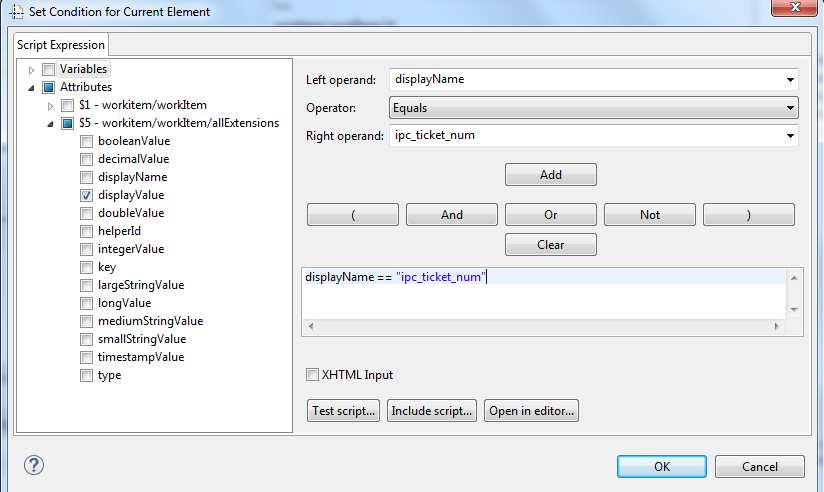
Perhaps, this will help...
Comments
The link to the DOORS customer attribute is close but is different for RTC in the tool. Any instructions similar for RTC specifically?
I am not aware similar article for RTC. The only information I have is https://rpeactual.com/2015/05/12/rtc-custom-attributes/
I believe I have solved this now and appreciate the help on this. What I found is that allExtensions do not in fact hold all custom attributes. I found that only a handful of enumerations were found here and in my tests the ones I was looking for were not. The schema has many other extensions such as stringExtensions or timestampExtensions where the attributes are defined. Certainly make it difficult to find everything but it is possible. Setting the variables and placing a condition statement did work to pull the values for the fields